tape it
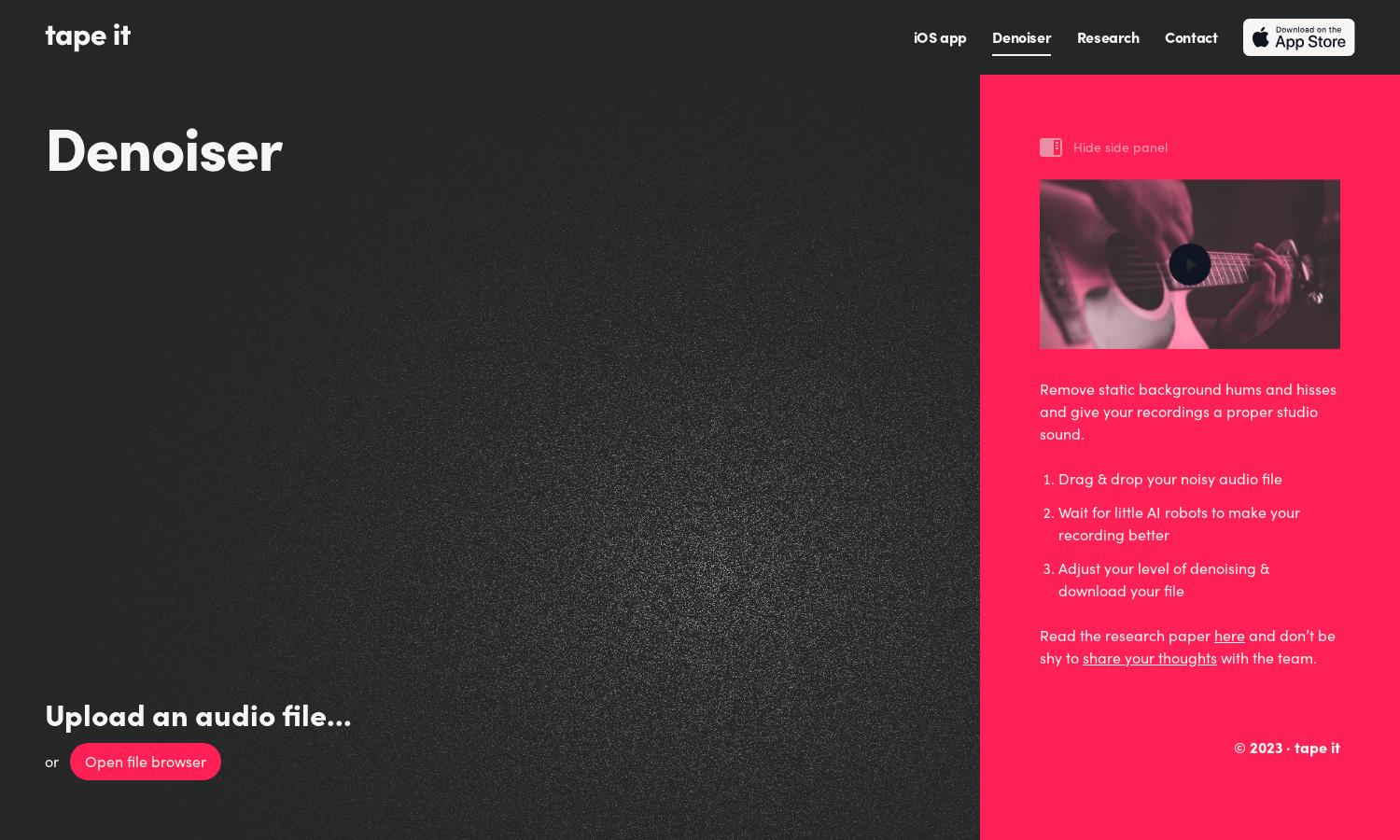
About tape it
Denoiser by tape it enhances recordings with studio-quality audio noise reduction. Ideal for music producers, podcasters, and content creators, it utilizes AI to remove unwanted background noise seamlessly. Users upload audio files, adjust settings, and download improved recordings, ensuring professional sound quality effortlessly.
Denoiser offers a free plan for basic noise reduction, with premium tiers providing advanced features. Upgrade for enhanced processing power, personalized support, and additional storage options. Explore cost-effective solutions that elevate your audio quality and meet your specific needs without breaking the bank at Denoiser.
Denoiser features an intuitive user interface designed for seamless navigation. Users enjoy a clean layout with simple drag-and-drop functionality for audio upload. The straightforward design allows easy access to control levels and download options, ensuring a user-friendly experience tailored to enhance audio quality effortlessly at Denoiser.
How tape it works
To use Denoiser, users begin by uploading their noisy audio file through the straightforward interface. The AI algorithms quickly assess the audio and remove background static, hums, and hisses. Users can adjust the level of denoising before downloading their enhanced recordings, making Denoiser an easy-to-use solution for improving audio quality.
Key Features for tape it
AI-driven noise reduction
Denoiser’s AI-driven noise reduction feature automatically identifies and removes unwanted sounds from recordings. This unique capability allows users to maintain high-quality audio without needing advanced editing skills. Enjoy professional-level sound engineering simply and effectively with Denoiser, enhancing your audio projects seamlessly.
Adjustable denoising levels
Denoiser allows users to tailor denoising levels according to their needs. This adjustable feature empowers users to control the extent of noise reduction, ensuring that important audio elements remain intact. Experience precision with Denoiser, maximizing the clarity and quality of your recordings effortlessly.
Easy file upload and download
With Denoiser, users benefit from an easy file upload and download process. Simply drag and drop your audio files for instant processing, resulting in quick enhancements. This feature streamlines the audio improvement experience, making Denoiser a go-to tool for users seeking convenience and efficiency in noise reduction.
You may also like:








