TabMate
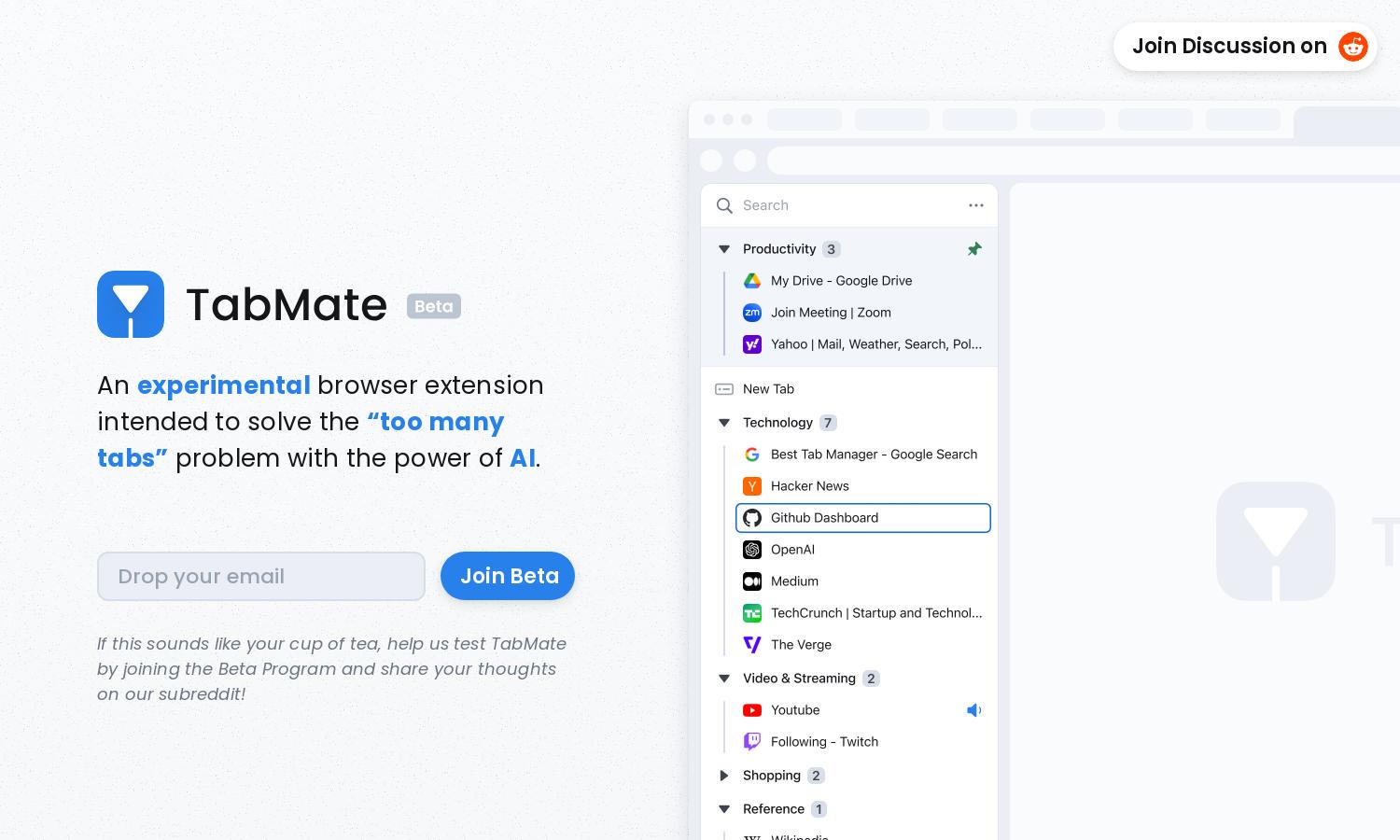
About TabMate
TabMate is a cutting-edge AI-powered browser extension aimed at optimizing your web browsing experience. By effortlessly categorizing and organizing your open tabs, it enhances productivity and reduces clutter. Ideal for users overwhelmed by numerous tabs, TabMate empowers you to focus on what truly matters during your browsing sessions.
TabMate offers a free Beta Program for early adopters, providing exclusive access to its features. Users can join the Beta to experience AI-driven tab management. As the platform evolves, higher subscription tiers may be introduced, granting enhanced functionalities and premium support for more advanced users.
TabMate boasts a sleek and user-friendly interface designed for seamless navigation. Its intuitive layout allows users to easily manage tabs without hassle. With features such as customizable labels and dark mode, TabMate enhances the browsing experience, making it visually appealing and functional for users across devices.
How TabMate works
Using TabMate is simple. Start by installing the extension on your preferred browser, such as Chrome or Edge. As you browse, TabMate automatically categorizes your open tabs through AI, ensuring organization. Users can pin important tabs, create custom groups, and utilize keyboard shortcuts for effortless navigation, making tab management a breeze.
Key Features for TabMate
AI-Powered Auto-Categorization
TabMate’s unique AI-powered auto-categorization feature streamlines tab management for users. By intelligently organizing tabs based on their content, TabMate enhances productivity and ensures you can quickly find and access the information you need, revolutionizing your browsing experience.
Customizable Groups
With TabMate, users can create customizable groups for their tabs. This unique feature allows personalized organization, enabling you to arrange tabs according to your preferences. It improves workflow efficiency and helps you maintain focus on ongoing projects, ultimately making your browsing experience more effective.
Keyboard Shortcuts
TabMate's keyboard shortcuts provide users with a unique mouse-free navigation experience. This feature increases efficiency by allowing quick access to pinned tabs and grouped collections, ensuring a smoother and faster tab management process that enhances overall productivity while browsing.








