Streak
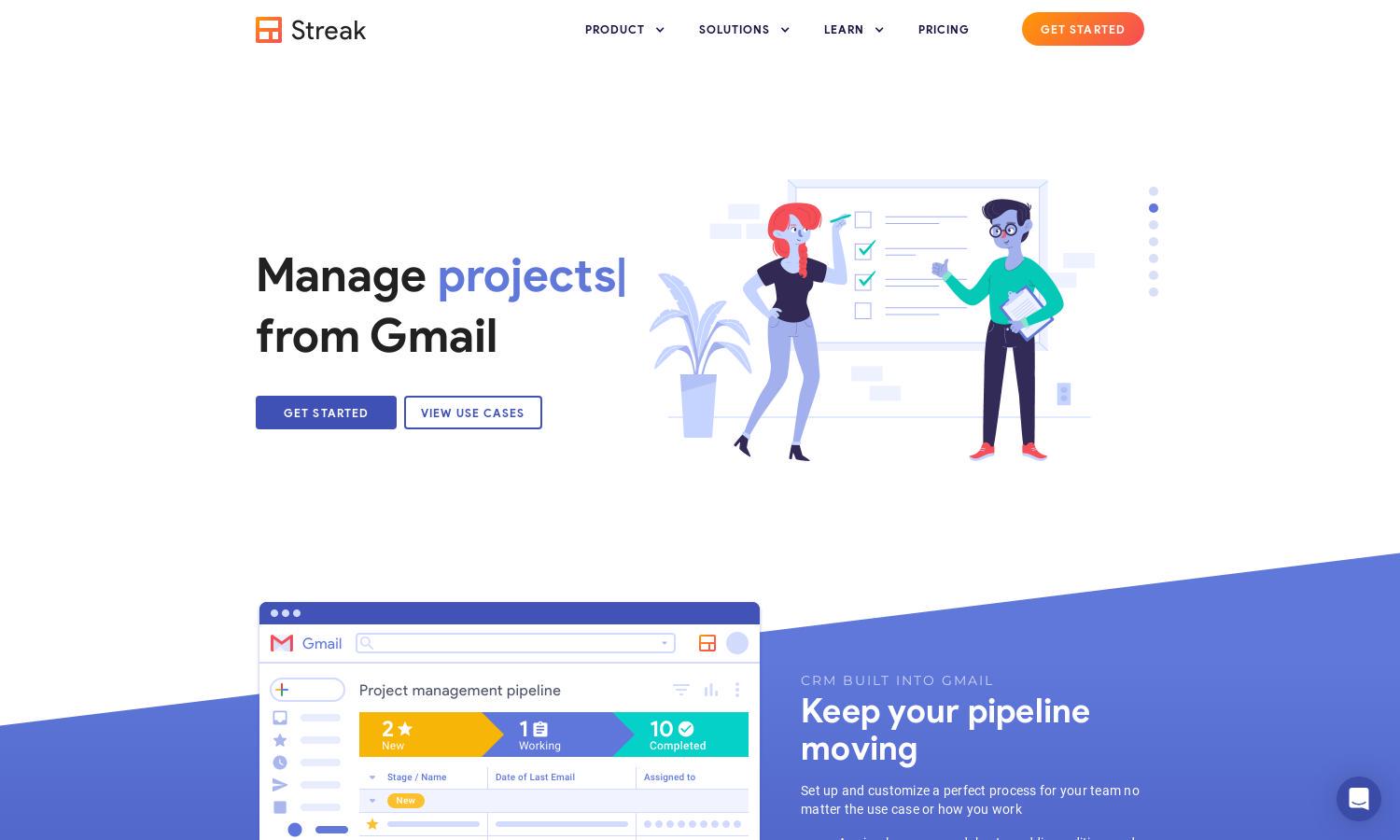
About Streak
Streak is an innovative CRM designed for Gmail users, enabling efficient management of contacts and projects directly from their inbox. Users easily collaborate with teams, track email interactions, and streamline workflows, solving communication gaps and improving productivity for businesses of all sizes with Streak.
Streak offers a free plan alongside paid tiers, providing various features for different user needs. The Basic plan includes essential CRM tools, while advanced tiers unlock enhanced functionalities like email tracking and automation features. Upgrading provides users with a more robust CRM experience tailored to their workflows.
Streak's user interface is intuitive, ensuring a seamless browsing experience within Gmail. The layout is designed for easy navigation, featuring drag-and-drop functionality to organize pipelines effortlessly. With quick access to email tracking and collaboration tools, users find Streak highly user-friendly, enhancing their productivity.
How Streak works
Users start by signing up for Streak and integrating it directly into Gmail. Once onboarded, they can set up their pipelines for managing sales, hiring, or support processes. The intuitive design allows easy addition of contacts, tracking of emails, and collaboration with team members in real-time, making Streak a powerful CRM tool.
Key Features for Streak
Email Tracking
Email Tracking in Streak allows users to instantly know when their emails are opened. This unique feature keeps teams informed about their communication, enabling timely follow-ups and fostering better client relationships. With Streak, users can enhance their outreach effectiveness and maintain engagement with prospects.
Mail Merge
The Mail Merge feature within Streak simplifies sending personalized emails to multiple contacts. Users can efficiently communicate with groups directly from their pipelines, ensuring messages are tailored to specific audiences. This functionality is invaluable for sales teams and marketers looking to enhance outreach and engagement.
Customizable Pipelines
Streak's customizable pipelines allow users to build workflows tailored to their specific needs. This feature offers flexibility in managing projects, candidates, or sales processes, ensuring that users can organize and track their progress easily. Streak helps optimize efficiency and keep all relevant information in one accessible space.
You may also like:








