Stockphotos.com
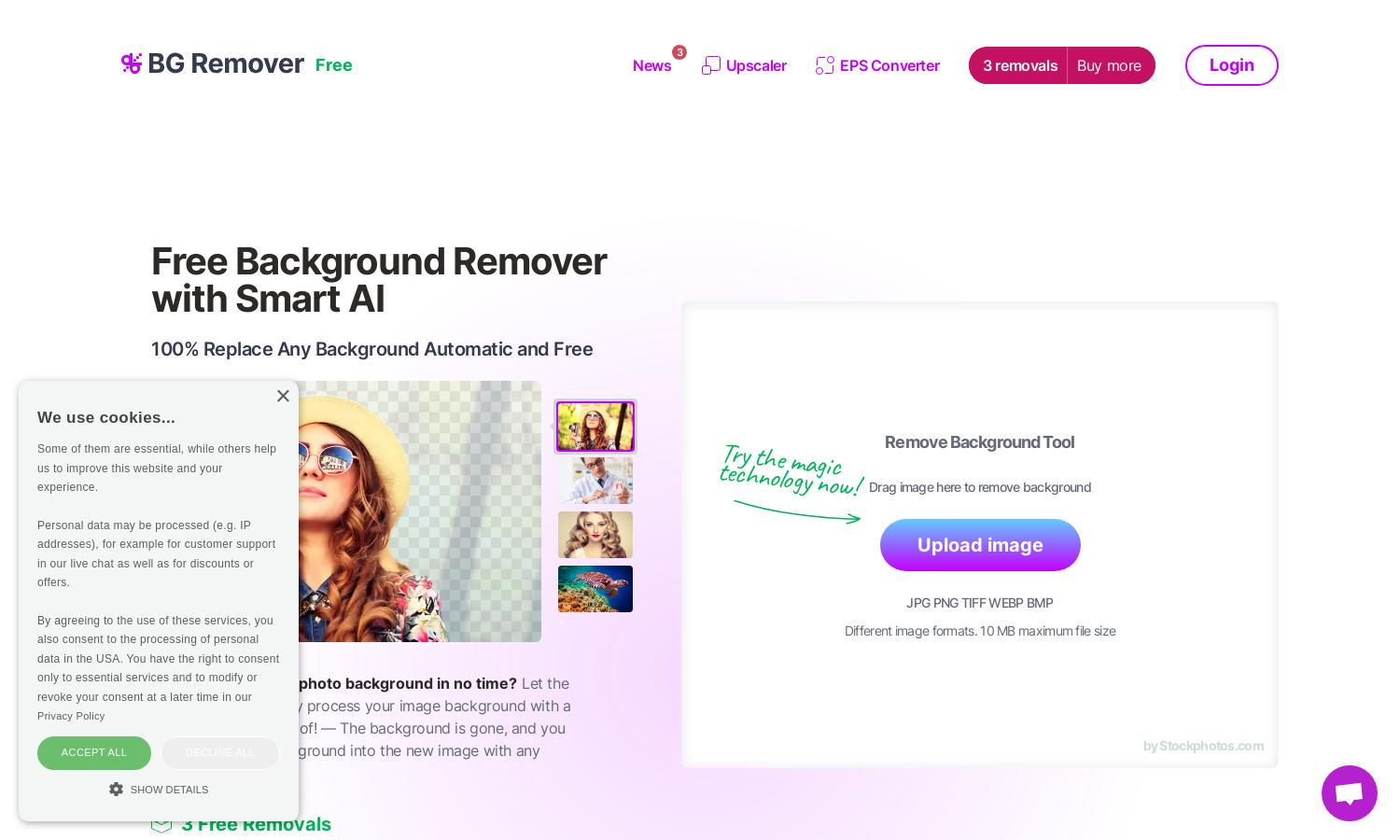
About Stockphotos.com
Stockphotos.com is an innovative online platform designed for quick and effortless background removal from images. Utilizing advanced AI technology, users can easily upload images and get transparent backgrounds in seconds. Ideal for professionals and creatives, it streamlines the editing process, enhancing productivity in graphic design.
Stockphotos.com provides a free tier allowing 3 background removals and 10 image upscaling. Users can upgrade for more advanced features and additional image processing, making it an excellent option for anyone needing efficient image editing. Upgrading enhances access to premium tools and capabilities.
The user interface of Stockphotos.com is designed for simplicity and efficiency, allowing users to drag and drop images seamlessly. Its intuitive layout ensures a quick workflow with easily accessible features, making the background removal process straightforward and user-friendly for all skill levels.
How Stockphotos.com works
To use Stockphotos.com, users begin by uploading an image in various formats such as JPG or PNG. Once uploaded, the platform's AI technology analyzes the image, detecting objects and smoothing edges to automatically remove backgrounds. Users can then download the processed image in transparent PNG format, speeding up their workflow without complicated manual image manipulation.
Key Features for Stockphotos.com
Automatic Background Removal
The automatic background removal feature of Stockphotos.com utilizes cutting-edge AI algorithms to quickly and accurately remove backgrounds from images. This innovative tool saves users significant time and effort, making it ideal for marketers, designers, and anyone who needs to create professional-looking visuals rapidly.
Image Upscaling Tool
Stockphotos.com also includes a powerful image upscaling tool, allowing users to enhance the quality of their photos seamlessly. This feature benefits users by improving image resolution without losing clarity, making it perfect for those wanting to maintain high-quality visuals for marketing and design projects.
API Integration
The API integration feature of Stockphotos.com allows developers to embed background removal capabilities directly into their applications. This functionality significantly enhances workflow efficiency, enabling seamless background processing and upscaling within existing platforms or software solutions people commonly use.








