Stempad
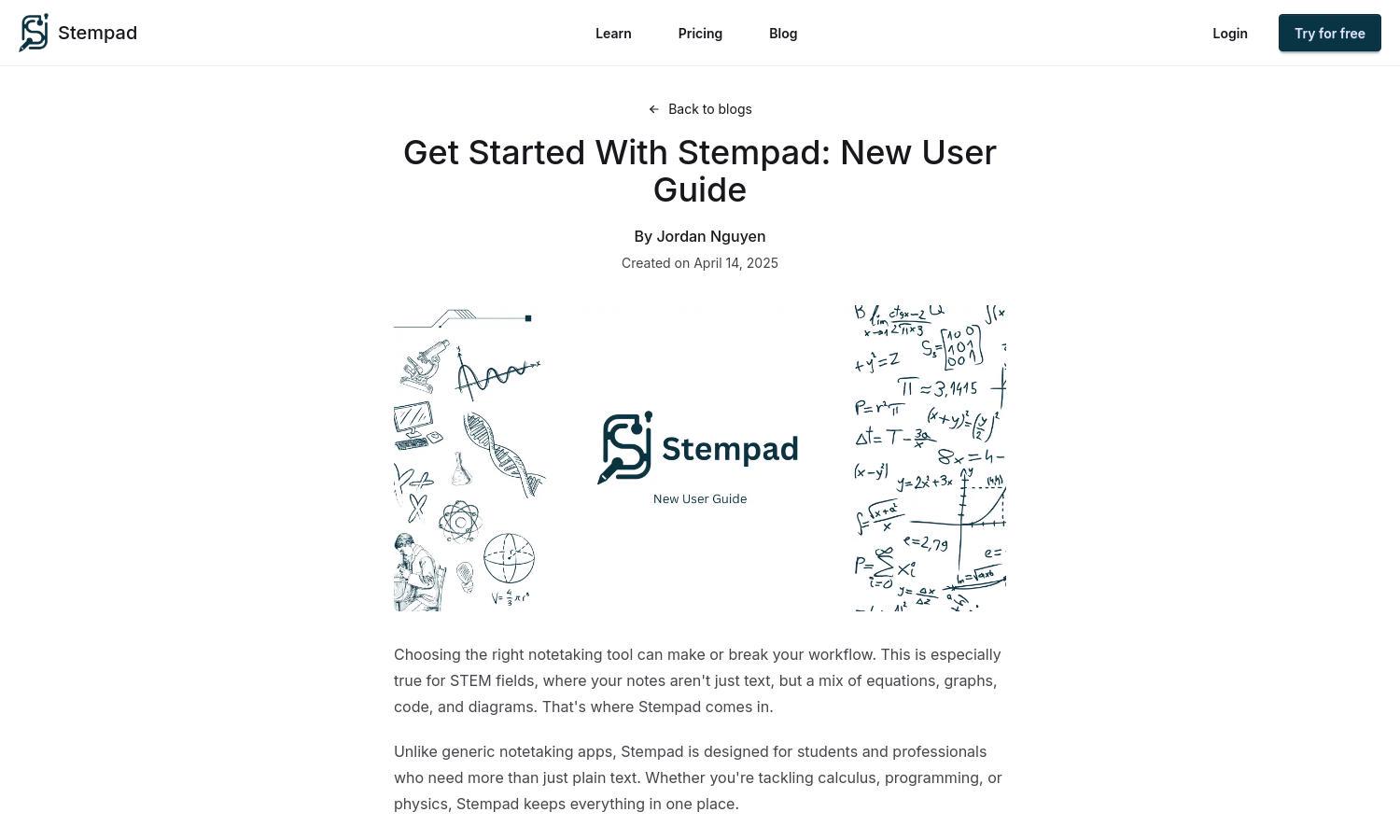
About Stempad
Stempad is an innovative notetaking tool designed for university students, enhancing note organization and collaboration. Its flexible workspace adapts to various academic needs, allowing users to seamlessly incorporate diagrams, equations, and text. Stempad helps improve workflows, making studying more efficient and engaging for students in STEM fields.
Stempad offers a free trial for new users, with premium subscription tiers providing access to advanced features. Each tier unlocks additional tools and collaborative options, catering to individual needs and academic requirements. Upgrading to premium enhances the notetaking experience, making it more efficient and suited for university students.
Stempad boasts a user-friendly interface designed for seamless notetaking. Its intuitive layout facilitates quick navigation of features, enabling students to focus on their studies. The smart design includes various tools for organizing notes, drawing diagrams, and collaborating, making Stempad a standout choice for effective learning.
How Stempad works
Users begin by signing up on Stempad, where they are guided through a streamlined onboarding process. Once registered, they can access the main dashboard featuring tools for creating notes, diagrams, and equations. The unique block system allows for easy customization and organization of academic content, ensuring a tailored study experience.
Key Features for Stempad
Flexible Notetaking Blocks
Stempad's flexible notetaking blocks allow users to integrate text, diagrams, and equations effortlessly. This feature empowers students to create customized notes that suit their unique academic styles while enhancing organization and clarity. Stempad transforms note-taking into an engaging, efficient process for university learners.
Collaborative Features
Stempad's collaborative features enable users to share and edit documents in real time, fostering teamwork among peers. This unique offering enhances group study sessions, allowing students to work together seamlessly on projects and research. Stempad helps users enhance their academic collaboration skills effectively.
Inline Math Tool
The inline math tool in Stempad simplifies the process of typing equations and formulas, making it ideal for students in STEM fields. This feature ensures that math homework is presented neatly, improving readability and organization. Stempad's inline math functionality dramatically benefits students who frequently work with complex equations.








