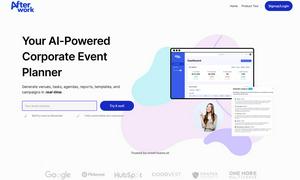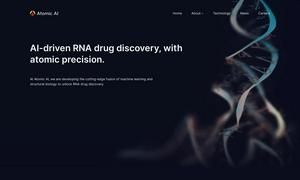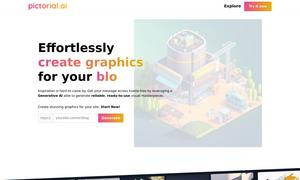Spatial Media Toolkit
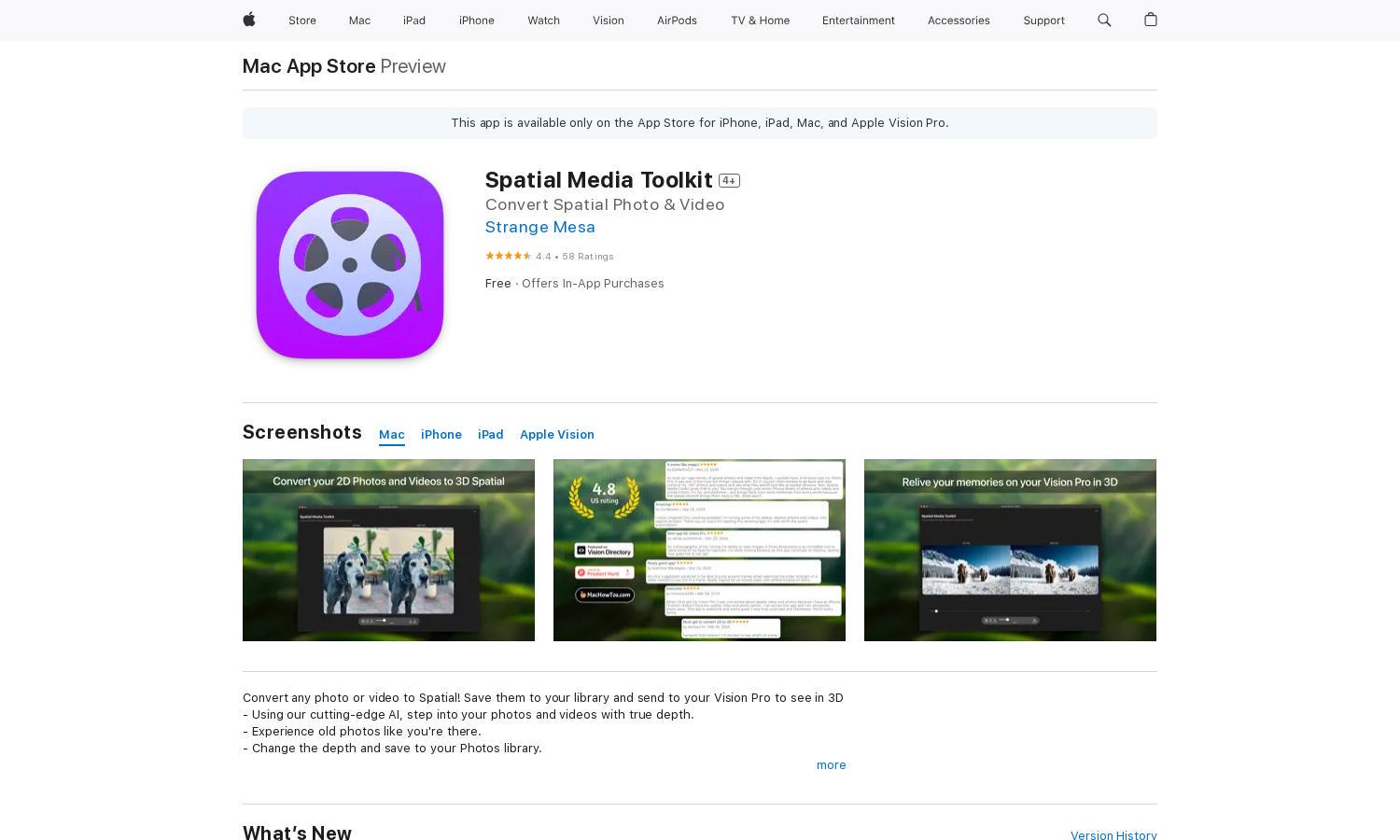
About Spatial Media Toolkit
Spatial Media Toolkit transforms standard photos and videos into immersive 3D Spatial experiences. Targeted at photography enthusiasts and Vision Pro users, this app utilizes cutting-edge AI technology to enhance memories, allowing users to relive moments in a visually engaging way. Experience depth and vibrancy like never before.
Spatial Media Toolkit offers a free base version with in-app purchases. Users can upgrade to Spatial Media Toolkit Pro for $5.99, $39.99, or $59.99, unlocking premium features like batch processing and advanced rendering. Enjoy special discounts with lifetime purchase options, enhancing your media conversion experience.
Spatial Media Toolkit features a user-friendly interface that prioritizes seamless navigation. The layout allows easy access to photo and video conversion tools while showcasing 3D previews. Designed for efficiency and effectiveness, this intuitive design ensures that users can quickly and easily transform their media into captivating experiences.
How Spatial Media Toolkit works
To interact with Spatial Media Toolkit, users download the app from the App Store and create an account. After onboarding, they can easily import photos and videos from their library. Users select media for conversion, adjust depth settings, and save their newly transformed 3D content to the library or share directly to Vision Pro, making the experience both user-friendly and efficient.
Key Features for Spatial Media Toolkit
Cutting-Edge AI Technology
The cutting-edge AI algorithm utilized by Spatial Media Toolkit uniquely enhances photo and video conversions, creating immersive 3D experiences. This innovative feature allows users to delve deeper into their memories, offering a transformative way to engage with visual content and relive moments like never before.
Batch Processing Capability
Spatial Media Toolkit’s batch processing capability drastically increases user productivity by allowing the import and conversion of multiple photos and videos simultaneously. This feature is ideal for users with extensive libraries, saving time and enabling easier management of media, while enhancing the overall user experience and satisfaction.
Depth Adjustment Feature
The depth adjustment feature in Spatial Media Toolkit enables users to customize the spatial effect of their photos and videos. By manipulating depth settings, users can personalize their experience, enhancing emotional engagement with their content and providing greater flexibility in how memories are represented visually.
You may also like: