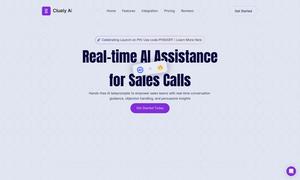SmartDeck.AI
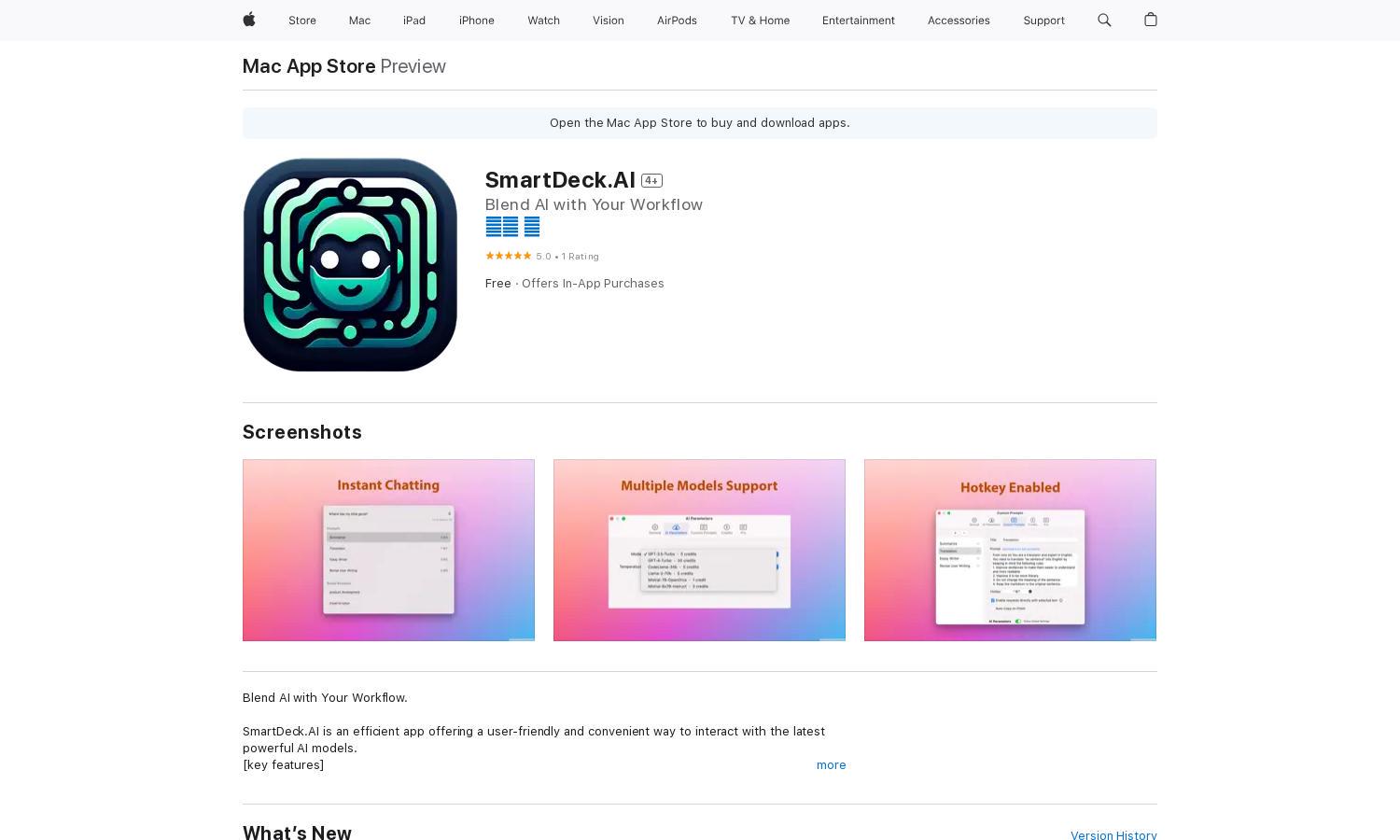
About SmartDeck.AI
SmartDeck.AI is designed for professionals seeking efficient AI interaction on Mac. This app seamlessly integrates multiple AI models like GPT-4, optimizing workflow with features such as easy prompt submissions and conversation storage, empowering users to enhance their productivity and creativity effortlessly.
SmartDeck.AI offers three pricing tiers: Basic at $3.99, Premium at $6.99, and Ultra at $9.99. Each plan unlocks enhanced features, with premium users benefiting from exclusive functionalities. Users are encouraged to upgrade to maximize their AI interaction experience and productivity gains.
SmartDeck.AI features an intuitive design that ensures a smooth user experience. The app's layout facilitates easy navigation between features, including quick text selections and prompt submissions, making it accessible for users to leverage AI capabilities effectively without complications.
How SmartDeck.AI works
Users begin by downloading SmartDeck.AI from the Mac App Store. After installation, they are guided through a simple onboarding process, allowing them to choose their preferred AI models. With easy keyboard shortcuts for prompt submission, users can quickly select and save text or conversations, streamlining their workflow and enhancing productivity.
Key Features for SmartDeck.AI
Supports Multiple AI Models
SmartDeck.AI uniquely supports multiple powerful AI models like GPT-3.5 and GPT-4, allowing users to choose the best fit for their tasks. This versatility provides users with dynamic optimization of their workflow, making SmartDeck.AI an essential tool for maximizing productivity.
Prompt Submission Shortcut
With SmartDeck.AI’s prompt submission shortcut, users can easily send their inquiries with just a keyboard command. This feature enhances efficiency by simplifying the interaction process with AI, allowing users to focus more on creativity and problem-solving rather than navigating complex input methods.
Save Conversations
The save conversations feature in SmartDeck.AI allows users to retain past interactions for future reference. This functionality is crucial for maintaining context in ongoing projects, fostering efficiency, and improving overall productivity as users can revisit important dialogues with ease.