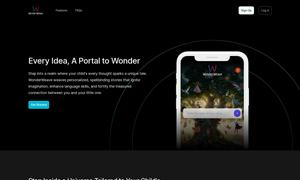SmartaDoc AI
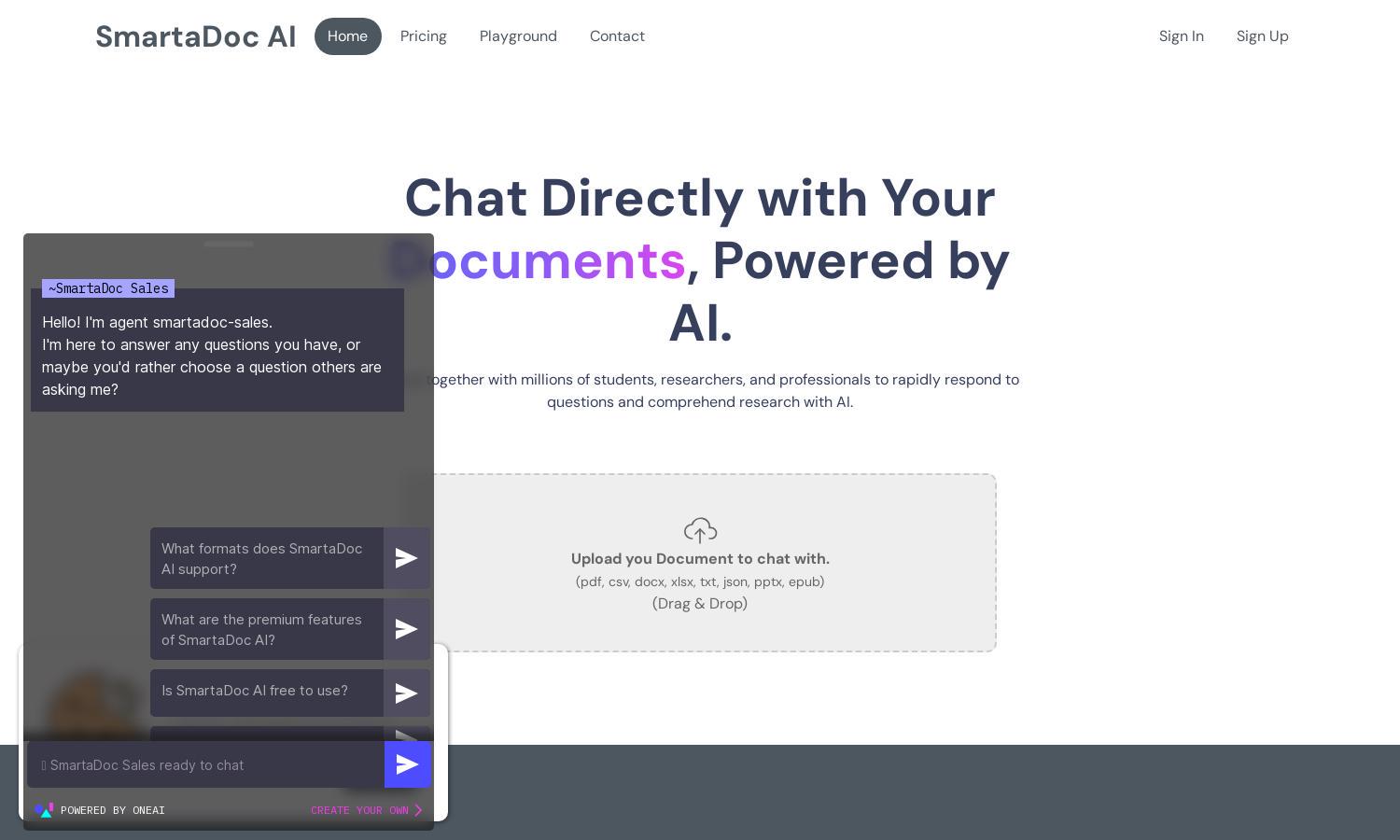
About SmartaDoc AI
SmartaDoc AI transforms document engagement by leveraging AI to allow users to chat directly with their uploaded files. Designed for students, researchers, and professionals, SmartaDoc AI enhances comprehension and responsiveness to document content, making information retrieval fast and efficient while revolutionizing traditional reading practices.
SmartaDoc AI offers flexible pricing plans to suit various user needs, aiming to enhance document interaction. Users can select from basic to premium tiers, each offering increasing functionalities, such as advanced summarization and extended chat history. Upgrading ensures users maximize efficiency and productivity in accessing vital information.
SmartaDoc AI features a user-friendly interface designed to facilitate smooth navigation. Its layout is intuitive, allowing users to quickly upload documents and initiate conversations. Unique features like chat history and instant response prompts create a seamless user experience, ensuring efficient document exploration and analysis.
How SmartaDoc AI works
Users start with SmartaDoc AI by uploading their documents in supported formats like PDF, CSV, and more. Upon uploading, users can engage the AI by asking questions about their documents, allowing real-time interaction. With features like chat history and summarization, users can efficiently retrieve information, making document analysis easier and faster.
Key Features for SmartaDoc AI
Chat with Documents
The core feature of SmartaDoc AI, "Chat with Documents," enables users to directly interact with their uploaded files. This unique functionality allows instant Q&A, facilitating efficient information retrieval and enhancing comprehension, making it an invaluable resource for students and professionals alike.
Chat History
SmartaDoc AI's "Chat History" feature ensures all user interactions are recorded, allowing easy reference to previous queries and responses. This not only enhances user experience by tracking conversation flow but also aids in revisiting important information for future analysis or study.
Quick Starting Questions
The "Quick Starting Questions" feature of SmartaDoc AI allows users to immediately engage with their documents. By providing pre-set questions related to uploaded files, users can swiftly access critical insights and information, streamlining the research process and enhancing document comprehension.
You may also like: