Slack
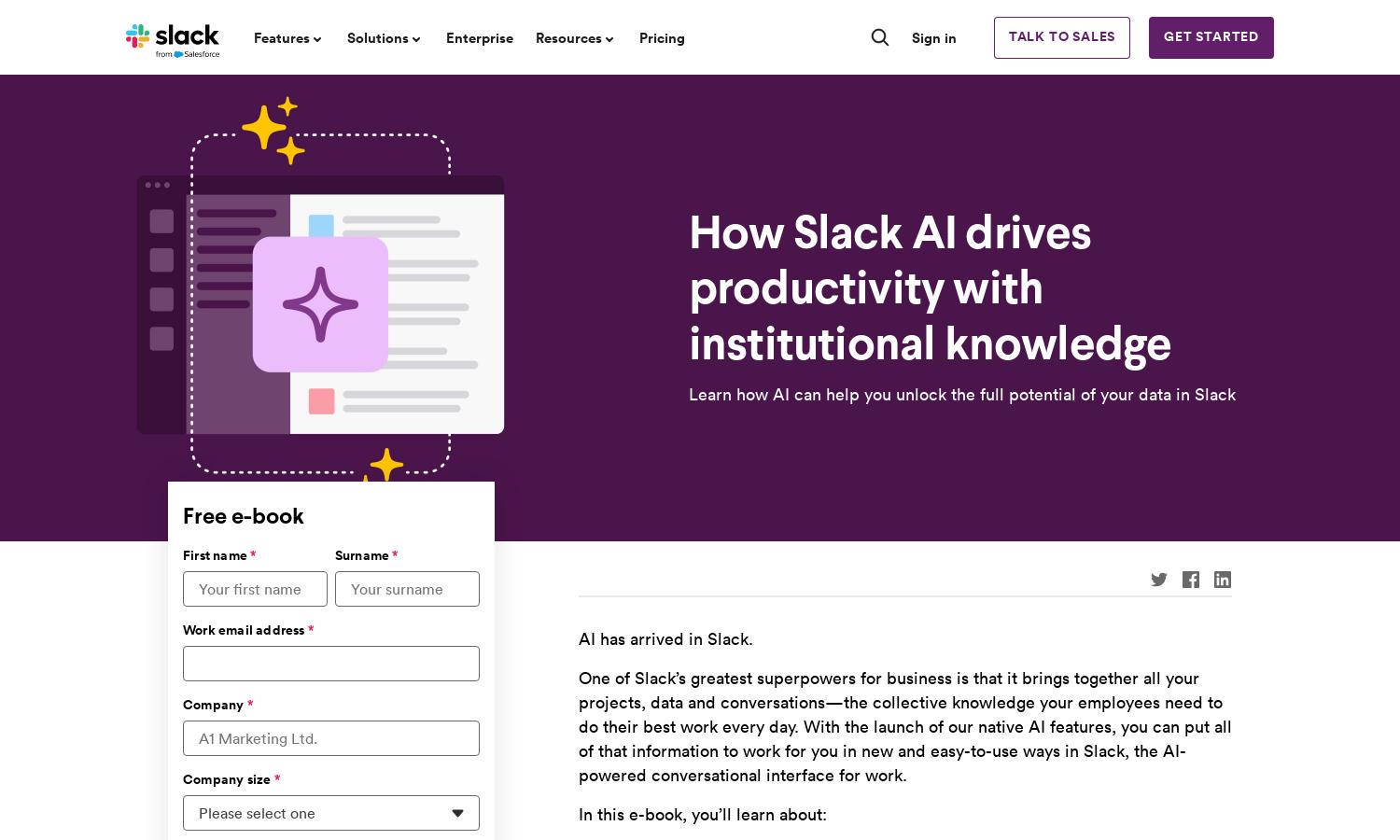
About Slack
Slack is a revolutionary collaboration platform designed for modern workplaces. It utilizes advanced AI technologies to centralize communication, projects, and data, enabling users to tap into collective knowledge efficiently. By simplifying workflows and enhancing productivity, Slack empowers teams to achieve their goals seamlessly, making work easier and more effective.
Slack offers various pricing plans tailored for different team needs, available in English, Spanish, and Japanese. Paid plans unlock enhanced AI features and integrations, ensuring teams can maximize productivity. As a user, upgrading provides greater access to tools that streamline collaboration and drive better performance in your organization.
Slack's user interface is intuitively designed to facilitate easy navigation and seamless communication. The clean layout, combined with user-friendly features, ensures that teams can quickly access essential tools. With streamlined organization of channels, messages, and integrations, Slack enhances the overall user experience and fosters effective collaboration.
How Slack works
To start using Slack, users sign up and create a workspace for their team. After onboarding, they can invite team members and set up channels based on projects or topics. Users can seamlessly communicate via messages, share files, and integrate tools while leveraging AI features to automate tasks and access data effortlessly within Slack.
Key Features for Slack
AI-Powered Search
Slack's AI-powered search feature revolutionizes how users retrieve information. By intelligently filtering through conversations, files, and projects, Slack enhances knowledge retrieval, helping teams find vital data swiftly. This key feature maximizes efficiency and ensures that important information is always at users' fingertips in their collaborative workspace.
Data Privacy Assurance
Slack prioritizes user data privacy with robust safeguards. The platform's design ensures that all AI-driven features are built with privacy in mind, allowing users to collaborate securely. By emphasizing data protection, Slack builds trust and confidence, making it easier for teams to focus on their work without concerns about their information.
Integrated Automation Tools
Slack's integrated automation tools streamline repetitive tasks, allowing teams to focus on what truly matters. By enabling custom workflows and automated responses, users enhance productivity and reduce manual effort. This unique feature makes Slack an indispensable tool for teams aiming to optimize their operations and maximize efficiency.








