SketchPro
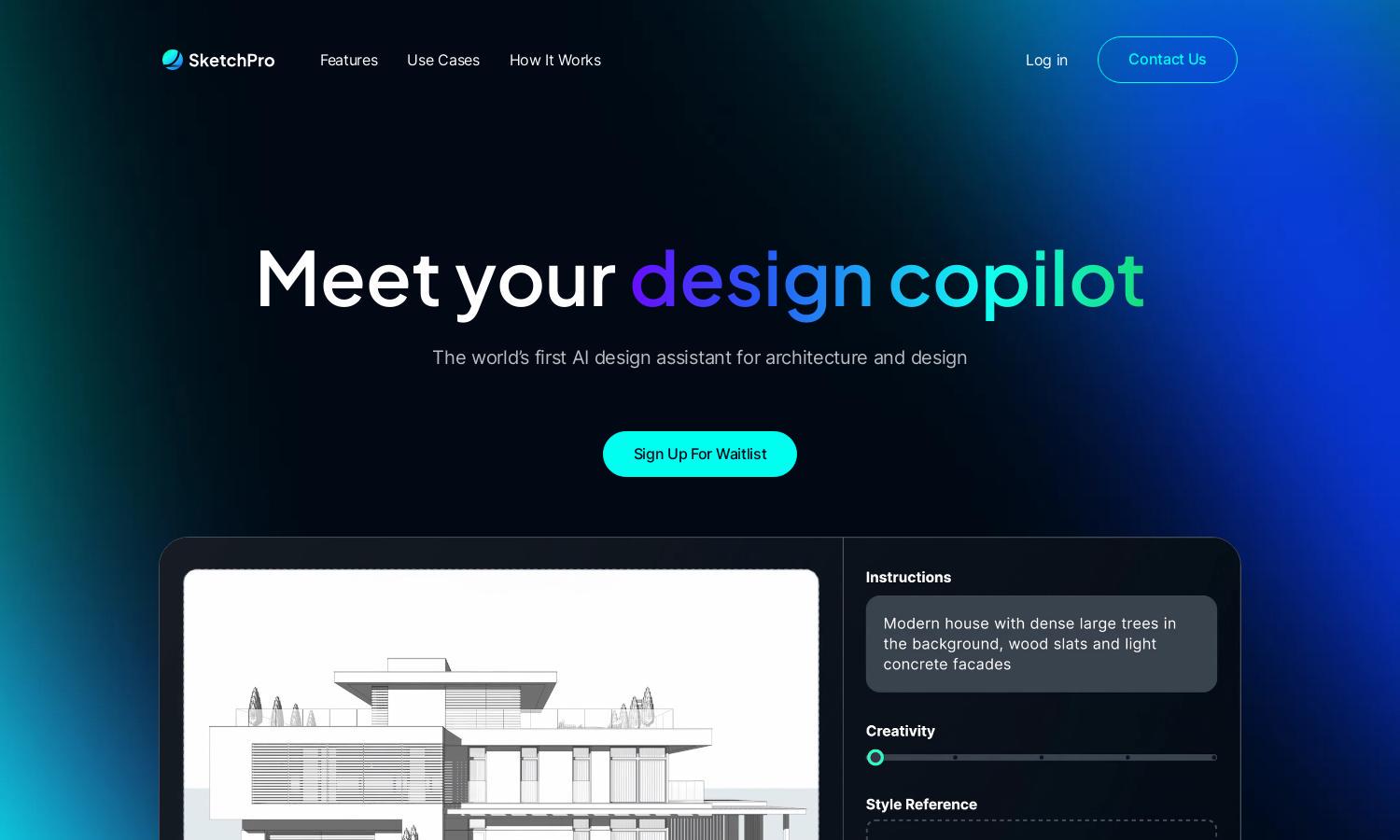
About SketchPro
SketchPro is an innovative AI design assistant that revolutionizes architecture and design workflows. Targeting architects and designers, it enhances creativity by providing instant visualizations from sketches or 3D models. The platform's intuitive interface allows users to visualize designs accurately, making design processes faster and more efficient.
Pricing plans for SketchPro include a beta access tier allowing users to experience initial features at no cost. Users who upgrade can expect advanced tools and priority support, enhancing their design capabilities significantly. SketchPro provides exceptional value through continuous improvements and innovation in AI-assisted design.
SketchPro features a user-friendly interface designed for seamless navigation. Its clean layout allows users to access tools effortlessly, promoting an intuitive browsing experience. Unique features like instant edits and flexible inputs enhance usability, making design processes straightforward and efficient for all users at SketchPro.
How SketchPro works
Users interact with SketchPro by first accessing the platform to upload their existing designs or sketches. After signing up and onboarding, they can utilize simple text commands to instruct the AI on desired modifications. The platform allows for instant material changes and scene edits, ensuring that designers can visualize their concepts effortlessly, enhancing the overall creation process.
Key Features for SketchPro
Instant Edits
With SketchPro's Instant Edits feature, users can easily modify their designs with a simple click. This unique capability allows architects and designers to add objects or change materials quickly, streamlining the creative process and enhancing productivity.
Flexible Inputs
SketchPro's Flexible Inputs feature enables users to start their designs from various formats, including sketches, elevations, and 3D models. This versatility allows for a more customized approach to design, empowering users to bring their ideas to life effectively.
Style Reference
The Style Reference feature of SketchPro allows users to upload style samples, enabling accurate design visualizations. This unique capacity ensures that users can create tailored aesthetics, reflecting their vision and enhancing the overall quality of their design projects.
You may also like:








