ShotSolve
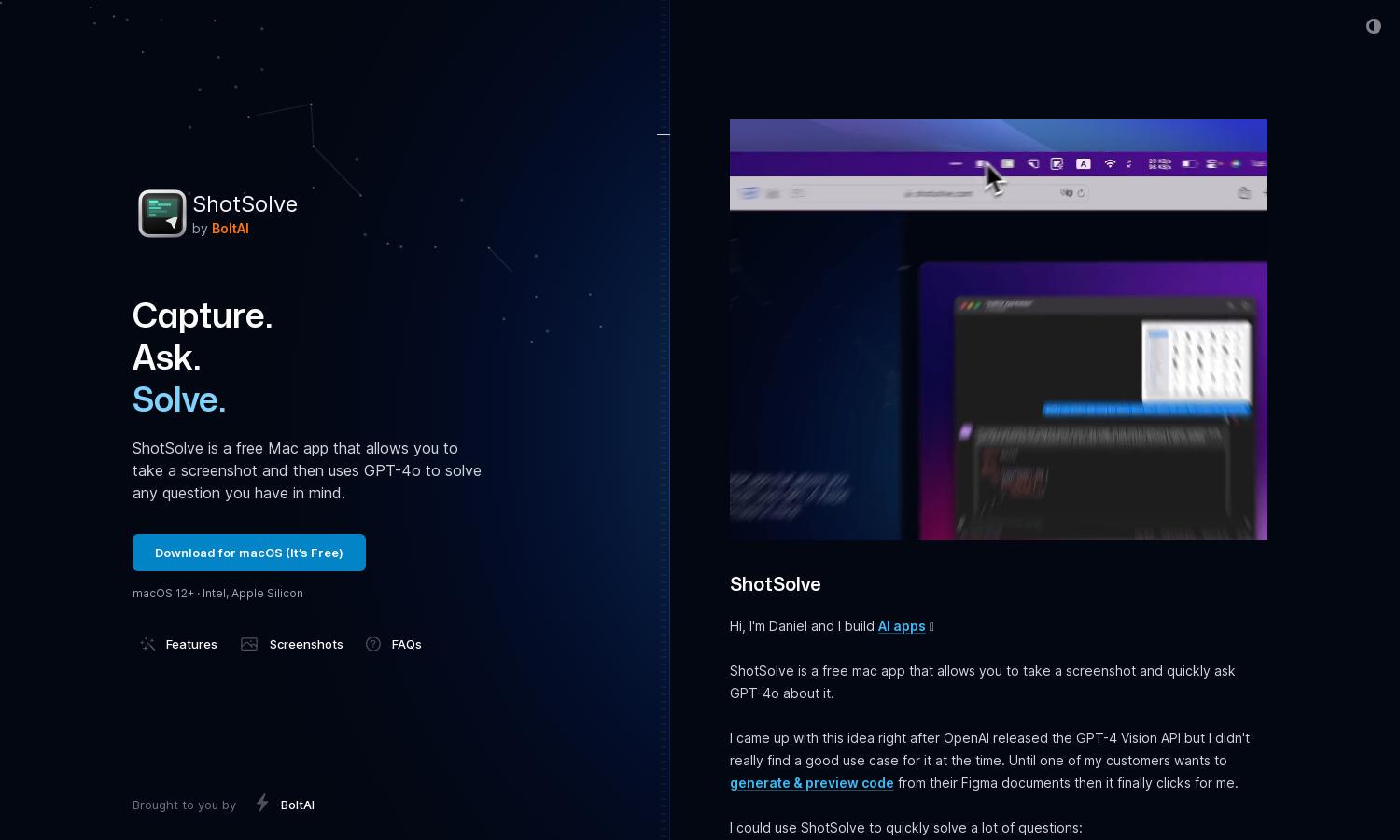
About ShotSolve
ShotSolve is an innovative Mac app that uses GPT-4 Vision to instantly solve questions from screenshots. Its main feature allows users to capture images, ask about them, and receive rapid responses. Targeted at designers, developers, and creatives, ShotSolve streamlines workflows and enhances productivity.
ShotSolve is free, requiring no account to get started. Users simply download the app, input their OpenAI API key, and use the features. Since it has no paid tiers, it offers exceptional value, as users encounter no hidden costs while accessing powerful AI technology.
ShotSolve boasts a sleek, intuitive user interface that enhances usability. With a native Mac design, it prioritizes user experience, offering customizable fonts, light and dark modes, and easy navigation. The interface supports efficient chat management, enabling users to interact seamlessly with the powerful AI engine.
How ShotSolve works
To use ShotSolve, download the free Mac app and input your OpenAI API key. Once set up, simply take a screenshot using the designated shortcut. After capturing an image, type in your question, and ShotSolve utilizes GPT-4 Vision to provide you with insightful answers. This straightforward, user-friendly process makes complex problem-solving accessible.
Key Features for ShotSolve
Instant Screenshot Solutions
ShotSolve’s core functionality allows users to capture a screenshot and immediately query GPT-4 Vision. This unique feature simplifies problem-solving, enabling users to receive instant assistance on design critiques, programming tasks, and more, enhancing productivity effortlessly.
Custom API Integration
With ShotSolve, users can integrate their personal OpenAI API key for tailored assistance. This key feature ensures privacy and security while allowing customization of prompts, empowering users to maximize the app's effectiveness according to their specific needs.
User-Friendly Interface
ShotSolve's interface is designed for maximum ease of use, featuring a familiar layout and intuitive keyboard shortcuts. This seamless design invites users of all skill levels to navigate features effortlessly while enhancing the overall experience, making problem-solving enjoyable and efficient.
You may also like:








