Shortwave
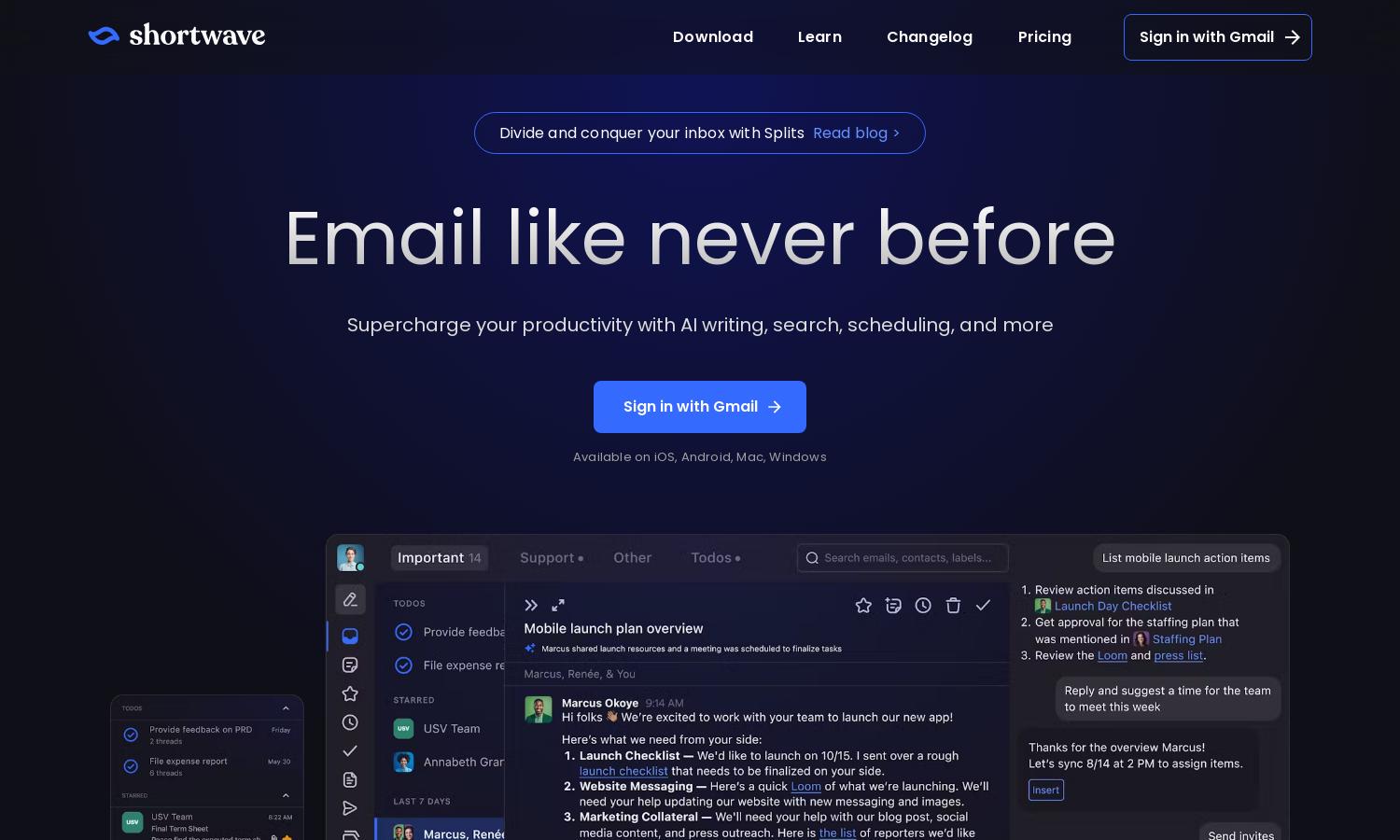
About Shortwave
Shortwave revolutionizes email communication by providing AI-native features designed for teams. It enables efficient collaboration through real-time inbox sharing, private commenting, and smart organizational tools. As a result, teams can effortlessly manage their emails, improve productivity, and streamline their workflow using Shortwave’s innovative technology.
Pricing plans for Shortwave offer various tiers to cater to different team needs. Each subscription provides essential features such as collaborative tools and AI assistance. Upgrading unlocks enhanced functionalities, ensuring teams can maximize their efficiency and productivity with Shortwave, all at competitive price points.
The user interface of Shortwave is designed for seamless navigation and efficiency. Its clean layout, organized email sections, and intuitive features create an enjoyable experience for users. By incorporating user-friendly tools and customizable options, Shortwave ensures that managing email becomes a streamlined, engaging task.
How Shortwave works
Users begin by signing up for Shortwave, seamlessly integrating their existing email accounts. Once onboarded, they can explore features like shared inboxes and real-time collaboration with their team. The AI assistant provides personalized email writing suggestions, while advanced search functions help users find information quickly. Shortwave transforms email management into an organized and efficient experience for all team members.
Key Features for Shortwave
AI-powered Email Assistant
Shortwave's AI-powered email assistant learns your writing style, enabling it to draft and enhance emails tailored to your voice. This unique feature allows for personalized, efficient communication, ensuring users save time and maintain consistent messaging throughout their interactions on the platform.
Real-time Inbox Collaboration
Shortwave's real-time inbox collaboration feature allows teams to share live threads and discuss emails collaboratively. This innovation keeps everyone updated on conversations, enhances team productivity, and reduces the need for separate communication channels, making email management more cohesive and efficient.
Smart AI Summaries
Shortwave offers instant AI-generated email summaries, providing users with a quick overview of their communications. This feature allows teams to grasp essential information swiftly, saving time and enabling better decision-making without sifting through lengthy emails, thus enhancing overall productivity.
You may also like:








