Server Scheduler
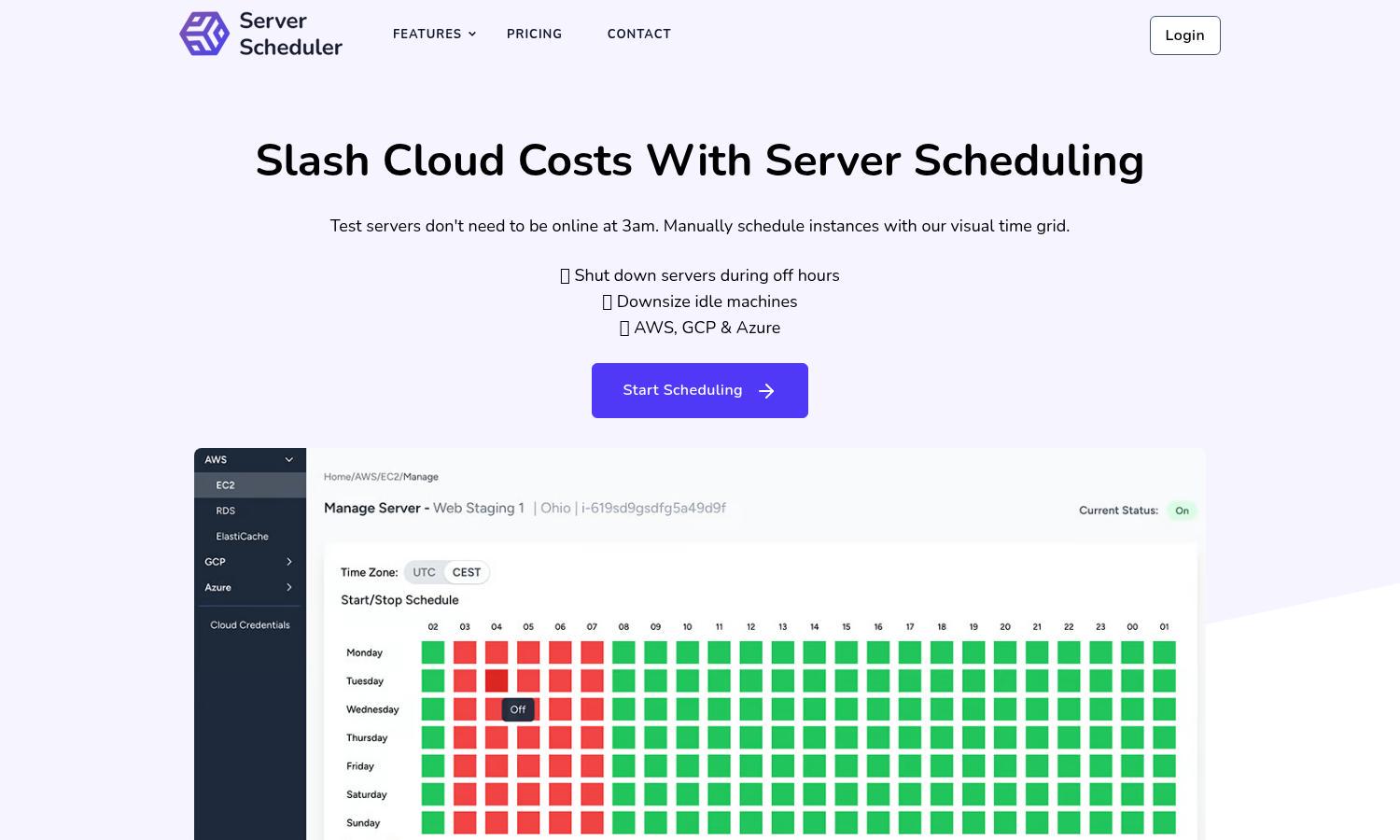
About Server Scheduler
ServerScheduler is designed to help businesses lower cloud spending through smart server scheduling automation. With its visual time grid, users can easily manage server operations—optimizing performance while minimizing costs. Whether shutting down during off-hours or resizing instances, ServerScheduler ensures efficiency, saving up to 70% on cloud bills.
ServerScheduler offers two straightforward pricing plans: Standard at €49/month for single cloud management and Advanced for €99/month, covering multiple clouds with priority support. Each tier delivers comprehensive scheduling features, helping users manage resources effectively. Upgrading enhances capabilities and expands coverage, ensuring maximum operational efficiency.
The user interface of ServerScheduler is intuitively designed for streamlined navigation and effective cloud scheduling. By incorporating a visual time grid and easy-to-use controls, users find it simple to schedule server actions without technical hassle. ServerScheduler fosters an efficient browsing experience while maintaining powerful functionality.
How Server Scheduler works
Users can get started with ServerScheduler by connecting their cloud account and defining scheduling preferences. The platform allows seamless management of server actions, from turning off instances overnight to resizing based on workload. With no need for scripting, navigating its features becomes effortless, ensuring users benefit from automated cost savings.
Key Features for Server Scheduler
Automated Server Scheduling
Automated Server Scheduling is a standout feature of ServerScheduler, allowing users to optimize server operations effortlessly. By automatically powering down resources during off-hours, this unique capability can cut cloud costs by up to 70%, ensuring users only pay for what they need without manual effort.
Scheduled Resizing
Scheduled Resizing enhances ServerScheduler's functionality by enabling automatic adjustments of server sizes based on workload. This feature ensures optimal resource utilization, allowing businesses to save costs during off-peak times while maintaining necessary capacity during peak operations, making it an invaluable tool for effective cloud management.
Automated Reboots
Automated Reboots is another essential feature of ServerScheduler, helping maintain server performance effortlessly. By scheduling regular system reboots, users can apply updates and maintain reliability without manual intervention. This functionality ensures servers and databases work consistently at their best, providing businesses with increased uptime and dependability.
You may also like:








