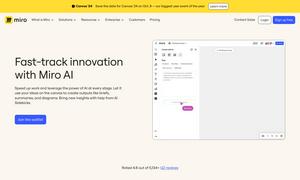Sense
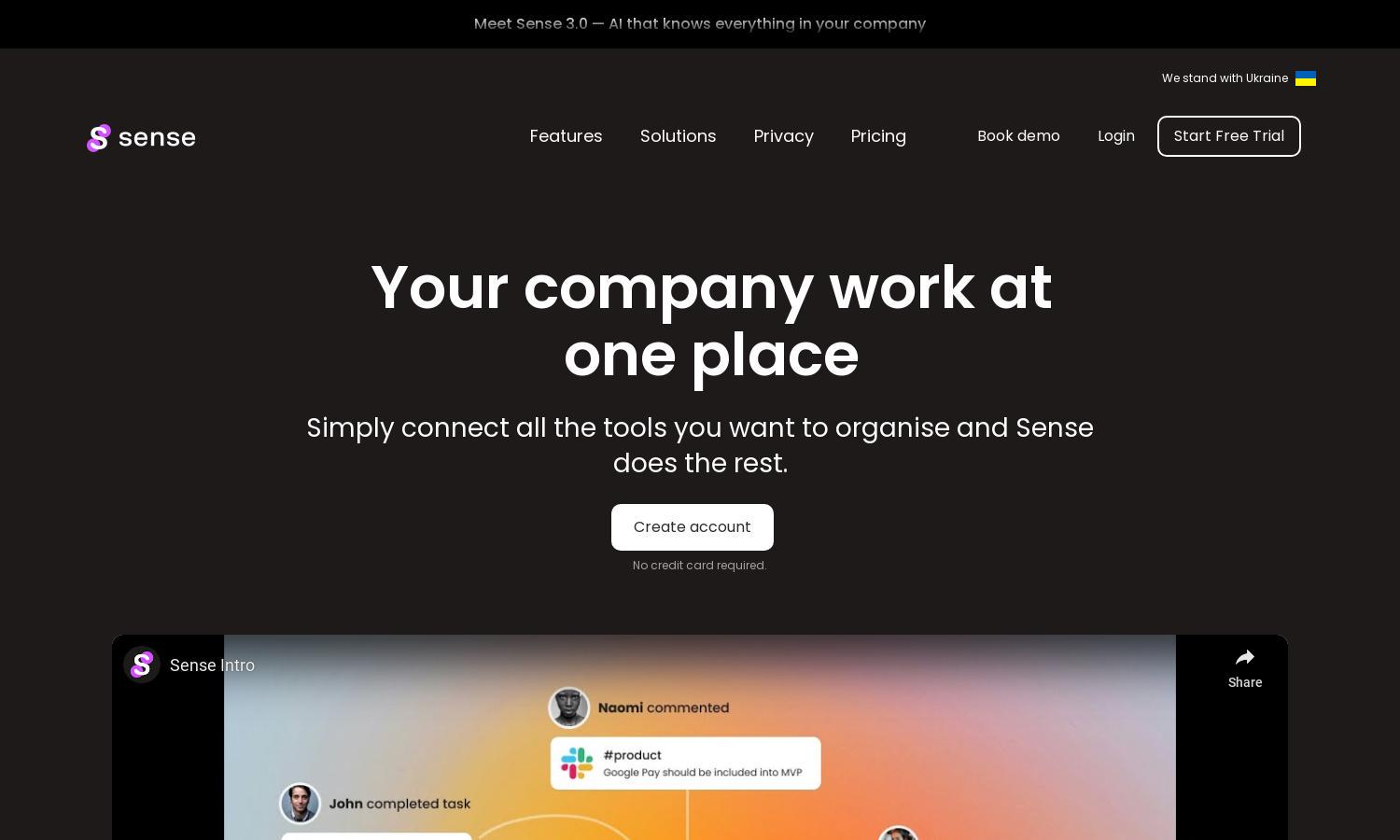
About Sense
Sense is a powerful AI platform designed to streamline your company’s workflow by organizing files, messages, and links. With its innovative integration of OpenAI, Sense provides personalized updates and a single source of truth, helping teams collaborate effectively and prioritize important tasks while reducing digital clutter.
Sense offers a flexible pricing model, including a 14-day free trial with no credit card required. The subscription tiers are designed to cater to businesses of all sizes, providing full access to features that enhance productivity. Upgrading unlocks additional tools and collaboration capabilities, ensuring maximum efficiency and value.
Sense features a user-friendly interface that simplifies navigation and enhances the overall browsing experience. Its layout facilitates easy access to organized resources, while unique functionalities allow users to find connections between files effortlessly. This intuitive design ensures that Sense remains efficient and accessible to all users.
How Sense works
To get started with Sense, users create an account or log in using their Google credentials. After connecting necessary applications, Sense generates a comprehensive single source of truth, organizing files and messages in customized spaces. The AI algorithms analyze relationships between assets, providing relevant updates and ensuring seamless collaboration across teams.
Key Features for Sense
Automated Resource Organization
Sense's automated resource organization feature sets it apart by intelligently curating and linking files, messages, and updates. This unique functionality ensures that all relevant information is easily accessible, thereby boosting productivity and enhancing collaboration for teams navigating a multitude of applications.
Personalized Updates
Sense offers personalized updates that prioritize notifications and information based on individual user needs. This exceptional feature helps users stay informed about what matters most in their work environment, ultimately improving time management and ensuring crucial tasks never go unnoticed.
Comprehensive App Integrations
With support for popular tools like Slack, Google Drive, and Jira, Sense boasts comprehensive app integrations. This distinct offering allows users to seamlessly connect their existing platforms, facilitating effective collaboration and creating an organized network of resources that enhance workflow efficiency.
You may also like: