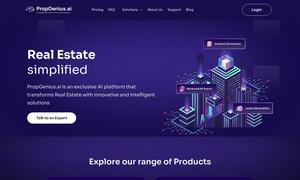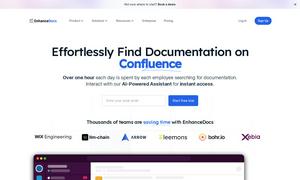Scanner Go
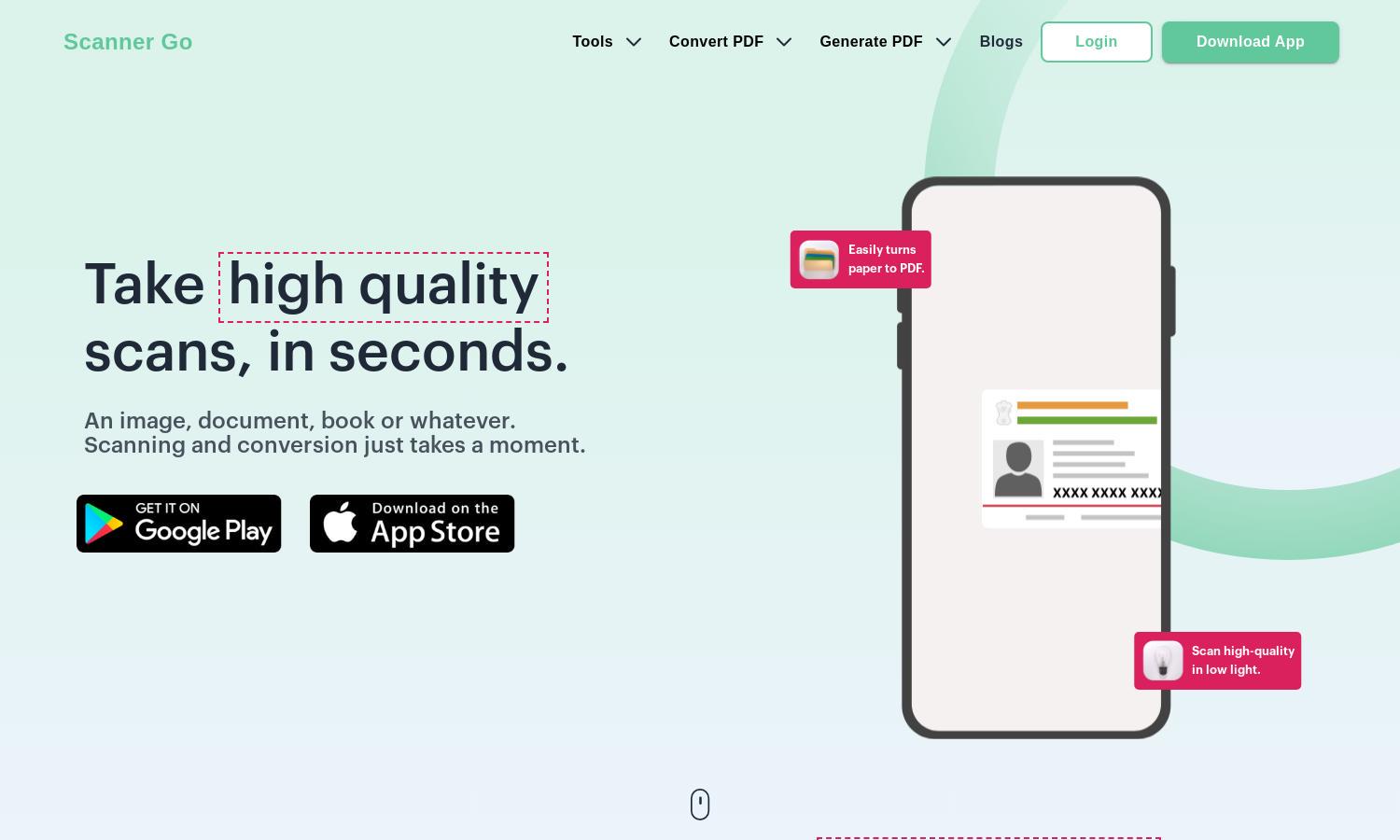
About Scanner Go
Scanner Go is a user-friendly platform designed for individuals and businesses seeking efficient PDF solutions. It allows users to easily scan documents using their mobile devices, convert various file types to PDF, and edit PDFs. With advanced features like OCR technology, Scanner Go enhances document management seamlessly.
Scanner Go offers a free plan that includes essential features for scanning and converting PDFs. Paid subscription options are also available, which unlock additional tools and expanded functionality. Upgrading provides users with more capabilities and enhanced productivity, making document management even easier.
Scanner Go's intuitive interface features a clean layout that ensures seamless navigation. Users can effortlessly scan, convert, and edit documents, thanks to strategically placed tools and options that facilitate quick access. The platform's design prioritizes user experience, making it ideal for productivity-focused tasks.
How Scanner Go works
Users start by downloading the Scanner Go app and creating an account to access its features. Once onboarded, they can easily scan documents using their device's camera, convert files to PDF, and utilize tools like OCR to extract text from images. The simple interface guides users in editing, sharing, and managing their documents effectively, ensuring a smooth experience with Scanner Go.
Key Features for Scanner Go
One-Tap Scanning
Scanner Go's one-tap scanning feature allows users to quickly capture high-quality images, reducing the time needed for document scanning. This innovative functionality ensures that users can digitize their paperwork with minimal effort, making it a standout offering among PDF tools.
OCR Text Extraction
With Scanner Go's powerful OCR technology, users can extract text from scanned images and PDFs, converting them into editable text formats. This feature enhances usability and productivity, enabling seamless editing and sharing of text documents directly from the application.
Cloud Access and Storage
Scanner Go offers safe cloud storage for scanned documents, giving users access to their files anywhere, anytime. This unique feature allows users to easily manage and retrieve their documents across devices, ensuring convenience and security for all their digital paperwork.
You may also like: