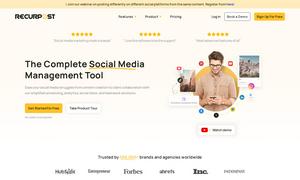Rythmex
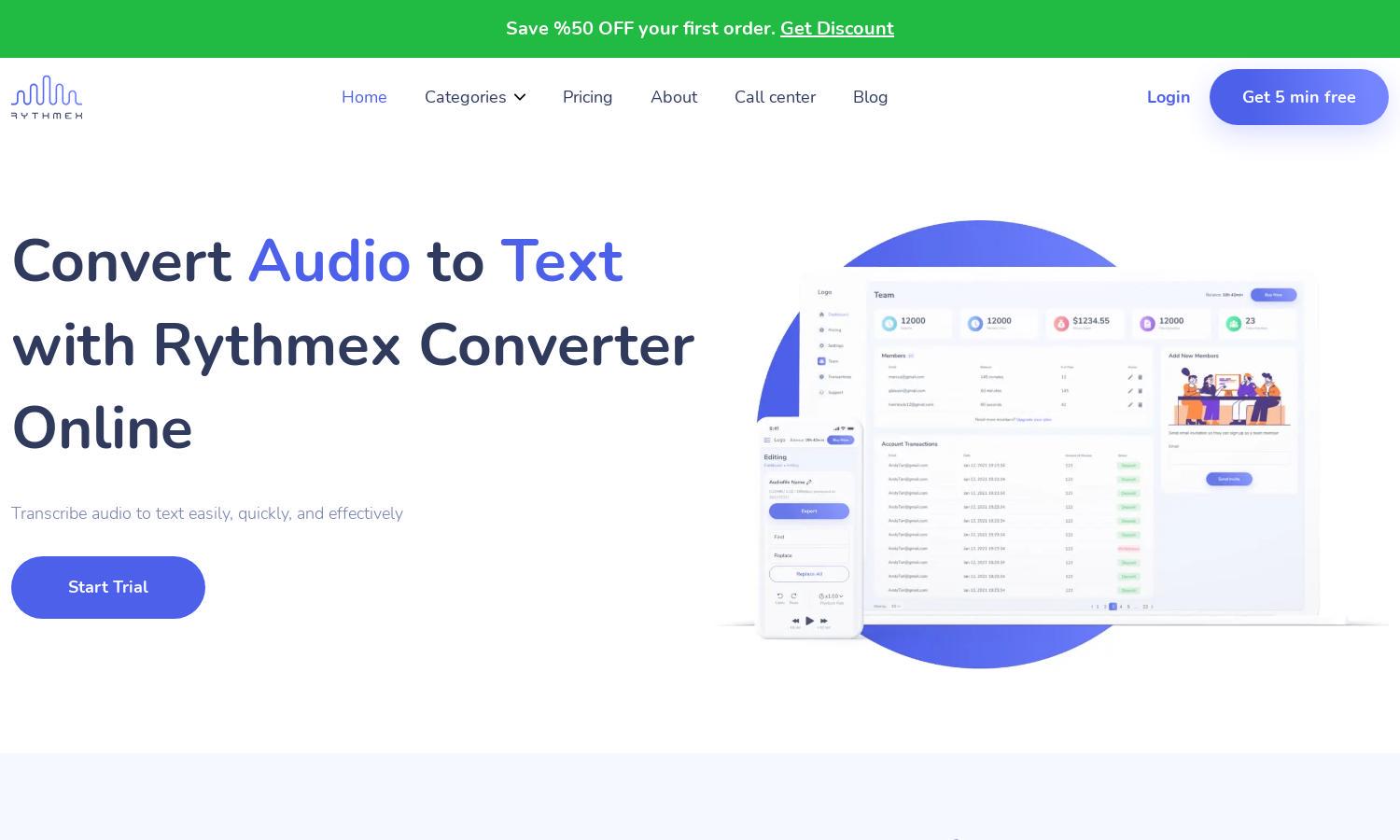
About Rythmex
Rythmex is a cutting-edge audio-to-text converter designed for professionals and students needing quick transcriptions of various media. Users easily upload audio or video files, either dragging and dropping or selecting from their devices. With support for over 140 languages, Rythmex enhances productivity by converting speech into text effortlessly.
Rythmex features flexible pricing plans tailored to individual user needs, including a free trial for the first 15 minutes of transcription. Special rates are available for bulk transcriptions, providing significant value to frequent users. Upgrades unlock additional features, enhancing user convenience and efficiency in transcription tasks.
Rythmex boasts a user-friendly interface designed for seamless navigation and interaction. The platform’s layout facilitates quick uploads, language selection, and efficient editing of transcribed text. Users can easily access advanced editing tools, ensuring a smooth experience that streamlines the transcription process and improves overall productivity.
How Rythmex works
Users interact with Rythmex by first uploading their audio or video files through a simple drag-and-drop feature or button click. After selecting the appropriate language, the platform quickly processes the files, providing a transcription ready for editing within 60 seconds. The advanced text editor allows users to refine the output, enabling playback, speaker identification, and timeline adjustments, ensuring accuracy and quality in the final product.
Key Features for Rythmex
Quick Transcription
Rythmex offers quick transcription services, turning audio and video files into text within minutes. This unique feature enhances workflow efficiency, especially for busy professionals and students needing fast and accurate transcriptions.
Multi-language Support
Rythmex stands out with its extensive support for over 140 languages, catering to diverse user needs worldwide. This feature ensures that users can transcribe content in their preferred language, making it a versatile tool for global communication.
Intuitive Editing Tools
The platform’s intuitive editing tools allow users to refine transcriptions seamlessly. With options for speaker identification and playback integration, Rythmex enables users to edit and enhance their text efficiently based on their specific requirements.
You may also like: