Rewind
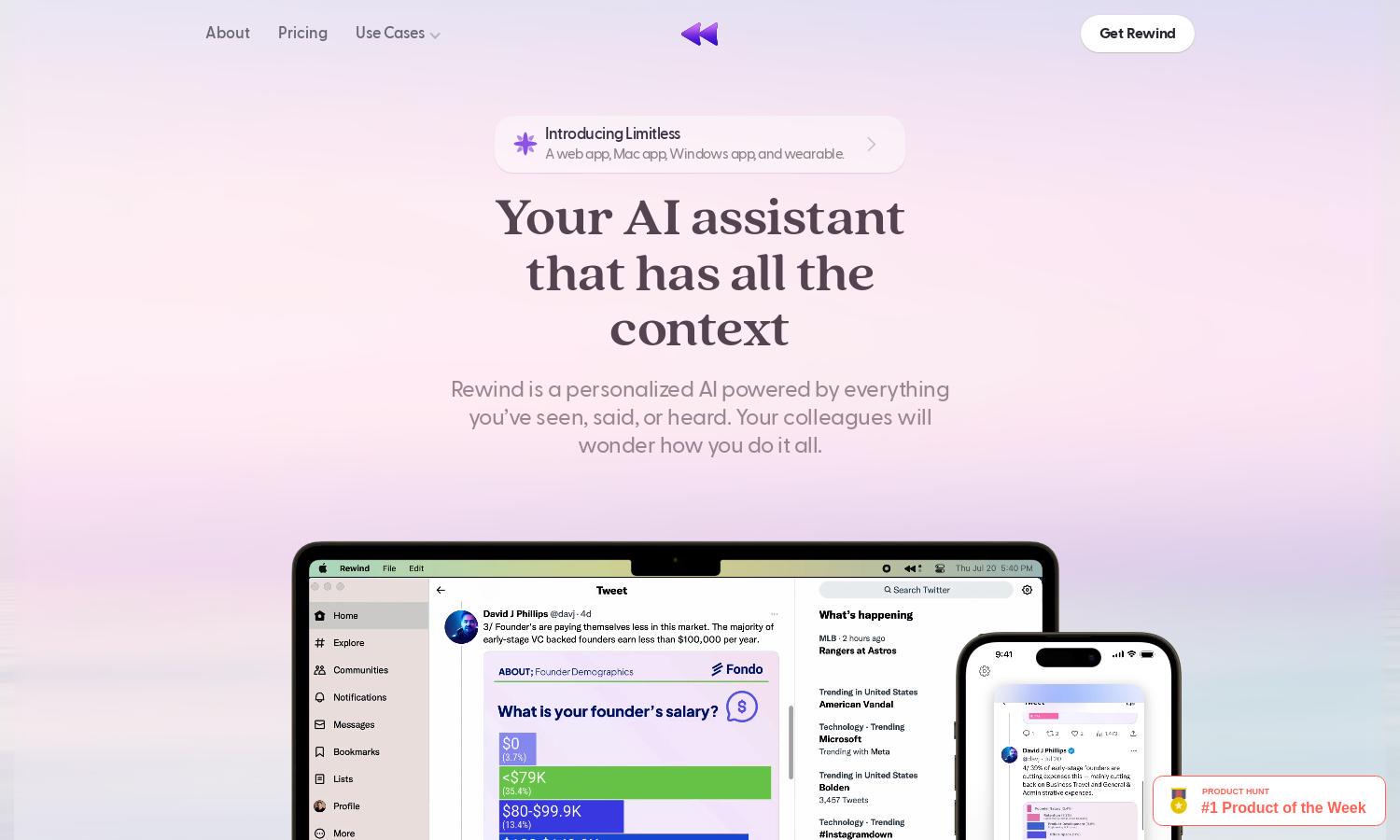
About Rewind
Rewind is a personalized AI that captures everything you see, say, or hear to enhance productivity and memory recall. Designed for professionals, it automates note-taking, summarizes meetings, and allows quick retrieval of vital information, ensuring you stay organized and focused in your work.
Rewind offers flexible pricing plans tailored to individual needs, ensuring everyone can access its powerful features. Each subscription tier provides added value, from enhanced recording capabilities to priority support. Users who upgrade can benefit from advanced functionalities that maximize productivity and efficiency.
Rewind's user interface is intuitively designed to facilitate effortless navigation, featuring a clean layout that ensures a seamless browsing experience. Unique tools, such as instant summarization and easy access to past recordings, enhance usability, making Rewind an essential AI assistant for busy professionals.
How Rewind works
Users begin by installing Rewind, which runs in the background, capturing audio and visual data. It compresses and stores this data locally for easy retrieval. With features like automatic meeting summaries and AI assistance for task management, Rewind simplifies workflow, allowing users to focus on their jobs efficiently.
Key Features for Rewind
Instant Meeting Summaries
Rewind's instant meeting summaries transform how users capture crucial information. By automatically generating human-level summaries during meetings, Rewind ensures no detail is missed. This feature empowers users to save time, enhance collaboration, and stay organized, making Rewind a vital tool for efficient work.
Local Data Storage
With Rewind, user privacy is paramount. The platform ensures that all recordings are stored locally, eliminating the risks associated with cloud storage. This secure method guarantees that users can trust their data remains private and accessible only to them, reinforcing Rewind's commitment to user confidentiality.
Adaptive AI Assistance
Rewind provides adaptive AI assistance tailored to individual user needs. By summarizing research, drafting emails, and retrieving details from past interactions, this unique feature enhances productivity. Users enjoy a personalized experience that reduces cognitive load and allows them to focus on what matters most in their work.
You may also like:








