quicktask.app
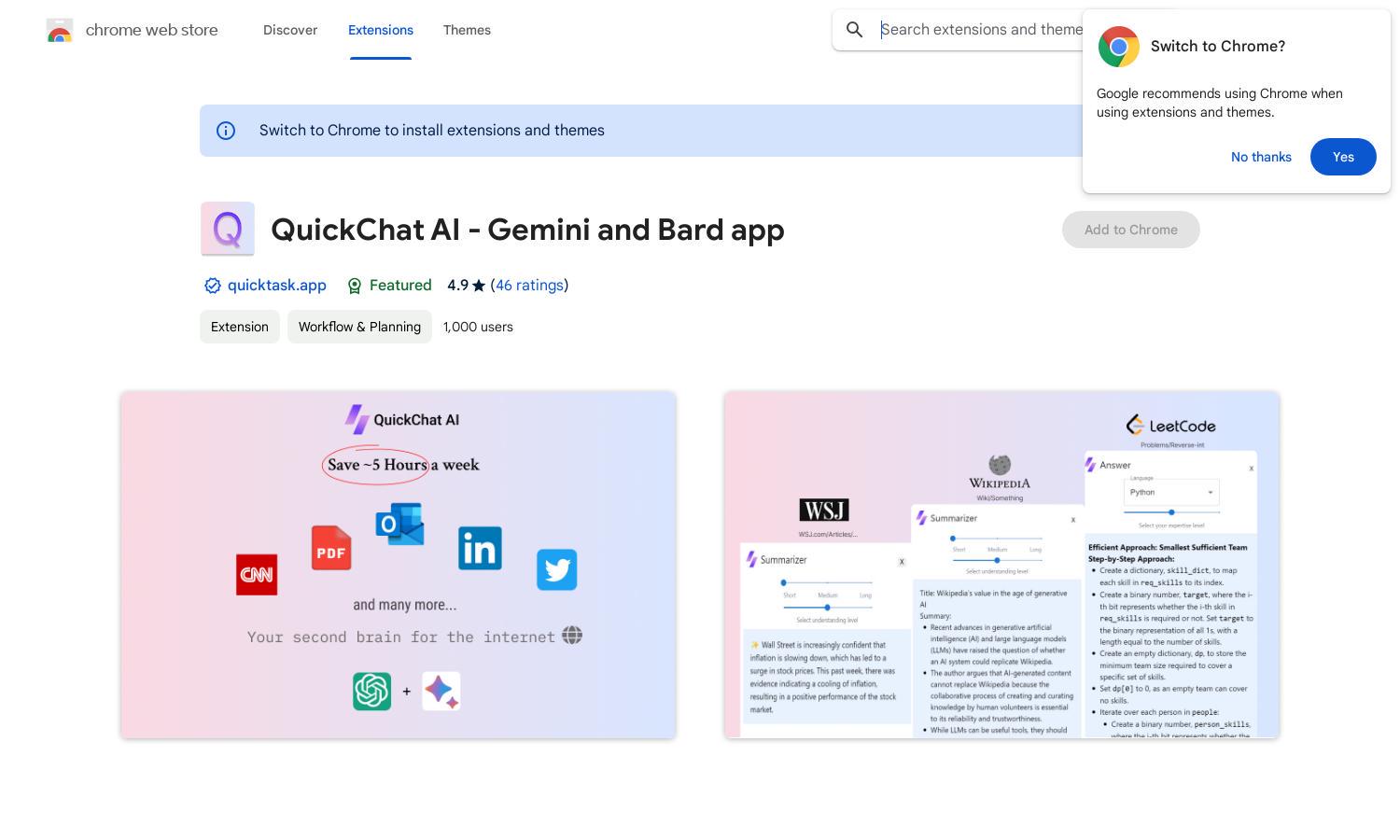
About quicktask.app
QuickChat AI is designed for users seeking a reliable digital assistant to enhance productivity and automate repetitive tasks. By integrating with AI models such as ChatGPT and Bard, it empowers users to focus on strategic endeavors while simplifying workflows. QuickChat AI ensures seamless access and data privacy.
QuickChat AI offers a free version, allowing users to experience its features. Users can upgrade for additional functionalities and priority support. The premium tier provides enhanced automation capabilities and faster response times, making it a valuable investment for professionals looking to increase productivity effortlessly.
QuickChat AI showcases a user-friendly interface designed for optimal productivity. The layout features easy navigation to essential tools and chat windows, ensuring a smooth experience for users. QuickChat AI prioritizes simplicity while offering powerful capabilities to streamline task management and engage with AI effortlessly.
How quicktask.app works
Users interact with QuickChat AI by first installing the Chrome extension and logging into their preferred AI platforms like ChatGPT and Bard. After installation, the ALT + Q shortcut opens the chat window, offering users seamless access to AI functionalities. Users can ask questions, save generated content, and automate various tasks efficiently with just a few clicks.
Key Features for quicktask.app
Lightning-Fast AI Access
QuickChat AI features lightning-fast access to advanced AI tools like ChatGPT and Bard, enhancing productivity. This unique aspect allows users to ask questions and automate tasks effortlessly, making QuickChat AI a vital asset for optimizing workflows and saving time in various projects.
One-Click Data Saving
With QuickChat AI, users can save generated text and web content with a simple click. This feature simplifies the process of organizing information, allowing users to focus on analysis and strategic decision-making rather than manual data collection. It's a significant efficiency booster for professionals.
Data Privacy Assurance
QuickChat AI prioritizes user data privacy by storing saved content solely on local devices. This distinct feature reassures users that their information remains secure and confidential. By protecting user data, QuickChat AI builds trust and offers peace of mind as users automate tasks online.
You may also like:








