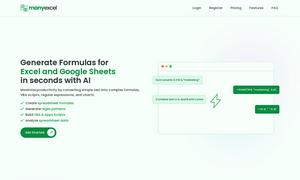QTR
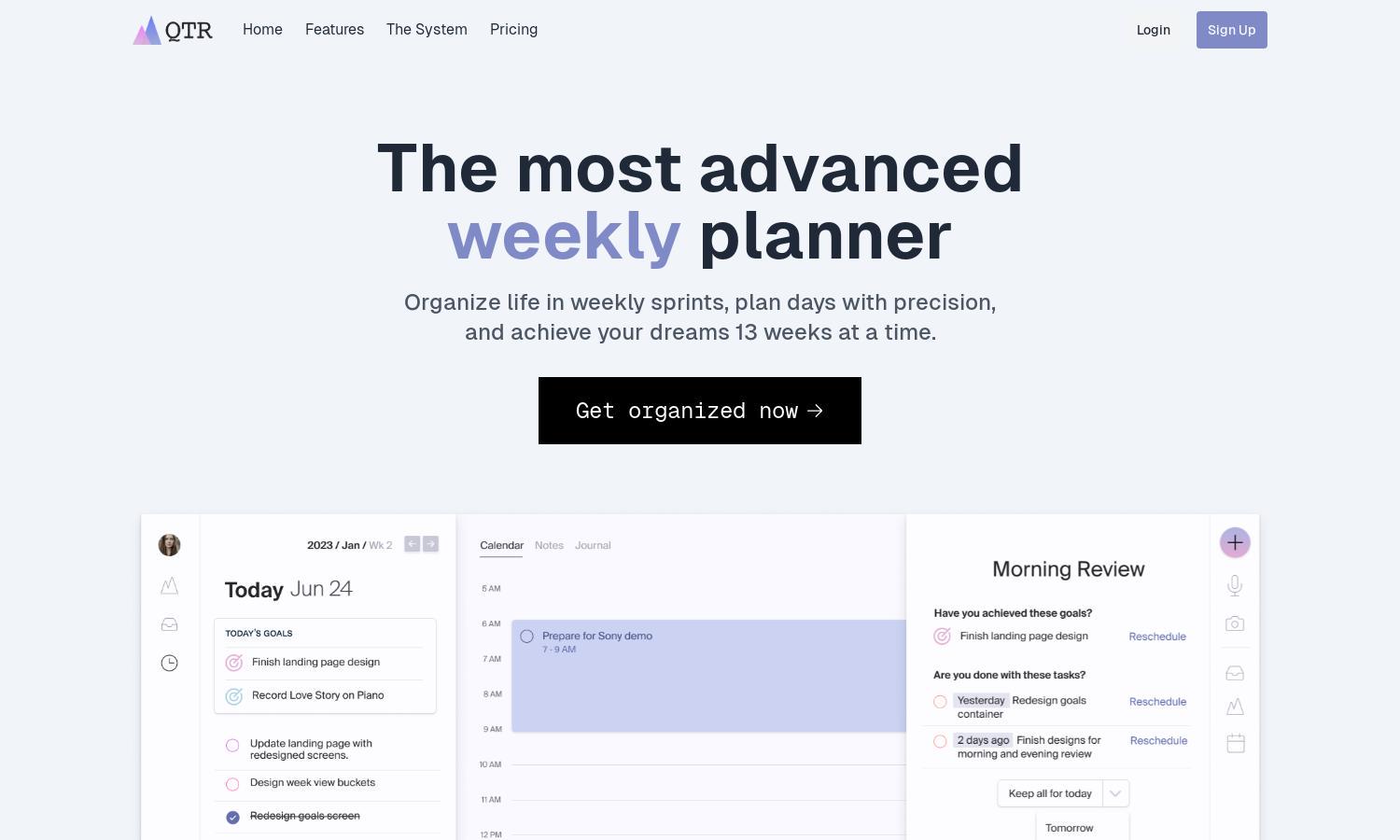
About QTR
QTR is a sophisticated productivity planner aimed at busy professionals who want to effectively organize their tasks and achieve long-term goals. Featuring weekly sprints and a unique visual layout, QTR allows users to manage tasks, track goals, and reflect on progress easily and effectively.
QTR offers a 7-day free trial, followed by a monthly plan at $14.99, billed annually. Users can benefit from features like task management, time blocking, and project planning. Upgrading provides access to comprehensive productivity tools that integrate seamlessly for enhanced efficiency.
QTR's user interface is visually captivating and designed for seamless interaction, featuring easy navigation among tasks, goals, and projects. Users enjoy an intuitive layout with unique features like time-blocking and journaling, ensuring a smooth and efficient productivity experience.
How QTR works
To use QTR, users start with a simple onboarding process where they set their goals and priorities. The platform allows users to organize their tasks into weekly sprints and refine their daily schedules through time-blocking. QTR’s intuitive design offers visual planning tools, project management features, and journaling capabilities that empower users to stay focused and achieve their goals effectively.
Key Features for QTR
Unique Weekly Sprint Planning
QTR's weekly sprint planning feature allows users to break down their goals into manageable segments over 13 weeks. This innovative approach not only enhances productivity but also provides clarity on daily tasks, making it easier for users to track progress and stay motivated.
Integrated Calendar Syncing
With QTR's integrated calendar syncing, users can seamlessly connect their tasks with existing calendar events. This feature ensures that all priorities are aligned, allowing for better time management and reducing the risk of missed deadlines or appointments.
Multi-Purpose Journaling
QTR features multi-purpose journaling with guided prompts for daily, weekly, quarterly, and even yearly reflections. This unique aspect encourages users to maintain focus on their goals while fostering a habit of regular reflection that enhances personal growth and accountability.
You may also like: