promptoMANIA
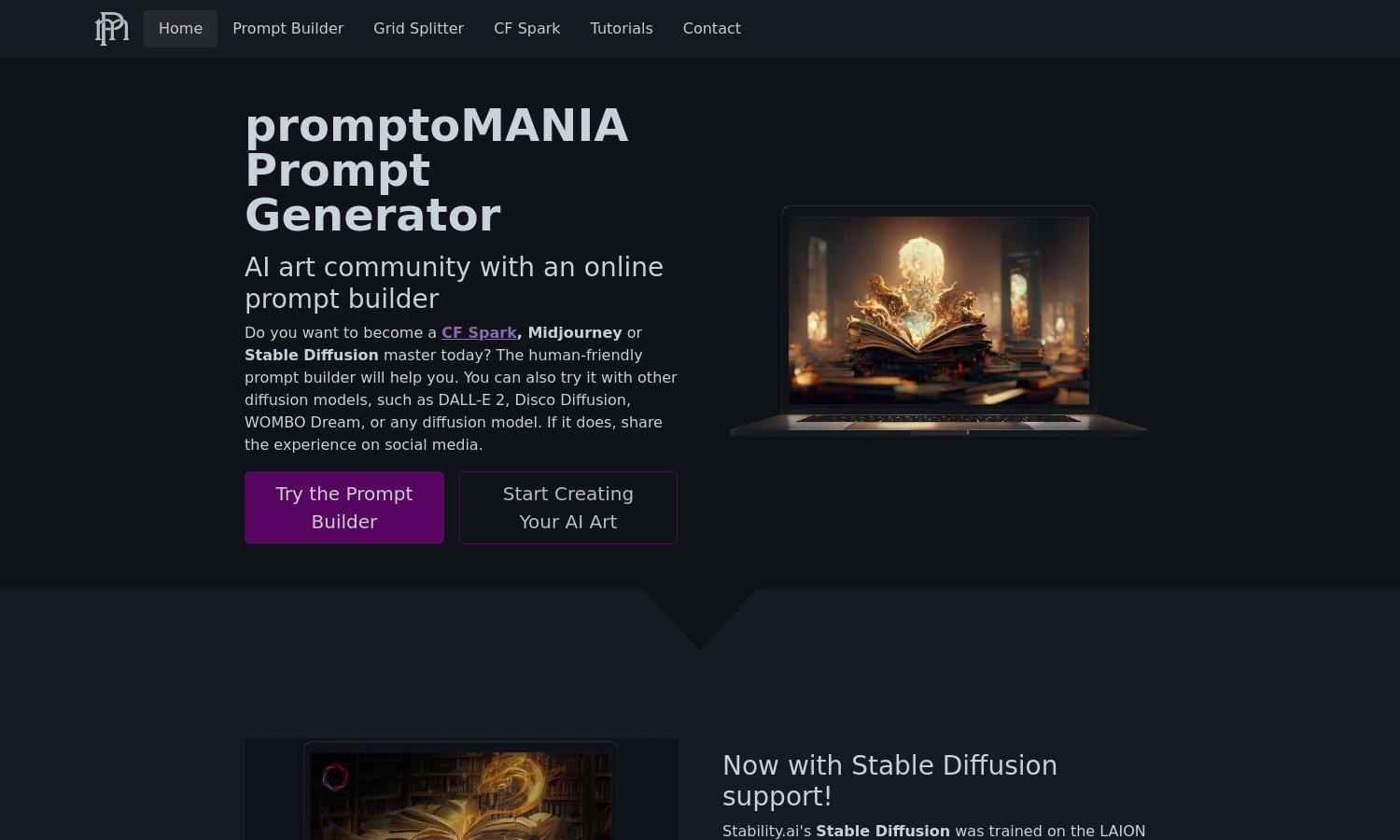
About promptoMANIA
promptoMANIA is an innovative AI art prompt generator catering to artists and creators. It allows users to craft detailed and imaginative prompts for various text-to-image models, making it easy to convert ideas into stunning visuals. With a user-friendly interface, promptoMANIA simplifies the art creation process.
promptoMANIA offers a free AI prompt builder with no subscription fees. Users can create prompts for various models without registering. Currently, there are no paid plans, allowing everyone to harness creative capabilities to generate high-quality AI art effortlessly.
The interface of promptoMANIA is designed for seamless navigation, providing users with an intuitive prompt-building experience. Its clean layout ensures users can quickly create prompts and generate art, enhancing overall usability. Unique tools, like the Grid Splitter, elevate interaction and output efficiency on the platform.
How promptoMANIA works
Users engage with promptoMANIA by first selecting a desired diffusion model. They then enter their creative prompt, choose a base image, and include relevant references. After selecting art styles, users can generate AI images by clicking "Run Prompt Now." Its intuitive process makes art creation accessible for all.
Key Features for promptoMANIA
AI Art Prompt Generator
The AI Art Prompt Generator on promptoMANIA allows users to effortlessly create detailed prompts tailored for various text-to-image models. This unique feature enhances creativity by simplifying the process of bringing imaginative ideas to visual life, making it ideal for artists and designers.
Grid Splitter Tool
The Grid Splitter tool on promptoMANIA enables users to separate multi-image outputs from models into neatly organized individual images. This added feature provides convenience by allowing seamless saving and sharing of generated artworks without hassle, enhancing the overall user experience on the platform.
Support for Multiple Models
promptoMANIA uniquely supports a variety of diffusion models such as Midjourney, DALL-E 2, and Stable Diffusion. This compatibility allows users to explore several creative avenues and generate diverse, high-quality images, making it a versatile tool in the AI art community.








