Productivity Page
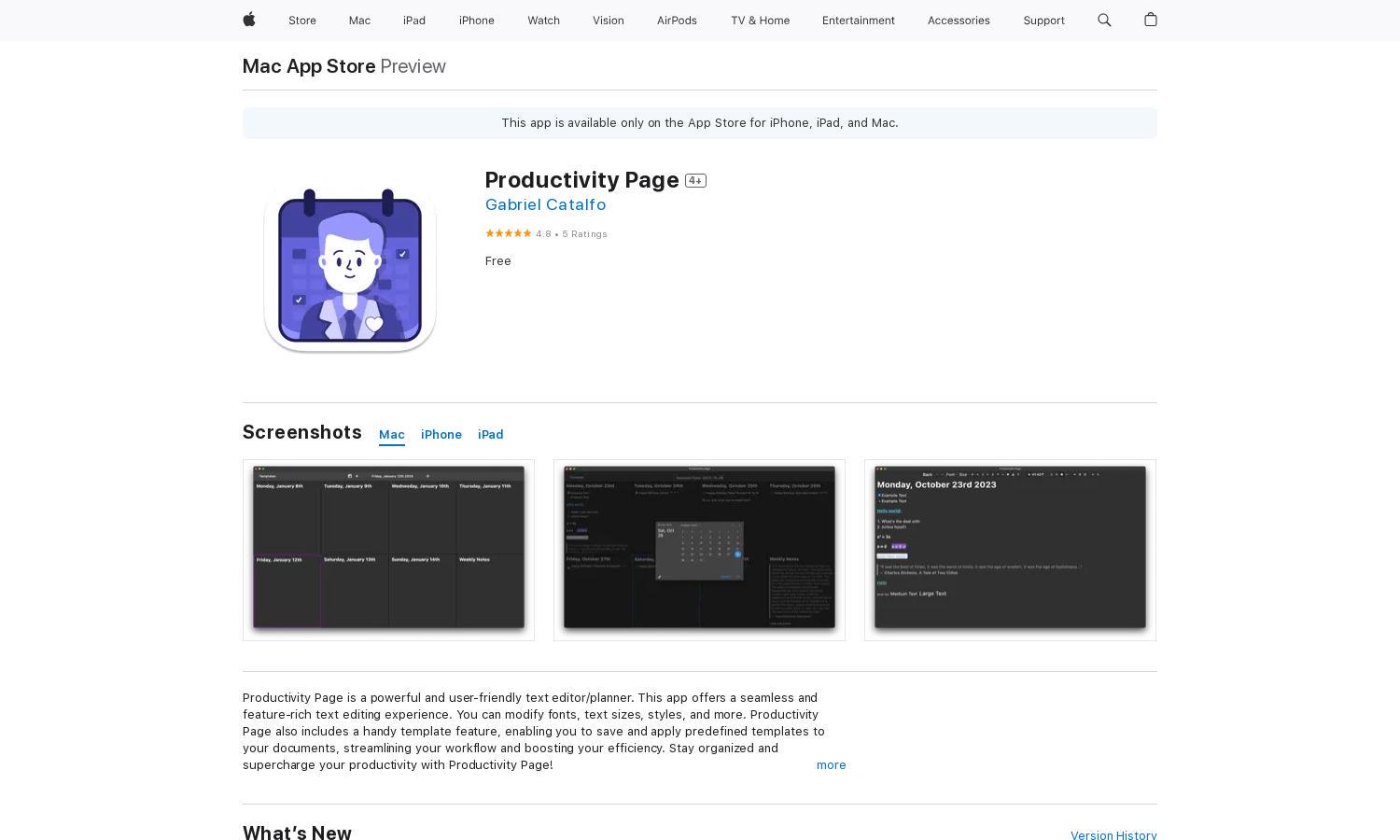
About Productivity Page
Productivity Page is an innovative app designed for users seeking effective text editing and planning solutions. With features like customizable fonts, templates, and an AI assistant, it improves organization and boosts productivity. The app appeals to students and professionals seeking efficient workflow management.
Productivity Page is free to download. Currently, it offers a single, free tier to all users. Future premium subscriptions could include more advanced features. Users benefit by accessing productivity tools without upfront costs, making it an ideal choice for anyone looking to enhance organizational skills.
The user interface of Productivity Page is designed with simplicity and functionality in mind. Its intuitive layout allows for easy navigation through text editing, planning, and template features. Seamless accessibility improves the overall browsing experience, making it user-friendly for both beginners and experts alike.
How Productivity Page works
Users can easily interact with Productivity Page by downloading it from the App Store and setting up their account. After onboarding, they can begin editing text, applying templates, and utilizing the AI assistant, Jake. The app's straightforward interface enables smooth navigation and helps users efficiently organize tasks and brainstorm ideas.
Key Features for Productivity Page
AI Assistant Integration
The AI assistant, Jake, in Productivity Page enhances user experiences by offering real-time support for organization and planning. This unique feature simplifies the brainstorming process and ensures users stay on top of their tasks, making productivity management effortless and interactive.
Customizable Templates
Productivity Page features customizable templates that allow users to streamline their document creation process. This key feature saves time and enhances productivity, fitting varied project needs and helping users maintain organization, ultimately boosting efficiency in both personal and professional settings.
Text Editing Capabilities
The robust text editing functionalities of Productivity Page provide users with powerful tools to modify fonts, sizes, and styles. This feature ensures that users can create documents that meet their aesthetic and professional needs, enhancing communication and presentation of their ideas.








