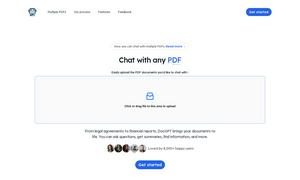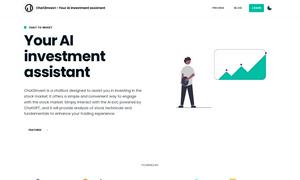Presentations.AI
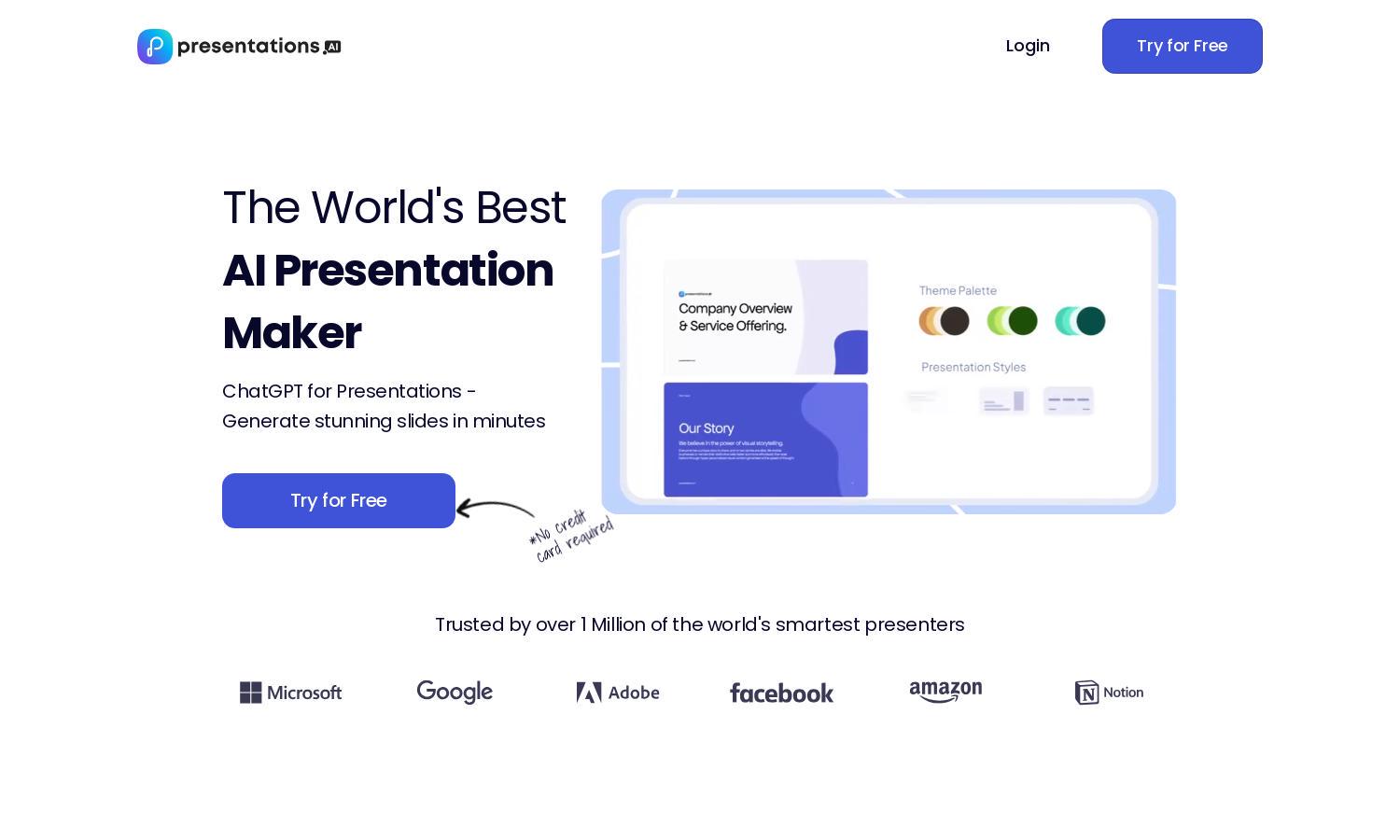
About Presentations.AI
Presentations.AI is the ultimate AI-driven platform designed for people needing to create captivating presentations quickly. By transforming ideas into professional slides, it allows users to focus on content while the software handles design. Ideal for businesses, educators, and individuals, Presentations.AI enhances creativity and productivity effortlessly.
Presentations.AI offers a free-to-try model with subscription options, enhancing functionality for users. The pricing tiers provide varying levels of features, catering to individual needs or business-scale operations. Upgrading unlocks advanced capabilities and premium templates, ensuring users gain maximum value from their presentations.
Presentations.AI features a user-friendly interface and seamless design, ensuring a smooth browsing experience for all users. Its intuitive layout allows for easy access to tools and features, enabling both beginners and experts to navigate effortlessly. Enjoy an attractive and functional design that enhances creativity and productivity.
How Presentations.AI works
Users can start with Presentations.AI by signing up for a free account. The onboarding process is simple and straightforward. Once logged in, users can input their ideas or prompts, allowing the AI to generate visually appealing presentation slides automatically. Features such as template customization, collaborative tools, and real-time editing make the process easy and efficient, ensuring users create high-quality presentations quickly.
Key Features for Presentations.AI
Instant Presentation Generation
With Presentations.AI's instant presentation generation feature, users can transform their ideas into professional presentations in seconds. This powerful capability allows for rapid content creation without compromising quality, empowering individuals and teams to deliver impactful presentations effortlessly, enhancing productivity across various sectors.
Personalized Design Suggestions
Presentations.AI offers personalized design suggestions tailored to users' unique styles and content. This feature enhances the visual appeal of presentations and ensures alignment with branding elements, making it easier to create engaging and appealing slides that resonate with target audiences.
Multi-device Compatibility
The multi-device compatibility of Presentations.AI allows users to edit and present from anywhere. This feature ensures a seamless experience across all devices, supporting flexibility and convenience, enabling users to work on their presentations on the go while maintaining access to essential tools and features.
You may also like: