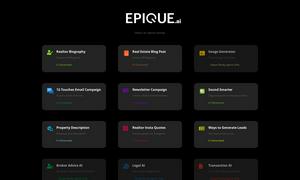Pixlr

About Pixlr
Pixlr is an innovative online photo editor and design tool that empowers users to enhance images creatively. With features like AI image generation and background removal, it caters to graphic design needs for both novices and experienced users, making creativity accessible and efficient.
Pixlr offers flexible subscription plans including a free version with essential features, Plus and Premium tiers for advanced tools, and Team options for collaborative work. Users can enjoy a 7-day free trial with the option to cancel anytime, ensuring adaptability for varying needs.
The user interface of Pixlr is designed for seamless navigation, featuring a clean layout that enhances the editing experience. With user-friendly tools and an accessible design, Pixlr ensures that users can easily access and utilize its diverse range of photo editing features.
How Pixlr works
Users start by visiting Pixlr's website, where they can access photo editing tools without downloads. After onboarding, they can easily navigate through the interface, selecting various features like AI background removal or image editing tools. The process is streamlined for efficiency, making Pixlr an excellent choice for quick edits and designs.
Key Features for Pixlr
AI Image Generator
The AI Image Generator on Pixlr transforms simple text inputs into captivating images, allowing users to unleash their creativity effortlessly. This innovative feature enables artists and designers to create stunning visual content quickly, enhancing overall productivity and artistic expression.
AI Background Removal
Pixlr's AI Background Removal tool simplifies the editing process by automatically eliminating backgrounds with just one click. This feature allows users to create clean, professional-looking images, making it invaluable for designers who need to enhance their visual content with minimal effort.
Generative Fill
Generative Fill in Pixlr offers users the ability to enhance images by filling in areas based on context, enabling seamless edits. This powerful feature allows for creative control and quick realization of design concepts, letting users achieve their artistic visions effortlessly.