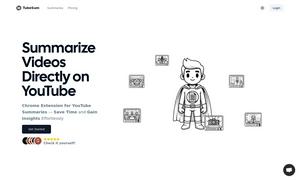Pixelcut
About Pixelcut
Pixelcut is an innovative AI-powered photo editing platform designed for e-commerce brands and creative teams. With features such as background removal and automated image upscaling, Pixelcut streamlines the photo creation process. Experience creative freedom and save time while producing high-quality visuals effortlessly.
Pixelcut offers flexible pricing plans tailored to various user needs, including a free tier for beginners. Upgrading provides enhanced features like unlimited image processing and access to premium templates, ensuring users maximize their productivity and creativity in photo editing and management effortlessly.
Pixelcut features a sleek, intuitive interface designed to enhance user experience and streamline photo editing. The layout facilitates easy navigation through its tools, ensuring users can quickly access necessary features, making photo editing a seamless and enjoyable task.
How Pixelcut works
To use Pixelcut, users start by signing up and onboarding through a simple, guided process. Once registered, they can upload photos to edit. The platform's AI tools, such as the background remover and image upscaler, allow for quick modifications. Users can easily save and share their enhanced images with a few clicks, offering intuitive access to its innovative features for stunning photography.
Key Features for Pixelcut
Background Remover
The Background Remover feature of Pixelcut allows users to easily eliminate unwanted backgrounds from their photos. This unique tool uses advanced AI technology to ensure precision and quality, helping users create professional-looking images that attract customers effortlessly, enhancing their marketing efforts.
Image Upscaler
Pixelcut's Image Upscaler enhances photo quality by increasing resolution without losing clarity. This feature is essential for users wanting to improve the appearance of product images, ensuring they meet high-quality standards for e-commerce and marketing. Experience stunning results with minimal effort!
Magic Eraser
The Magic Eraser feature in Pixelcut enables users to effortlessly remove blemishes and unwanted objects from their photos. This intuitive tool streamlines the editing process, allowing for polished images that appeal to potential customers and elevate any project’s quality with ease.