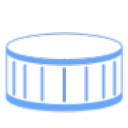Picture & Ask: Pocket Expert
Picture & Ask: Pocket Expert identifies various items instantly through photos or voice commands.
VisitPublished on:
August 16, 2024
About Picture & Ask: Pocket Expert
Picture & Ask: Pocket Expert is a unique app that helps users identify a wide range of objects, from animals to plants, through simple photo and voice commands. Its innovative image recognition technology allows users to quickly access detailed information, making it an essential educational tool for anyone curious about the world.
The app is free to download, offering various features without subscriptions. Users can enjoy unlimited access to essential identification tools and resources. Upgrading provides enhanced functionalities, perfect for enthusiasts and collectors seeking more in-depth insights, making Picture & Ask: Pocket Expert an invaluable companion.
Picture & Ask: Pocket Expert features an intuitive and user-friendly interface, promoting an effortless browsing experience. The clear layout and easy navigation make it suitable for users of all ages, enhancing the accessibility of its wide array of identification features, which keeps users engaged and informed.
Frequently Asked Questions
How does Picture & Ask: Pocket Expert enhance learning through its features?
Picture & Ask: Pocket Expert enhances learning by offering instant identification of various objects using advanced technology. Users can simply take a photo or use voice commands to access detailed information, fostering curiosity and exploration, which makes it an exceptional educational resource for students and enthusiasts alike.
What makes the multi-language support feature valuable in Picture & Ask: Pocket Expert?
The multi-language support in Picture & Ask: Pocket Expert adds significant value by making the app accessible to users worldwide. It allows individuals from different linguistic backgrounds to utilize the app's features effectively, fostering inclusivity and enabling everyone to discover and learn about various topics in their preferred language.
How does Picture & Ask: Pocket Expert provide instant identification of items?
Picture & Ask: Pocket Expert delivers instant identification of items through powerful image recognition technology. Users capture images of objects or use voice commands, and the app quickly accesses its extensive database to provide accurate information, making it a fast and efficient tool for learning and exploration.
What competitive advantage does Picture & Ask: Pocket Expert offer compared to similar apps?
Picture & Ask: Pocket Expert stands out due to its advanced image recognition technology paired with extensive content across multiple categories. This combination allows users to gain detailed insights quickly, making it a reliable resource for both casual curiosity and serious research, setting it apart from similar applications.
How does Picture & Ask: Pocket Expert cater to diverse user needs?
Picture & Ask: Pocket Expert meets diverse user needs through its comprehensive identification tools and extensive category coverage. Whether users are interested in nature, coins, or insects, the app provides tailored insights and learning opportunities, making it suitable for students, collectors, and curious minds alike.
What unique benefits do users gain from utilizing Picture & Ask: Pocket Expert's features?
Users of Picture & Ask: Pocket Expert benefit from a unique combination of instant identification, extensive information, and ease of use. The app’s powerful image recognition and multi-language capabilities allow for a rich learning experience, solving common curiosity-driven inquiries and enhancing understanding of the world around them.
You may also like:
Free body type calculator with AI-powered meal plans and workout recommendations. Discover your shape and get personalized styling tips instantly.
Best Alternative If You Can't Access Veo Login — Try Veo 3 API via CQTai