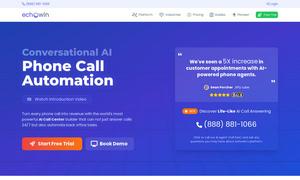Picker AI
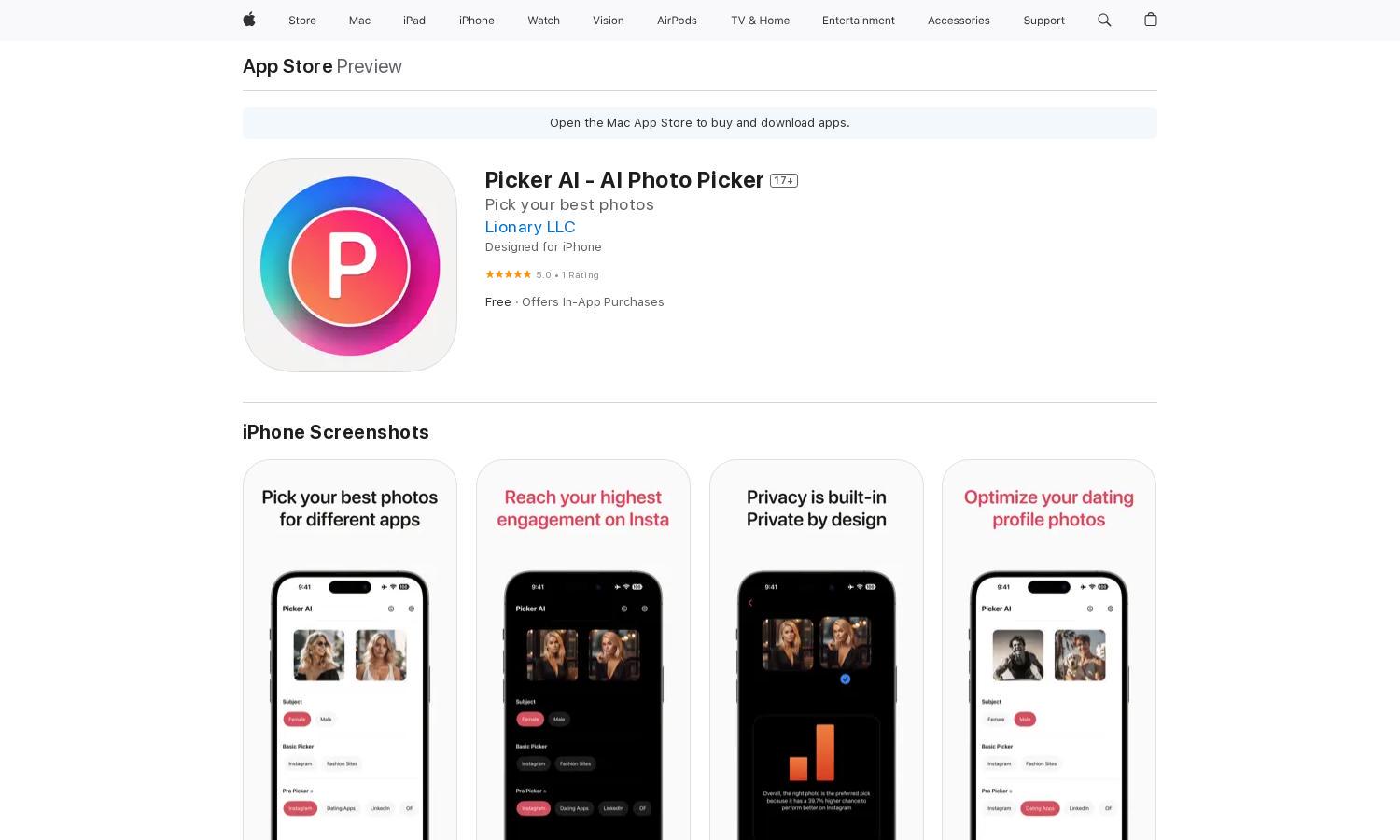
About Picker AI
Picker AI is designed for anyone looking to enhance their photo engagement on social media. With its unique AI photo analysis, it helps users choose the best images, maximizing likes and interactions. Enjoy total privacy since all processes occur on your device, making Picker AI the top choice for users.
Pricing for Picker AI offers a Free version with essential features. For more advanced usage, users can opt for the Pro Monthly plan at $7.99 or the Pro Annual plan at $69.99, providing enhanced photo selection capabilities. Affordable options ensure users gain significant value while optimizing their social media presence.
Picker AI features a user-friendly interface designed for seamless navigation. The layout simplifies photo selection and provides clear instructions for each step, ensuring an excellent user experience. Its intuitive design and guided processes make it easy for all users to maximize their photo engagement effortlessly.
How Picker AI works
Users interact with Picker AI by starting with an easy onboarding process. After downloading the app, simply choose up to 12 photos and select your desired platform, such as Instagram or LinkedIn. With just one tap, Picker AI analyzes your selections based on various factors, recommending which photo is most likely to engage viewers effectively.
Key Features for Picker AI
AI Photo Analysis
Picker AI's AI Photo Analysis feature uniquely evaluates user-selected images to determine which has the highest engagement potential. This innovative functionality allows users to make informed posting choices, leading to better interaction rates and visibility across various social media platforms.
Privacy-Centric Operations
The Privacy-Centric Operations of Picker AI ensures that all photo analyses are performed locally on the device. This distinctive approach offers users peace of mind, as their images stay private and secure throughout the selection process, setting Picker AI apart from other photo analysis apps.
Continuous Improvement Updates
Picker AI's Continuous Improvement Updates keep the app fresh and efficient. Regular enhancements based on user feedback ensure that both Pro and Basic pickers adapt to the latest trends and user needs, making this app a dynamic solution for choosing the best photos for engagement.
You may also like: