Photo Stock Editor
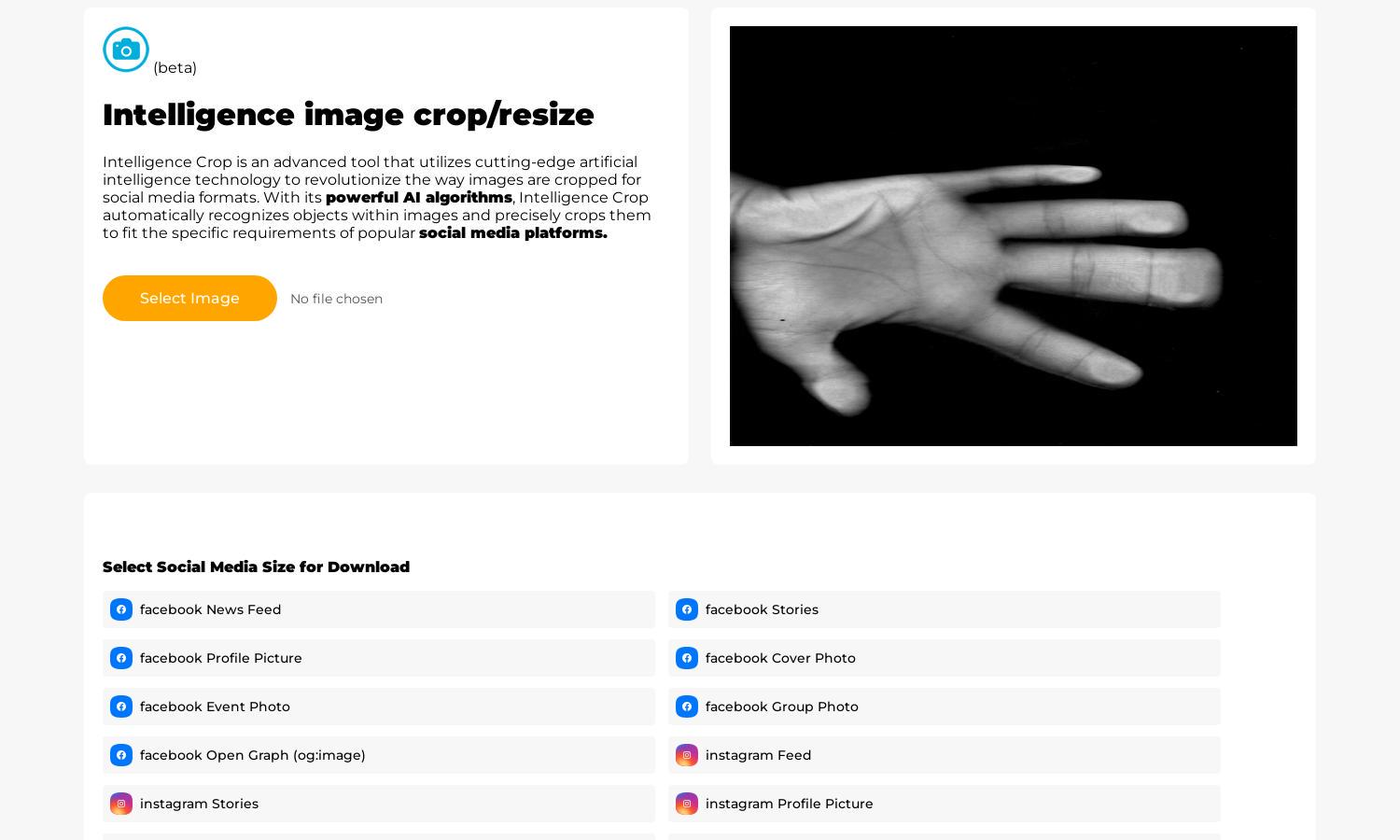
About Photo Stock Editor
Photostock Editor's Intelligence Crop is a revolutionary tool for social media marketing. It employs advanced AI technology to automatically crop and resize images to meet various social media requirements effortlessly. Perfect for marketers, influencers, and businesses looking to enhance their visual content shared across platforms.
Photostock Editor offers a user-friendly free tier that allows basic image resizing and cropping. Premium plans include additional features like higher resolution downloads and batch processing, enabling efficient workflows. Upgrading unlocks advanced AI algorithms that save time and enhance social media engagement through optimized visuals.
Photostock Editor features a clean and intuitive user interface, allowing users to easily navigate through uploading, selecting, and resizing images. The seamless design enhances user experience with its streamlined process, making it easier than ever to create visually appealing graphics tailored for different social platforms.
How Photo Stock Editor works
To use Photostock Editor, users first upload their images and select the desired social media format for resizing. The AI-powered Intelligence Crop analyzes the image to identify key objects automatically, ensuring optimal cropping. After adjustments, users can download the perfectly formatted image for immediate sharing on their social media accounts.
Key Features for Photo Stock Editor
AI-Powered Object Recognition
The AI-powered object recognition feature of Photostock Editor distinguishes it from typical editing tools. By intelligently identifying subjects within photos, it ensures the best parts are highlighted during cropping, making images more engaging and relevant for social media audiences.
Multiple Social Media Formats
Photostock Editor supports a wide range of social media formats, allowing users to resize images for platforms like Instagram, Facebook, and LinkedIn instantaneously. This versatility ensures that images are tailored to each platform's unique specifications, enhancing engagement and visibility for users' content.
User-friendly Interface
With its user-friendly interface, Photostock Editor simplifies the image resizing process. Users can effortlessly navigate through options, upload images, and achieve their desired results quickly, reducing the time spent on editing and enabling more focus on creating impactful social media content.








