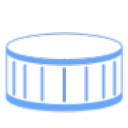Photext
Photext is an AI-powered online tool for editing text in screenshots easily and for free.
VisitPublished on:
October 11, 2024
Category:
About Photext
PhoText is an innovative online platform designed for users looking to edit text in images easily. Through its AI-powered image text editor, users can effortlessly click on any text within an image to modify it. This user-friendly tool is perfect for individuals needing quick edits without complex software knowledge.
PhoText offers a free online image text editing service. Users can edit text without any subscription fees. Premium plans may provide additional features, but the core functionality remains accessible and valuable for all. Users benefit from straightforward editing capabilities at no cost with PhoText.
PhoText features a clean, intuitive user interface designed for ease of navigation. Its layout allows users to upload images, click on text to edit, and adjust settings smoothly. This user-friendly design enhances the editing experience, making PhoText a preferred choice for quick image text modifications.
Frequently Asked Questions
How does PhoText ensure user privacy during text editing?
PhoText prioritizes user privacy by employing end-to-end encryption, ensuring that all uploaded data remains secure. This commitment to protecting user information enhances trust and allows individuals to edit their images confidently, knowing their data is safe with PhoText.
What formats does PhoText support for text editing in images?
PhoText supports various image formats including JPG, PNG, JPEG, WEBP, and BMP for editing. This extensive format compatibility allows users to upload and modify a wide range of images, ensuring versatility and ease of access to its editing functionalities.
Can users edit multiple text elements within a single image?
Yes, users can easily edit multiple text elements within a single image using PhoText. By clicking on individual text areas, they can replace or adjust them as needed, making it an ideal solution for comprehensive image text editing tasks.
What sets PhoText apart from other image editing tools?
PhoText stands out due to its AI-powered editing capabilities, user-friendly interface, and focus on text modification within images. This unique combination allows users to make fast, precise changes without requiring extensive software knowledge, providing a distinct advantage over traditional image editors.
Is it difficult to replace text in an image using PhoText?
No, replacing text in an image using PhoText is extremely simple. Users need to upload an image, click on the text to edit, and type in their desired text. This intuitive process makes it accessible for anyone, regardless of their technical skills.
How does PhoText enhance the user editing experience compared to traditional software?
PhoText enhances user editing experiences through its straightforward, AI-driven interface allowing quick text modifications without complex procedures. This contrasts significantly with traditional software, where users may need extensive tutorials to perform similar tasks, making PhoText much more accessible and efficient for all users.
You may also like:
Free body type calculator with AI-powered meal plans and workout recommendations. Discover your shape and get personalized styling tips instantly.
Best Alternative If You Can't Access Veo Login — Try Veo 3 API via CQTai