PDF GPT
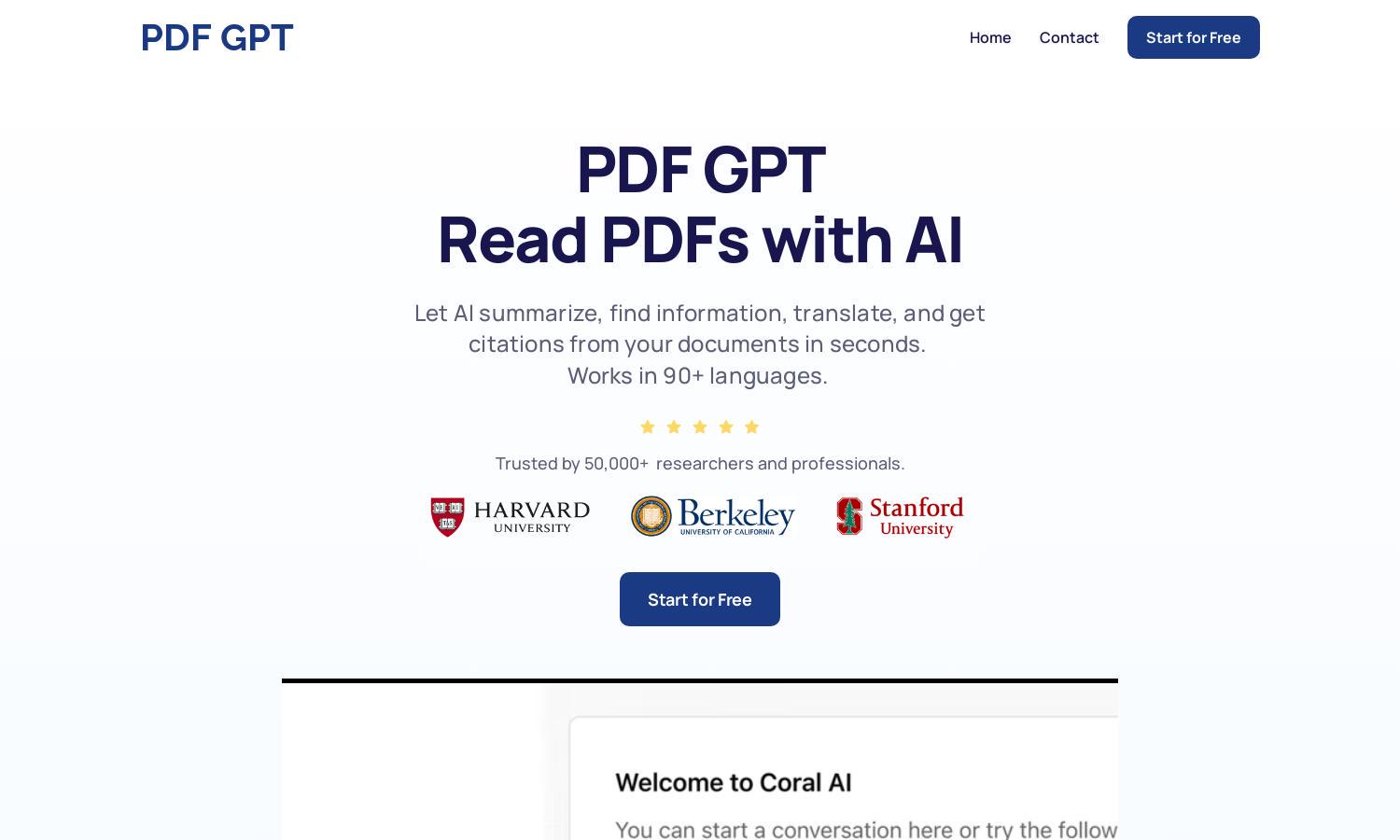
About PDF GPT
PDF GPT revolutionizes PDF interactions for researchers, students, and professionals. Users can easily upload documents, ask questions, and receive instant answers with precise page citations. Designed for efficiency, PDF GPT streamlines information retrieval, making it ideal for managing multiple documents and boosting productivity.
PDF GPT offers flexible pricing plans tailored to user needs, ensuring access to powerful features. Enjoy a free trial with premium subscriptions that include advanced capabilities for researchers and professionals wanting to enhance productivity. Upgrade for additional benefits like extensive document searches and enhanced support.
PDF GPT features an intuitive user interface, ensuring seamless document navigation and chat capabilities. The layout is designed for ease of use, allowing users to manage multiple PDFs effectively. With its unique tagging and searching features, PDF GPT creates a streamlined experience for all users.
How PDF GPT works
To start using PDF GPT, simply upload your PDF documents to the platform. Once uploaded, users can ask any specific questions regarding the content. The AI analyzes the PDFs and provides accurate responses, complete with clickable citations for easy reference. This efficient process saves time and enhances understanding, making PDF GPT a valuable tool for professionals and academics alike.
Key Features for PDF GPT
Instant PDF Summaries
PDF GPT’s instant PDF summaries offer a unique benefit to users, saving hours by providing concise overviews of lengthy documents. This key feature enables researchers and professionals to quickly grasp essential information, enhancing productivity and making document management more efficient across tasks.
Search Across Multiple PDFs
The ability to search across multiple PDFs sets PDF GPT apart, allowing users to upload and find specific information within different documents simultaneously. This feature promotes efficiency for users multitasking or engaging with various resources, streamlining research processes and enhancing the overall experience.
Clickable Citations with Answers
PDF GPT delivers answers with clickable page references, adding a layer of credibility to the information provided. This distinctive feature assists users in verifying facts easily while engaging with their PDFs, making the platform a trusted resource for accurate academic and professional research.
You may also like:








