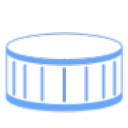PackPack
PackPack is an AI-based tool for efficient bookmark management and content saving from the web.
VisitPublished on:
September 27, 2024
About PackPack
PackPack revolutionizes bookmark management by utilizing AI to simplify content saving and organizing. Ideal for researchers, students, and creative professionals, this tool offers features like one-click saving, efficient categorization, and AI-enhanced search, ensuring users can quickly access and manage their saved content effectively.
PackPack offers a free plan with essential features and premium subscription tiers for advanced functionalities. Each tier enhances user experience, providing added value like priority support and access to exclusive features. Upgrading allows users to unlock comprehensive tools for efficient organizing and managing their bookmarks seamlessly.
PackPack boasts a user-friendly interface designed for effortless navigation and browsing. Its clean layout and intuitive design facilitate seamless interactions, while features like one-click saving and AI-generated summaries enhance usability. With PackPack, users enjoy a streamlined experience that prioritizes organization and access to saved content.
Frequently Asked Questions
Can I save content in one browser and access it on another?
Yes, PackPack allows users to save bookmarks in one browser and access them seamlessly across different browsers and devices. This cross-platform capability ensures that all your saved content is universally available, enhancing convenience and fostering effective information management throughout your research or daily tasks.
What types of content can I save with PackPack?
With PackPack, users can save a wide range of content types, including articles, images, videos, and social media posts. This diverse functionality empowers users to gather various forms of valuable information efficiently, making PackPack an essential tool for anyone looking to manage their digital resources effortlessly.
Will my saved content on PackPack expire?
No, saved content in PackPack does not expire. Users can access their bookmarks anytime without worrying about losing them. This ensures that all collected resources remain organized, allowing users to revisit important information whenever needed, perfect for long-term projects or research.
Does PackPack save my Q&A interactions?
Yes, PackPack maintains a record of your Q&A interactions, providing users with easy access to past inquiries and responses. This feature enhances the user experience by allowing for quick reviews of previously explored content, making it a valuable resource for ongoing research and learning endeavors.
How can I save content to PackPack?
Saving content to PackPack is simple: just install the browser extension, and use the one-click save feature to bookmark articles, images, or posts effortlessly. This user-friendly process allows you to capture and organize information quickly, fitting seamlessly into your workflow and improving productivity.
What makes PackPack's user experience unique?
PackPack's user experience stands out due to its intelligent AI features that enhance content management. With capabilities like relevant searching, AI-generated summaries, and a clean interface, users benefit from a streamlined process for saving and accessing valuable resources, ultimately improving their overall productivity and organization.
You may also like:
Free body type calculator with AI-powered meal plans and workout recommendations. Discover your shape and get personalized styling tips instantly.
Best Alternative If You Can't Access Veo Login — Try Veo 3 API via CQTai