NeuralBox
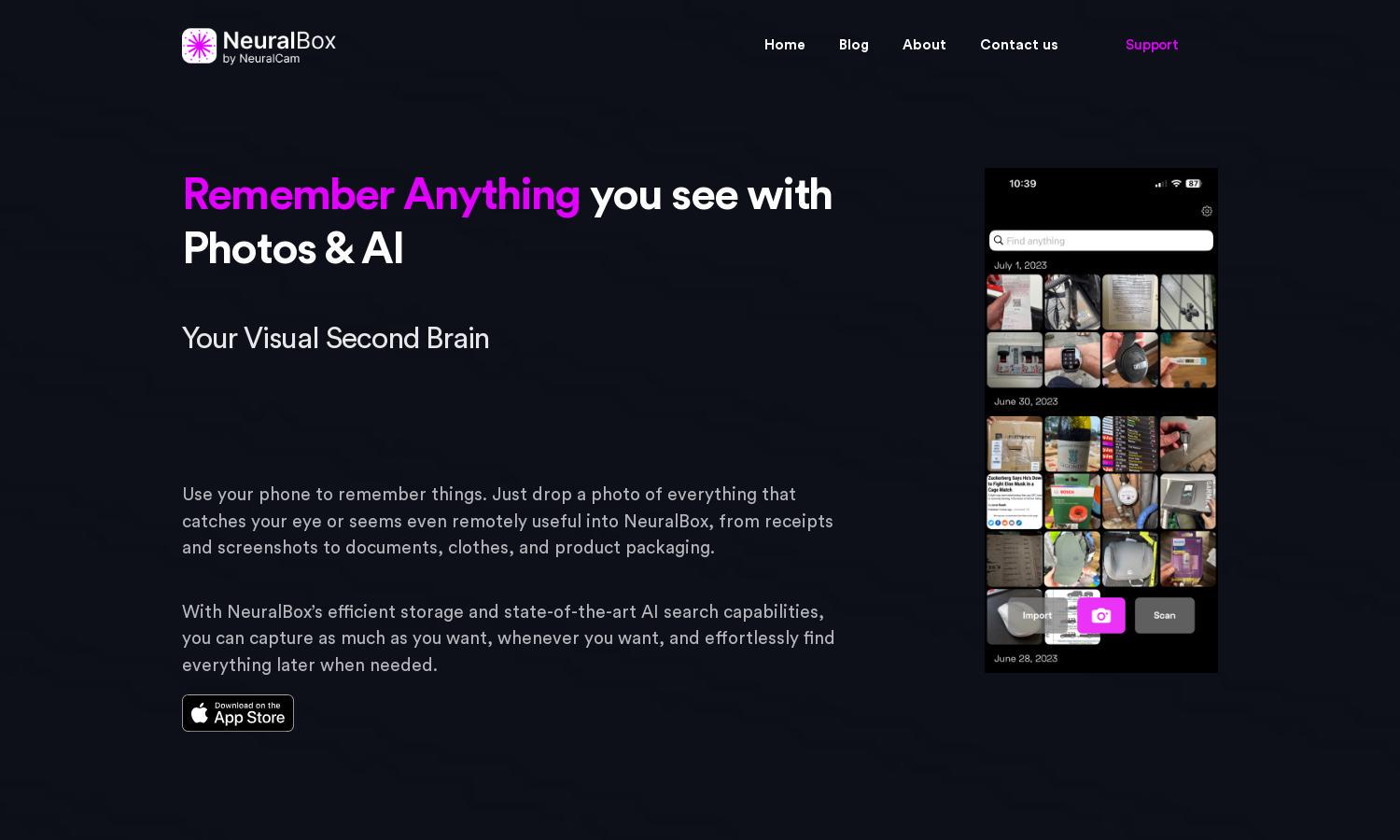
About NeuralBox
NeuralBox is designed for users who want to efficiently store and retrieve images effortlessly. By utilizing advanced AI search capabilities, users can simply snap photos or screenshots without worrying about organization. NeuralBox makes memory management intuitive, ensuring easy access to utility images for everyday needs.
NeuralBox offers a free tier for basic use, including a lock screen widget and auto-import features. The Plus plan, at $5.99/mo, unlocks unlimited cloud storage, document scanning, and syncing across devices. Upgrading provides enhanced features for users seeking robust photo management solutions with security.
NeuralBox features an intuitive interface that enhances user experience. Its layout allows for easy navigation, with quick access to the lock screen widget and seamless photo uploads. Unique features like automatic screenshot importing ensure users can effortlessly manage their photo storage efficiently and enjoyably.
How NeuralBox works
To start using NeuralBox, users simply download the mobile app and create an account. They can effortlessly capture photos, screenshots, and documents via integrated scanning or through the lock screen widget. The platform’s AI-powered search helps users find and organize these images with ease, addressing the challenge of cluttered photo galleries.
Key Features for NeuralBox
AI-Powered Search
NeuralBox offers an innovative AI-powered search feature, allowing users to find images efficiently. By indexing objects and text within photos, NeuralBox enables seamless retrieval of utility images based on simple descriptions, solving the problem of disorganization within photo collections.
Automatic Screenshot Importing
With its automatic screenshot importing, NeuralBox allows users to capture valuable information effortlessly. Each screenshot taken is immediately imported into the app upon opening, ensuring all images are organized in one place for easy access, significantly streamlining the process of managing visual information.
Efficient Cloud Storage
NeuralBox provides efficient cloud storage solutions, ensuring your images are secure and accessible. Users can benefit from optimized local storage while enjoying virtually unlimited cloud capacity, making it easy to keep utility photos organized and readily available on any device without sacrificing device memory.
You may also like:








