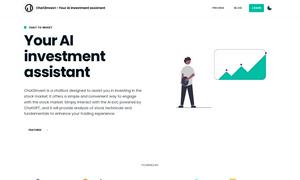Microsoft Translator
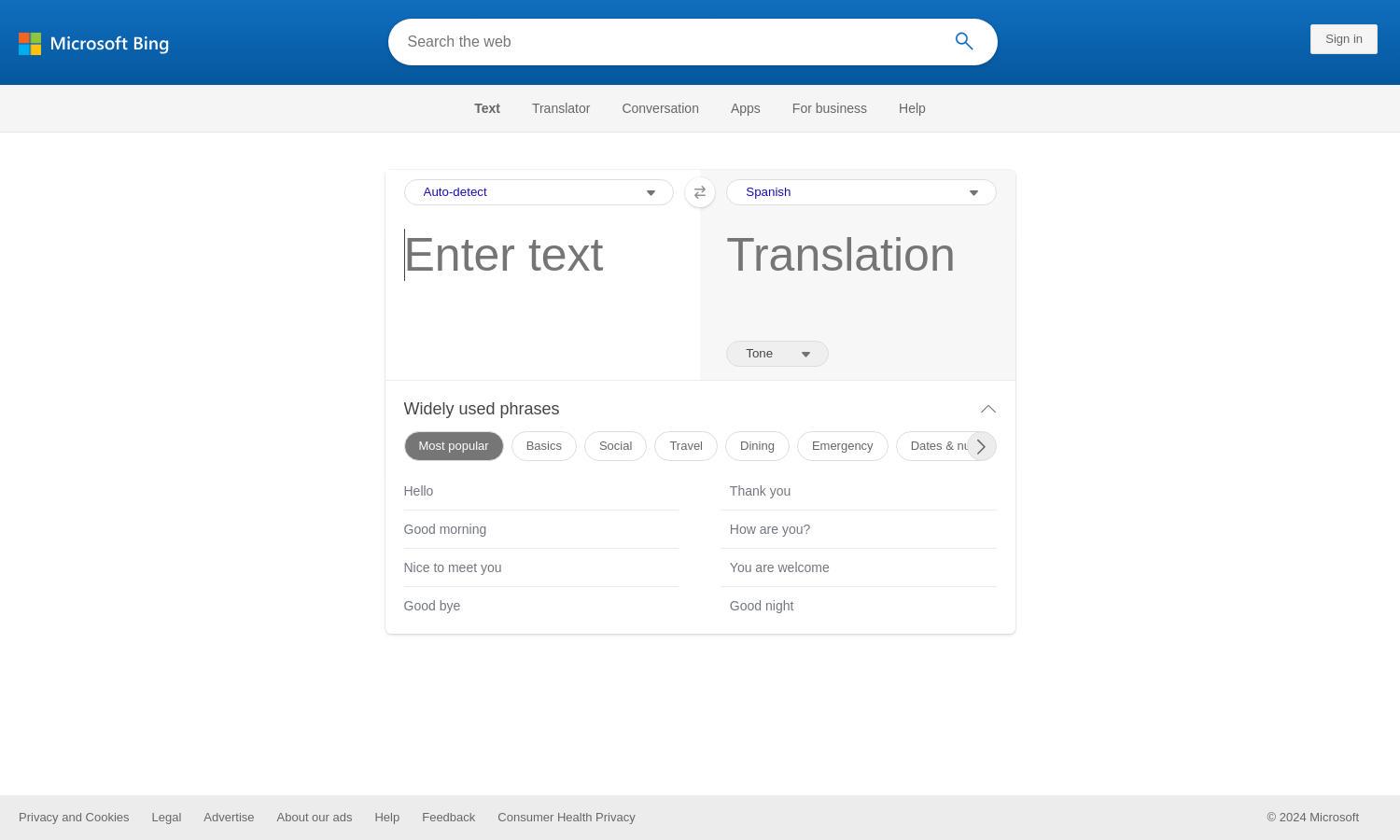
About Microsoft Translator
Microsoft Translator is a powerful language translation tool designed to bridge communication gaps. With its capability to translate over 100 languages seamlessly, it is ideal for travelers, professionals, and students. The platform's innovative features like auto-detection and conversation translation provide immediate linguistic assistance for diverse needs.
Microsoft Translator offers free access, making it accessible for casual and professional users. While the core service is free, users may opt for advanced features through subscription plans. Upgrading can enhance translation ease and user experience, catering to business needs and extensive communication requirements.
Microsoft Translator boasts a clean, intuitive interface that enhances user experience. The layout facilitates easy language selection and text input, ensuring smooth navigation. Unique features like voice translation and conversation sharing are designed with user-friendliness in mind, making translation quick and efficient.
How Microsoft Translator works
To use Microsoft Translator, users start by visiting the website, where they can select their source and target languages. Typing or pasting text into the translator’s input box provides instant translations, supporting various languages. Features like voice input and real-time conversation modes simplify communication, making it accessible for everyone.
Key Features for Microsoft Translator
Instant Translation
Microsoft Translator's instant translation feature enables users to convert text between over 100 languages instantly. Users benefit from real-time translations, enhancing fluid communication across language barriers, making it indispensable for travelers, businesses, and casual users alike, providing quick access to accurate translations.
Voice Translation
The voice translation feature of Microsoft Translator allows users to speak their text and receive immediate translations. This hands-free option offers convenience for conversations, enhancing the platform's usability for those on the go, making Microsoft Translator a valuable tool for natural exchanges in diverse languages.
Conversation Mode
Microsoft Translator’s conversation mode facilitates real-time translation between two or more speakers, allowing for seamless dialogues in different languages. This feature is particularly advantageous in business settings and while traveling, promoting effective communication and understanding in multilingual environments for users around the globe.
You may also like: