Meaning
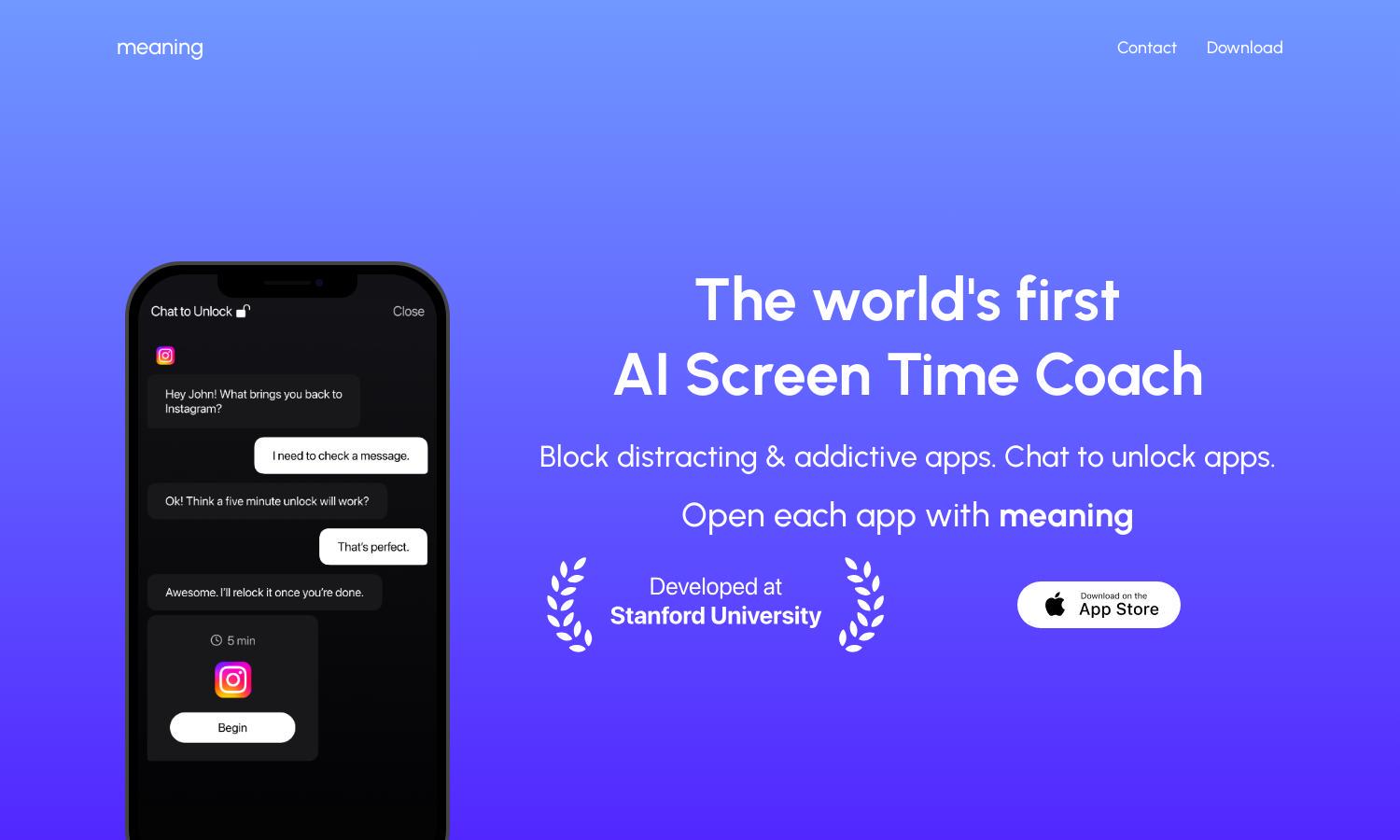
About Meaning
Meaning is an AI-driven app designed to help users reclaim their screen time by blocking distracting applications. It offers a customizable experience through its unique app unlocking feature, allowing users to access their favorite apps mindfully. Meaning's innovative approach promotes better focus and productivity for all device users.
Meaning offers a free version to get users started with its features. Premium plans provide advanced functionality, including customizable app unlock times and analytics on screen time usage. Users can benefit from upgrade discounts, making it more advantageous to opt for a subscription, enhancing their experience with Meaning.
Meaning boasts an intuitive and user-friendly interface designed for seamless navigation. Its layout simplifies the app unlocking process, making it easy to control device usage efficiently. With appealing visuals and organized features, Meaning ensures users enjoy a streamlined experience that enhances productivity and focus.
How Meaning works
Users begin by downloading the Meaning app and going through a simple onboarding process. After setting their preferences for app blocking, they can easily navigate the main features, which include scheduling unlocked time for apps and accessing a personal AI screen time coach. This seamless interaction optimizes users' device usage, allowing them to focus on what matters most.
Key Features for Meaning
AI Screen Time Coaching
The AI Screen Time Coaching feature of Meaning offers personalized guidance to help users regain control over their app usage. By blocking distractions and enabling focused access, this feature enhances productivity. Meaning empowers users to make the most of their time, creating a healthier relationship with their devices.
App Unlock Scheduling
Meaning's App Unlock Scheduling feature allows users to set specific times for app access, reducing unnecessary browsing time. This unique offering promotes mindful app usage, helping users to stay productive while still accessing necessary applications. Users can customize their schedule based on their needs, maximizing efficiency.
Custom App Blocking
The Custom App Blocking feature in Meaning enables users to select which apps to limit based on personal habits. This customizable approach empowers users to tailor their experience, significantly improving focus and reducing distractions. Meaning provides the tools needed for effective screen time management.








