MD Editor
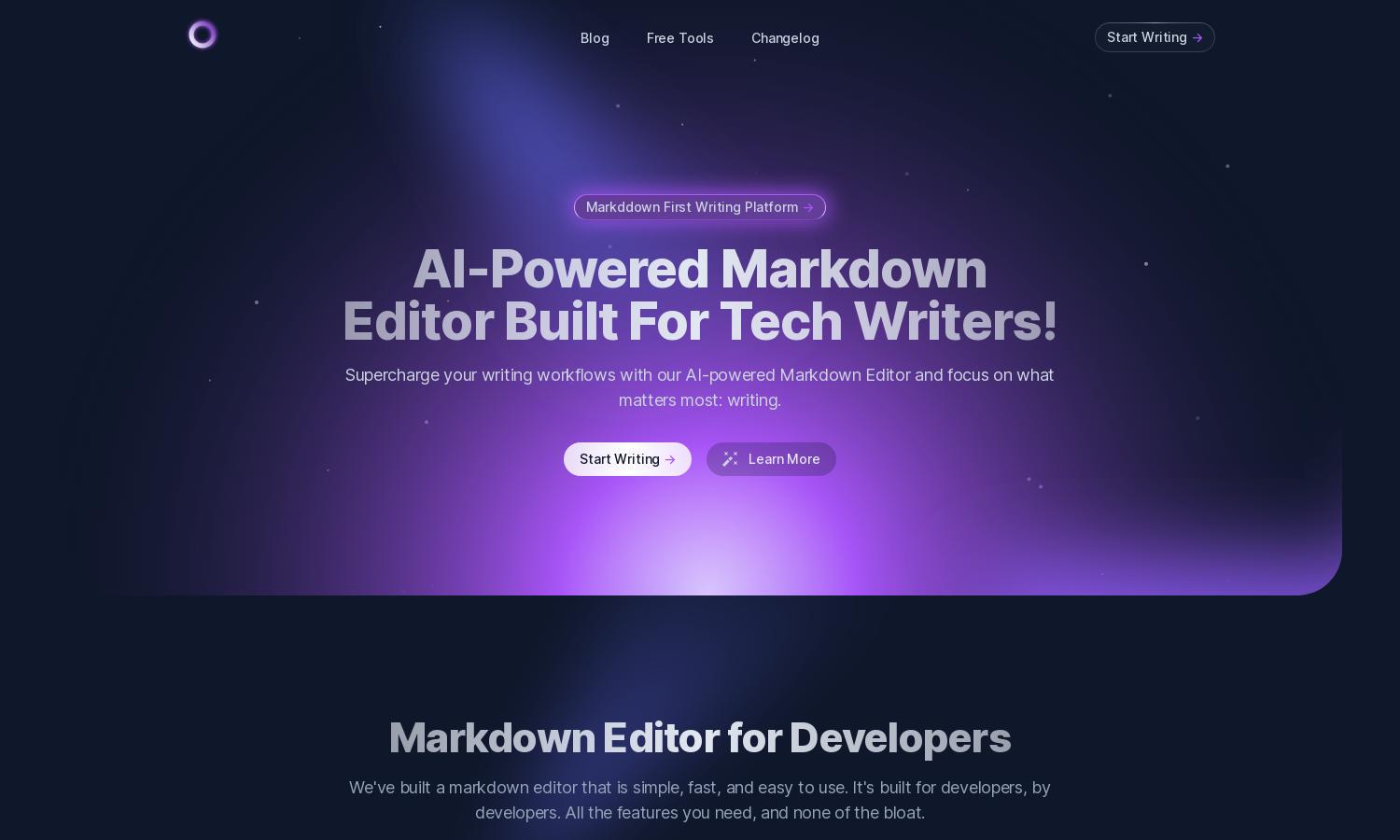
About MD Editor
MD Editor is an innovative Markdown editor designed specifically for tech writers and developers. It enhances writing efficiency through AI-powered features such as intelligent suggestions, syntax highlighting, and article management. With MD Editor, users can produce high-quality technical content while simplifying their workflow and maximizing productivity.
MD Editor offers a flexible pricing structure with monthly and annual subscription plans. The basic plan includes essential features for beginners, while premium tiers offer advanced functionalities like AI content generation and collaboration tools. By upgrading, users gain access to additional tools that enhance their writing and editing experience.
The user interface of MD Editor is designed for simplicity and efficiency, providing a seamless writing experience. With a clean layout and intuitive navigation, features like syntax highlighting and live previews enhance usability. MD Editor ensures that users focus on their writing without being overwhelmed by unnecessary elements.
How MD Editor works
To get started with MD Editor, users sign up and complete the onboarding process, which showcases its key features. Navigating the platform is straightforward, with sections for drafting, managing articles, and accessing AI tools. The seamless integration of features like code snippets, tables, and media insertion empowers users to create and publish content efficiently.
Key Features for MD Editor
AI-Powered Writing Assistance
MD Editor stands out with its AI-powered writing assistance, providing intelligent suggestions and formatting help. This feature simplifies the writing process, enabling users to focus on creativity and content quality. MD Editor enhances productivity for tech writers by automating formatting tasks and suggesting improvements.
Article Management System
The article management system in MD Editor allows users to organize drafts and ideas effortlessly. With folders, tags, and search capabilities, writers can streamline their content creation process. This feature enhances productivity and ensures that users never lose track of their writing projects.
Multi-Format Exporting
MD Editor's multi-format exporting feature enables users to publish their articles in various formats, including Markdown, HTML, and PDF. This flexibility allows writers to share their content across different platforms easily. By integrating with external services, MD Editor caters to tech writers' publishing needs efficiently.








