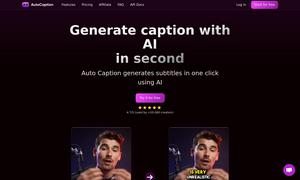Mayday
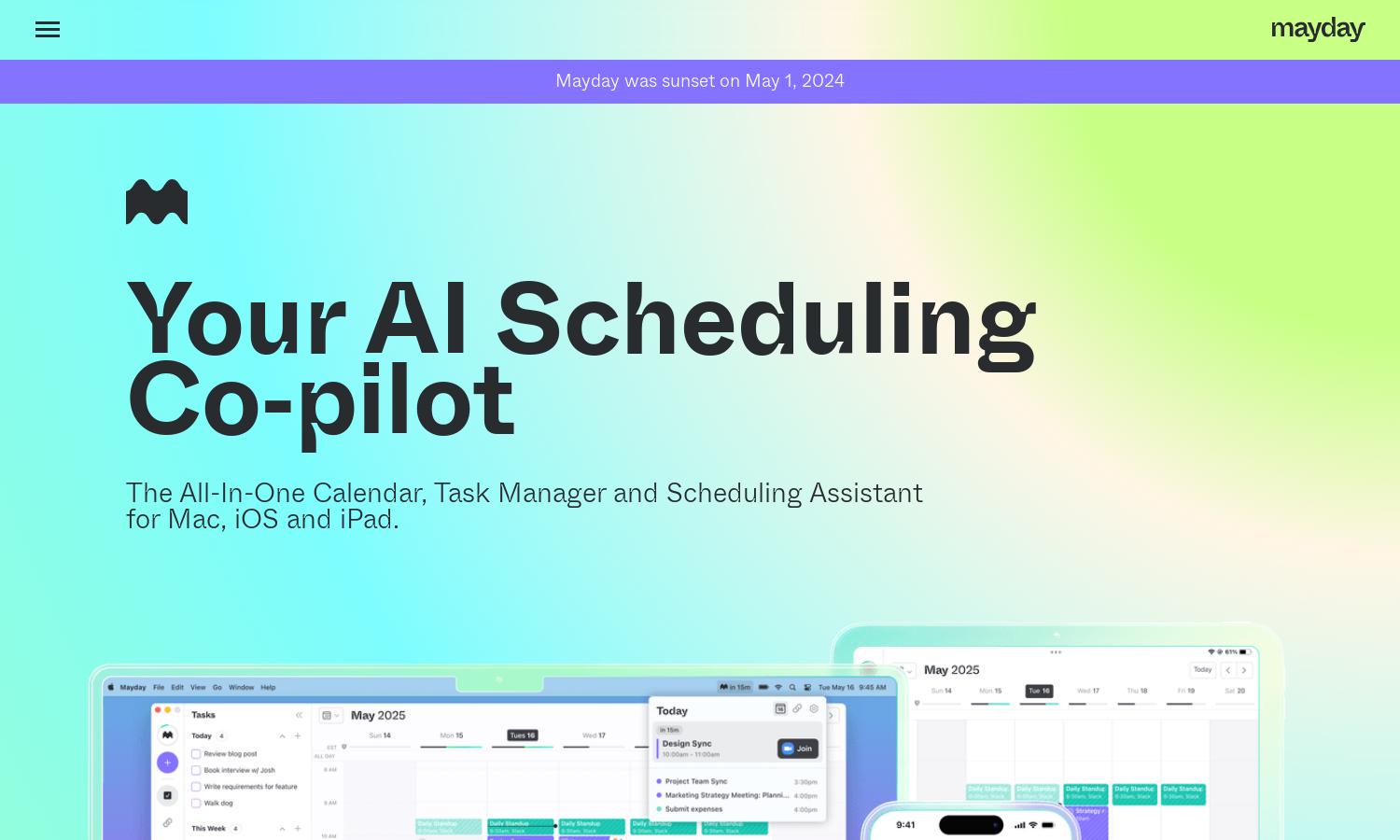
About Mayday
Mayday serves as your AI Scheduling Co-pilot, blending calendar, to-do list, and task management functionalities. It learns your scheduling habits and prioritizes tasks to help you manage your time effectively. Ideal for busy professionals, Mayday ensures you can focus on productivity while safeguarding your valuable time.
Mayday offers a tiered subscription model, delivering varying levels of access to advanced scheduling tools and AI features. The free plan allows basic functionalities, while premium tiers unlock sophisticated task management, seamless integrations, and enhanced support, making upgrading a worthwhile investment for more productive users.
The user interface of Mayday is designed for efficiency, combining intuitive navigation with visually appealing layouts. It features widgets for quick access to upcoming events and easy task management tools, ensuring users enjoy a seamless experience. Mayday’s smart organization enhances usability, making scheduling simpler and more effective.
How Mayday works
Users start by downloading Mayday on their devices and creating an account. Upon onboarding, they can integrate existing calendars, set their availability, and define preferences. The platform's AI analyzes their past scheduling behavior, then assists with event planning and task allocation, streamlining the entire scheduling process for maximum efficiency and productivity.
Key Features for Mayday
AI Scheduling Assistant
Mayday's AI Scheduling Assistant revolutionizes the way users manage time. By analyzing preferences and productivity patterns, it automatically suggests optimal meeting times and task slots, allowing users to maintain a clear schedule while prioritizing their most important commitments. This intelligent feature makes time management effortless.
Automatic Rescheduling
Automatic rescheduling in Mayday adapts to changes in user priorities seamlessly. The platform re-evaluates schedules based on real-time updates, allowing users to adjust plans quickly without hassle. This dynamic feature ensures that appointments and tasks are always aligned with shifting daily commitments, enhancing overall productivity and satisfaction.
Integrated Task Management
Mayday’s Integrated Task Management feature allows users to set tasks with minimal input. The AI intelligently schedules them within compatible time slots, ensuring users have time to focus on essential roles. This capability not only optimizes daily productivity but also keeps vital tasks from slipping through the cracks.
You may also like: