MakeBestMusic
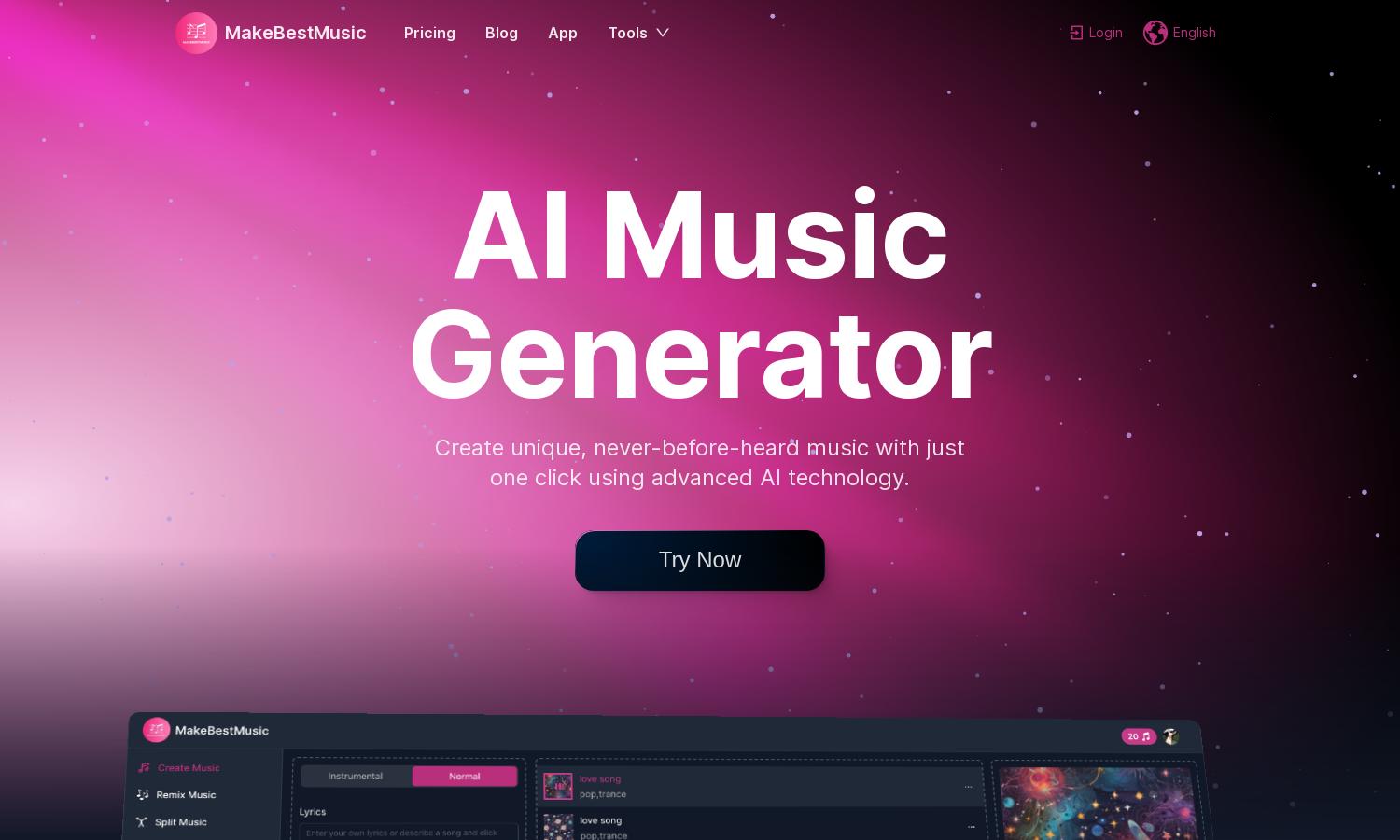
About MakeBestMusic
MakeBestMusic is a cutting-edge AI music generator that allows anyone to create professional-grade music by turning simple text descriptions into high-quality audio. Its innovative features include easy lyric input and diverse musical styles, making it perfect for content creators, filmmakers, and aspiring musicians seeking unique compositions effortlessly.
MakeBestMusic offers various pricing plans tailored to different user needs. The Free plan allows for basic music generation, while the Basic plan at $14.9/month provides 200 AI music credits. Upgrading to Standard at $29.9/month unlocks more credits and features, ensuring excellent value for music creation.
The user interface of MakeBestMusic is intuitive, designed for effortless navigation. Users can quickly generate music by typing prompts, remix existing tracks, and explore an extensive library of musical genres. This seamless experience ensures that even beginners can create high-quality music with minimal effort.
How MakeBestMusic works
Users start with MakeBestMusic by signing up and inputting text prompts to generate music. The AI processes these prompts across various styles, allowing for customization in both lyrics and instrumentation. Users can then refine their music further by utilizing remixing, splitting, or blending functions, ensuring a tailored creative experience.
Key Features for MakeBestMusic
Text to Music Generation
MakeBestMusic's text-to-music generation feature transforms user prompts into unique music compositions. By leveraging AI technology, it offers a seamless way for creatives to turn their ideas into high-quality tracks, regardless of musical knowledge, making music creation accessible to everyone.
Music Splitting Functionality
The music splitting functionality at MakeBestMusic allows users to extract specific elements like drums and vocals from audio files. This advanced feature enhances creative possibilities by providing more control over each track, making it easier for users to build personalized compositions or remixes.
Remixing Capability
MakeBestMusic’s remixing capability enables users to upload audio files and provide descriptions for new versions. This feature encourages creativity by allowing users to experiment with different styles and sounds, enhancing the original music and unlocking fresh artistic inspirations.
You may also like:








