MailMentor
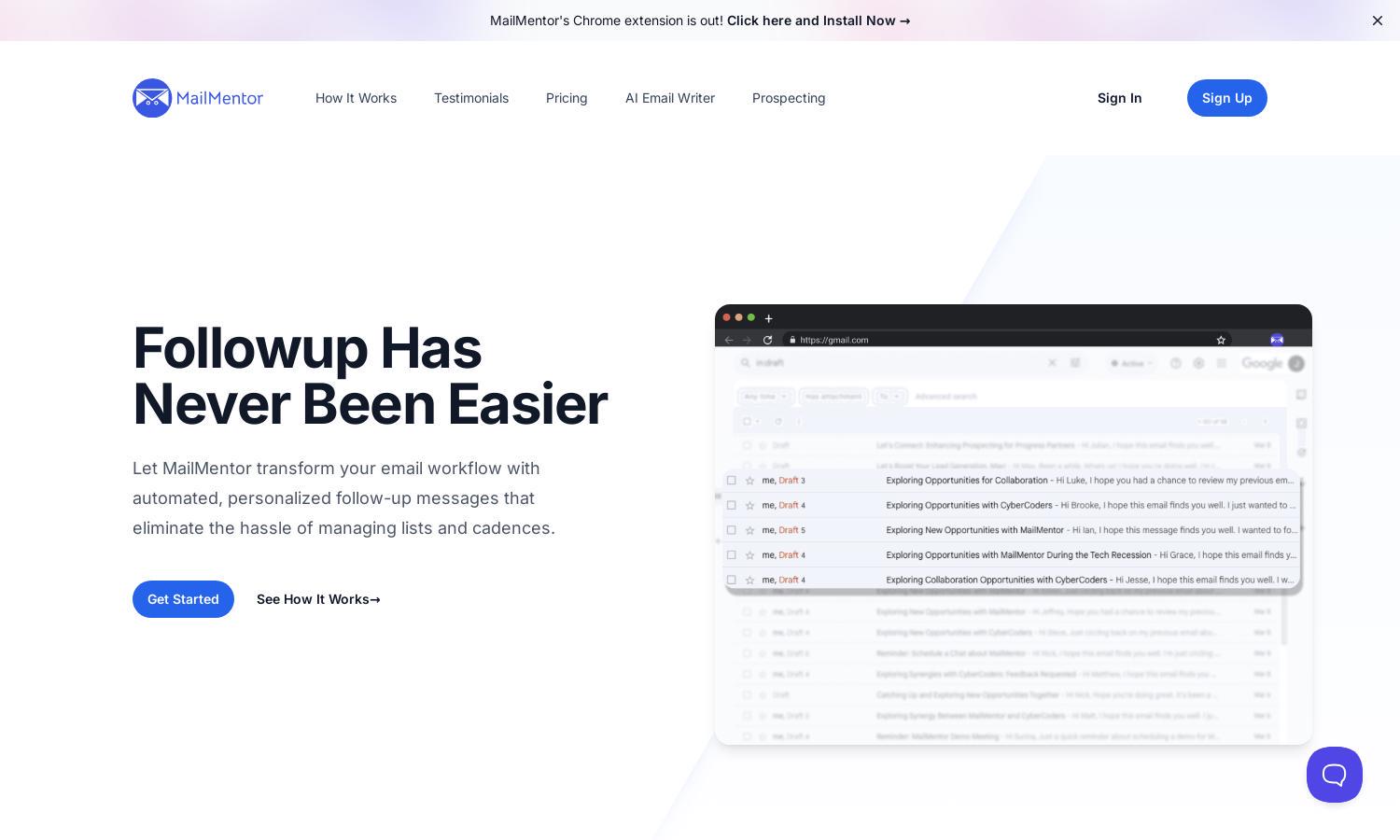
About MailMentor
MailMentor is an innovative Chrome extension designed for sales professionals looking to streamline their prospecting efforts. By scanning web pages for relevant leads, MailMentor empowers users to gather essential contact information efficiently, ensuring a user-friendly experience that simplifies outreach and enhances sales outcomes.
MailMentor offers flexible pricing plans tailored to various needs. Users can access a free trial before choosing from standard and premium tiers, each providing increasing contact limits and features. Upgrading maximizes outreach capabilities and streamlines prospecting efforts, making MailMentor an invaluable tool for sales success.
MailMentor features an intuitive interface that ensures seamless navigation. Its clean design and user-friendly dashboard allow users to efficiently manage collected leads. The layout enhances the browsing experience, enabling quick access to essential functions and ensuring that users can focus on connecting with prospects effortlessly.
How MailMentor works
To get started with MailMentor, users first install the Chrome extension in their browser. After setup, they can scan any webpage for leads by activating the plugin. MailMentor then organizes the extracted contact information into a central dashboard, allowing users to easily access and engage with their prospects.
Key Features for MailMentor
AI-Enabled Web Scraper
The AI-Enabled Web Scraper is a standout feature of MailMentor. This powerful tool allows users to seamlessly collect prospects' contact information from any website, streamlining outreach efforts and enhancing the prospecting process. With MailMentor, finding leads has never been more efficient.
Unlimited Contact Exports
MailMentor's Unlimited Contact Exports feature lets users export all scraped contacts into CSV files or transfer them directly to external platforms via webhooks. This flexibility ensures users can integrate their leads seamlessly into their existing workflows, boosting efficiency and productivity.
AI Sequence Builder
With MailMentor's AI Sequence Builder, users can effortlessly create tailored email sequences for outreach. This feature simplifies the process of crafting messages, ensuring users engage prospects effectively and increasing the chances of successful communication and lead conversion.








