Magic Sketchpad
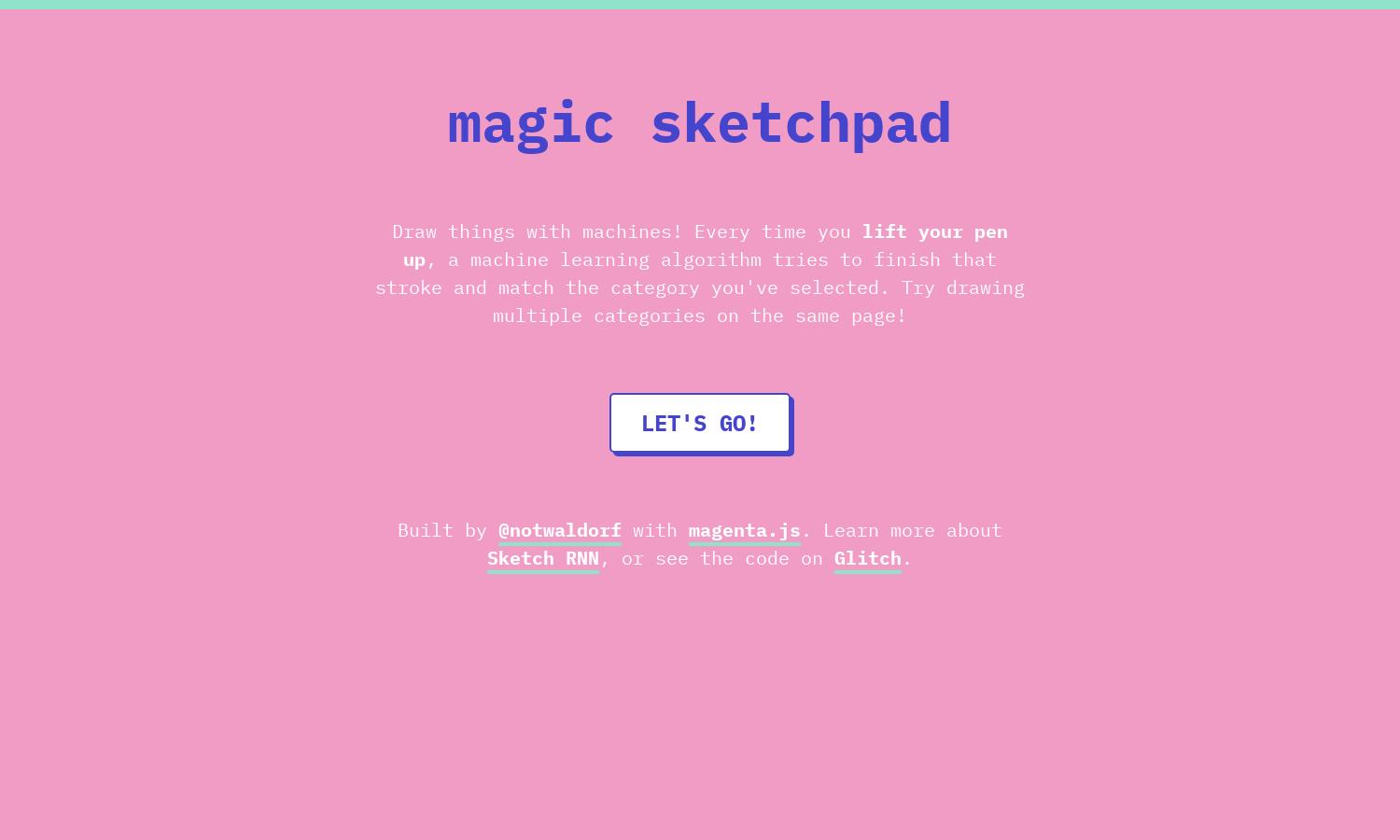
About Magic Sketchpad
Magic Sketchpad is a cutting-edge platform combining art and technology, designed for creative individuals. Users draw, and machine learning algorithms finish their strokes, adding a unique twist to the artistic process. This innovative feature encourages exploration and experimentation, making it perfect for artists and hobbyists alike.
Magic Sketchpad offers free access to its core features without subscriptions. Users can enhance their experience by participating in community events or accessing premium features as they become available. This flexible pricing approach ensures everyone can enjoy creative expression, making Magic Sketchpad accessible for all.
The user interface of Magic Sketchpad is designed for simplicity and creativity. Its clean layout allows for a seamless experience, ensuring users can easily select categories and draw. With intuitive tools and responsive design, Magic Sketchpad enhances user engagement and creativity, making drawing enjoyable and effortless.
How Magic Sketchpad works
Users interact with Magic Sketchpad by selecting a drawing category and using their pen or mouse to create strokes. Once the pen is lifted, a machine learning algorithm analyzes the unfinished stroke and attempts to complete it in a way that matches the selected category. This seamless process encourages users to let their creativity flow and enjoy a unique drawing experience.
Key Features for Magic Sketchpad
Machine Learning Stroke Completion
Magic Sketchpad’s key feature is its machine learning stroke completion, which sets it apart. As users draw, a sophisticated algorithm autonomously completes strokes based on chosen categories. This interactive element not only enhances creativity but also entertains users, offering a novel way to experience art.
Multi-Category Drawing
Another standout feature of Magic Sketchpad is its support for multi-category drawing. Users can easily switch between categories while creating art on the same page, resulting in unique artwork that showcases their creativity. This feature promotes experimentation and artistic growth, enhancing user engagement with the platform.
Community Interaction
Magic Sketchpad fosters community interaction, allowing users to share their creations and engage with others. This social aspect enhances user experience by encouraging feedback and collaboration, making the platform not just a drawing tool but a thriving creative community where artists can connect and inspire one another.








