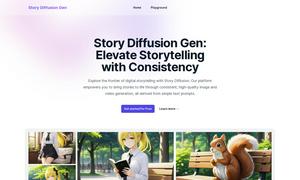MacGPT

About MacGPT
MacGPT is an innovative tool designed for Mac users, allowing seamless access to ChatGPT right from the menubar. Its global input feature and inline usability enable fast conversation capabilities, significantly improving productivity and enhancing user experience while providing quick AI assistance for various tasks.
MacGPT offers a free version accessible to all users, with plans for future subscriptions that will enhance features and functionality. Upgrading will provide additional capabilities and exclusive benefits, making it a valuable asset for those who rely on ChatGPT for efficient productivity and communication.
The user interface of MacGPT is designed for simplicity and efficiency, providing a clean layout that allows easy navigation. Unique features like the global input and conversation mode enhance usability, ensuring that users can engage with ChatGPT conveniently whenever needed, elevating their overall experience.
How MacGPT works
Users interact with MacGPT by first downloading the app and activating a global text field for easy input. After logging in, they can access ChatGPT directly from their menubar, using voice commands or typing. Features like inline chatting and multiple conversation threads provide a streamlined experience for managing inquiries.
Key Features for MacGPT
Global Text Input
MacGPT's global text input feature allows users to activate a chat box anywhere on their Mac. This innovation improves accessibility and convenience, empowering users to engage with ChatGPT while multitasking and reducing interruptions, making MacGPT a crucial tool for efficiency.
Inline Chatting
The inline chatting feature of MacGPT lets users bring ChatGPT directly into text fields across applications. This integration ensures a seamless experience, allowing users to receive AI-generated content without switching apps, thereby enhancing productivity and workflow across various platforms.
Voice Conversation Mode
MacGPT’s voice conversation mode enables users to interact with ChatGPT hands-free. This unique capability allows for fast, spoken exchanges and is ideal for those who prefer verbal communication or need to multitask, making interactions with AI more dynamic and convenient.
You may also like: