Loom
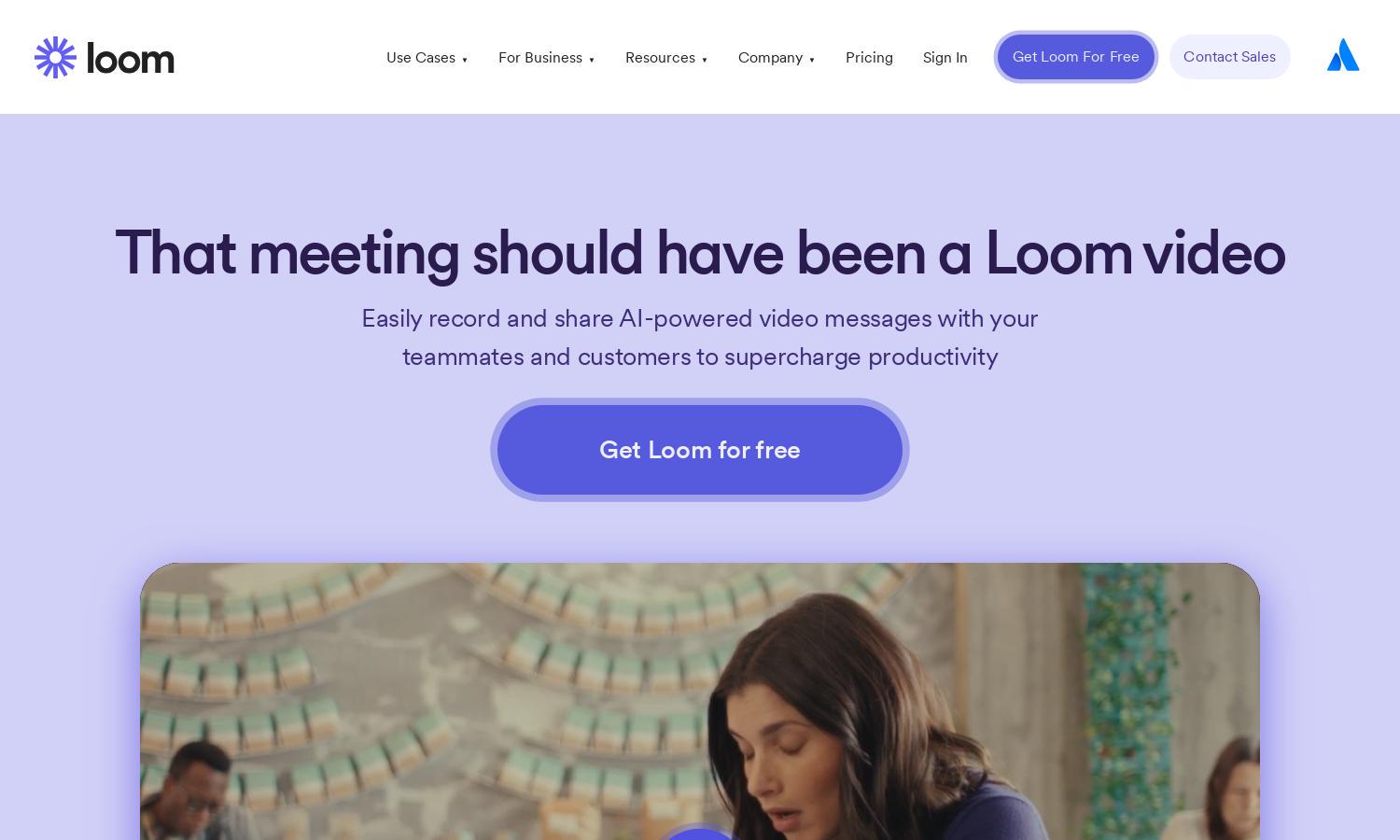
About Loom
Loom is a powerful screen recording platform designed for professionals, educators, and businesses. It enables users to record video messages and tutorials effortlessly, fostering better communication and collaboration. With unique features such as webcam and screen recording integration, Loom caters to various user needs, enhancing productivity and learning.
Loom offers a freemium model, providing core features for free. Premium plans unlock advanced functionalities such as enhanced editing tools and increased video storage. Upgrading enhances user experience by offering additional video insights and advanced customization options, making Loom a valuable investment for teams and individuals alike.
Loom's user interface is sleek and intuitive, ensuring a smooth user experience. The layout facilitates easy navigation through recording, editing, and sharing features. Unique functionalities, such as keyboard shortcuts and direct sharing links, enhance usability, allowing users to manage their video content effectively and intuitively.
How Loom works
Users start by creating a free account on Loom, completing a simple onboarding process. They can then easily navigate the platform to record their screens, webcams, or both. Editing features like trimming and adding captions are available post-recording, and users can quickly share their videos via links, enhancing collaboration.
Key Features for Loom
Screen and Webcam Recording
Loom's primary feature allows users to seamlessly record their screens and webcams, enhancing communication. With Loom, users can create engaging videos that visually convey their messages, making it an invaluable tool for tutorials, presentations, and asynchronous communication, significantly boosting user engagement.
Advanced Video Editing
Loom offers sophisticated video editing capabilities that allow users to trim, stitch, and annotate their recordings. This feature enhances the storytelling aspect of videos, enabling creators to present content more effectively. Users can refine their messages, leading to clearer communication and improved viewer understanding.
Easy Video Sharing
Loom simplifies video sharing with direct links, making it effortless to distribute content. Users can easily embed videos in emails or across social media platforms, facilitating quick communication. This sharing capability significantly enhances teamwork, allowing rapid feedback and collaboration without the need for in-person meetings.








