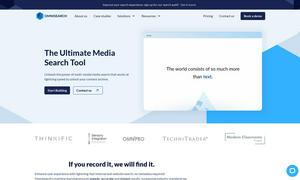Lightkey
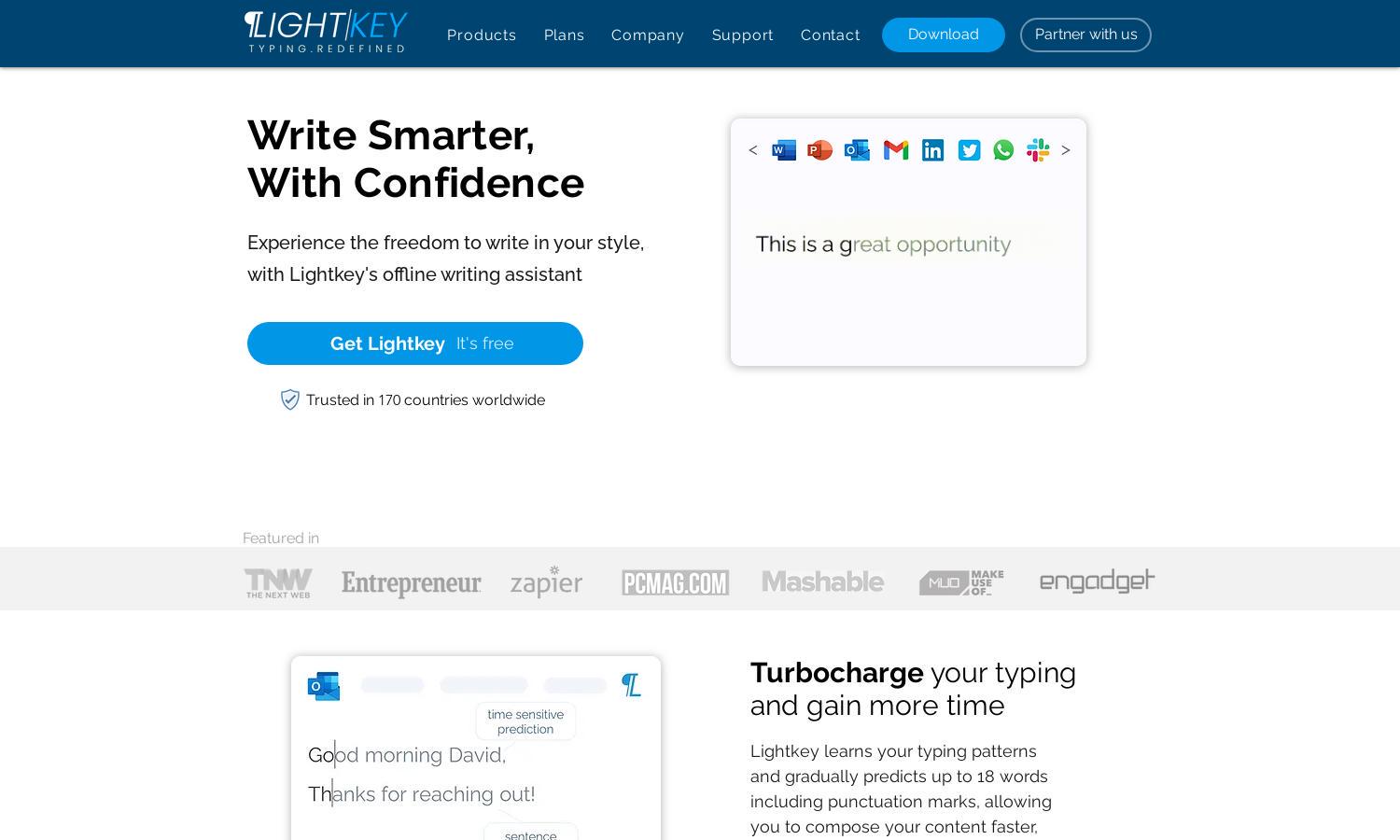
About Lightkey
Lightkey is an innovative AI typing assistant that enhances writing efficiency across Windows applications. It uniquely predicts up to 18 words, allowing users to type with confidence and ease. This remarkable feature enables real-time corrections, making it ideal for professionals who seek productivity without compromising their writing style.
Lightkey offers a free tier for basic users and a Pro plan for advanced features. Pro users enjoy unlimited predictions and enhanced functionality that further boosts productivity. With regular updates and special offers, subscribing to Lightkey Pro ensures maximum benefits for users seeking efficient text composition.
Lightkey features a user-friendly interface designed for seamless integration into various applications. Its layout facilitates easy navigation, making it accessible for all users. The intelligent design allows for customized settings based on individual writing styles, ensuring a smooth and engaging writing experience with Lightkey.
How Lightkey works
To start using Lightkey, users download and install the software, where they’re guided through a quick setup tutorial. Upon activation, Lightkey integrates with Windows applications, learning typing patterns instantly. Users can experience smart text prediction and real-time corrections as they type, allowing them to maintain focus and enhance their writing speed effortlessly.
Key Features for Lightkey
Predictive Text Assistance
Lightkey's predictive text assistance feature allows users to predict up to 18 words, streamlining the writing process. This innovative functionality helps users type more efficiently, maintain their flow of thought, and minimize errors, establishing Lightkey as a leading tool in predictive typing technology.
Real-Time Error Correction
Lightkey offers real-time error correction, enabling users to seamlessly continue their writing without interruptions. Just hit 'tab' to correct mistakes as you type, ensuring that users stay focused on their content creation and maintain their writing momentum throughout the process.
Personalized Writing Experience
Lightkey adapts to individual writing styles, providing a personalized typing experience. By learning user-specific patterns and preferences, Lightkey offers tailored predictions and suggestions, optimizing writing efficiency and enhancing overall user satisfaction when creating documents across various sectors.
You may also like: