Komandi
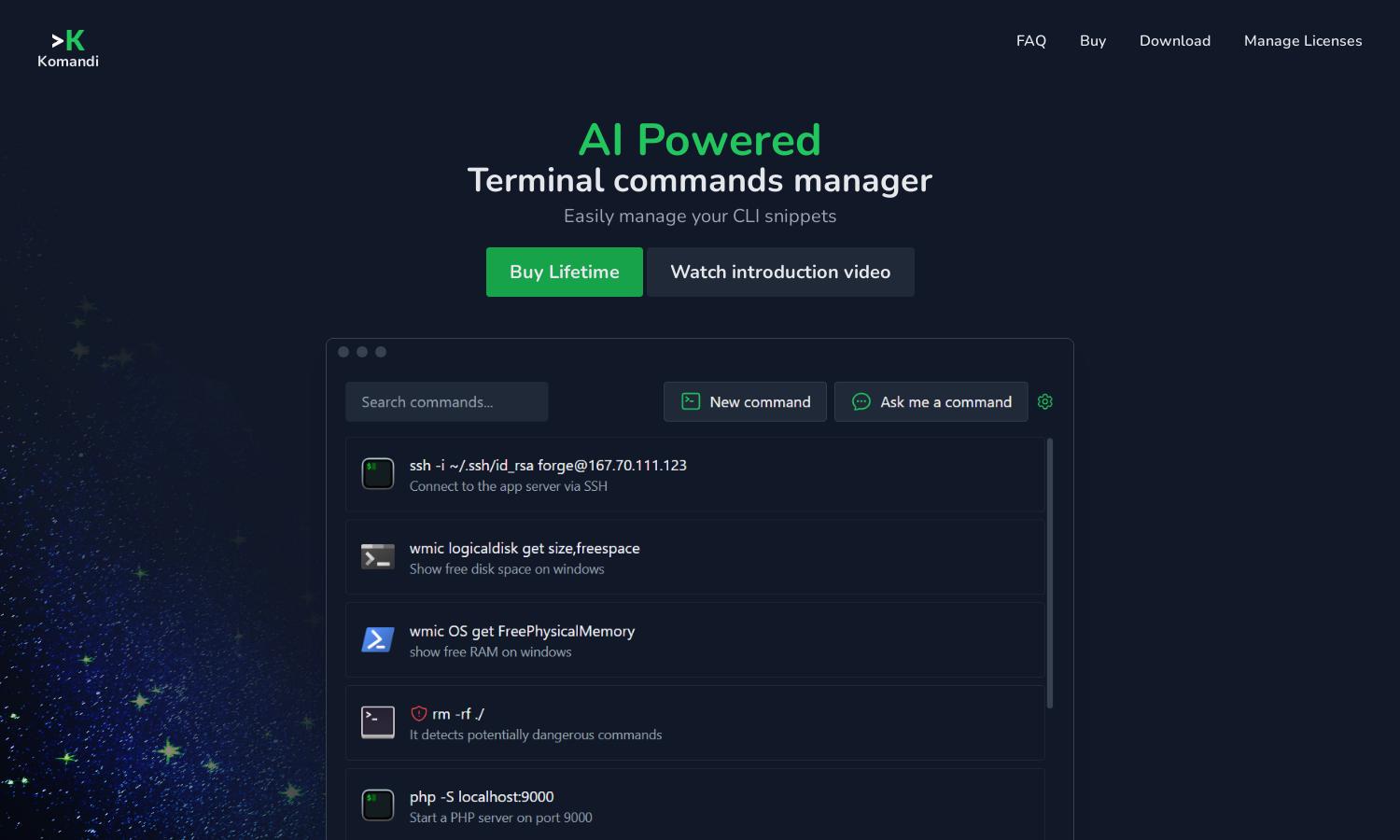
About Komandi
Komandi is an innovative platform designed for developers and system administrators to manage their CLI commands efficiently. By using AI, users can effortlessly generate and execute commands from natural language inputs while discovering potentially harmful commands. Komandi streamlines workflow, ensuring safer and swifter command management.
With Komandi, users can purchase a lifetime license for $19, complete with 10,000 AI tokens to generate commands. The plan includes access to all future updates, unlimited command management, and a 7-day money-back guarantee, encouraging users to explore the platform confidently and upgrade seamlessly.
Komandi features an intuitive user interface that enhances navigation and command management. Its organized layout ensures users can seamlessly access all functionalities, including command generation and execution. The user-friendly experience is complemented by unique shortcuts, making Komandi the go-to solution for developers needing efficient command solutions.
How Komandi works
To start using Komandi, users download the application and can access it for free during the 7-day trial. After onboarding, they can easily manage commands, favoriting or executing them directly. The AI-driven feature allows natural language prompts for command generation, supporting a variety of environments and enhancing overall productivity with user-friendly navigation.
Key Features for Komandi
AI Command Generation
Komandi features an exceptional AI Command Generation tool, enabling users to generate CLI commands effortlessly from natural language prompts. This innovative feature enhances user experience by simplifying command crafting, saving time, and reducing errors when working in diverse development environments.
Command Safety Detection
Another standout feature of Komandi is its Command Safety Detection, which automatically identifies and marks potentially dangerous commands. This crucial functionality helps users avoid accidental executions, promoting safer command management and giving developers peace of mind while navigating their terminal tasks.
Cross-Platform Compatibility
Komandi excels in Cross-Platform Compatibility, allowing users to execute commands seamlessly across different environments like Windows Terminal, PowerShell, and iTerm2. This flexibility maximizes user efficiency and adaptability, making it ideal for professionals who work within varied systems and require consistent command management.
You may also like:








