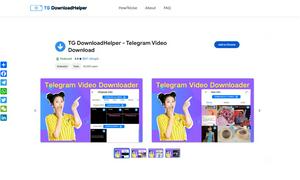Juno
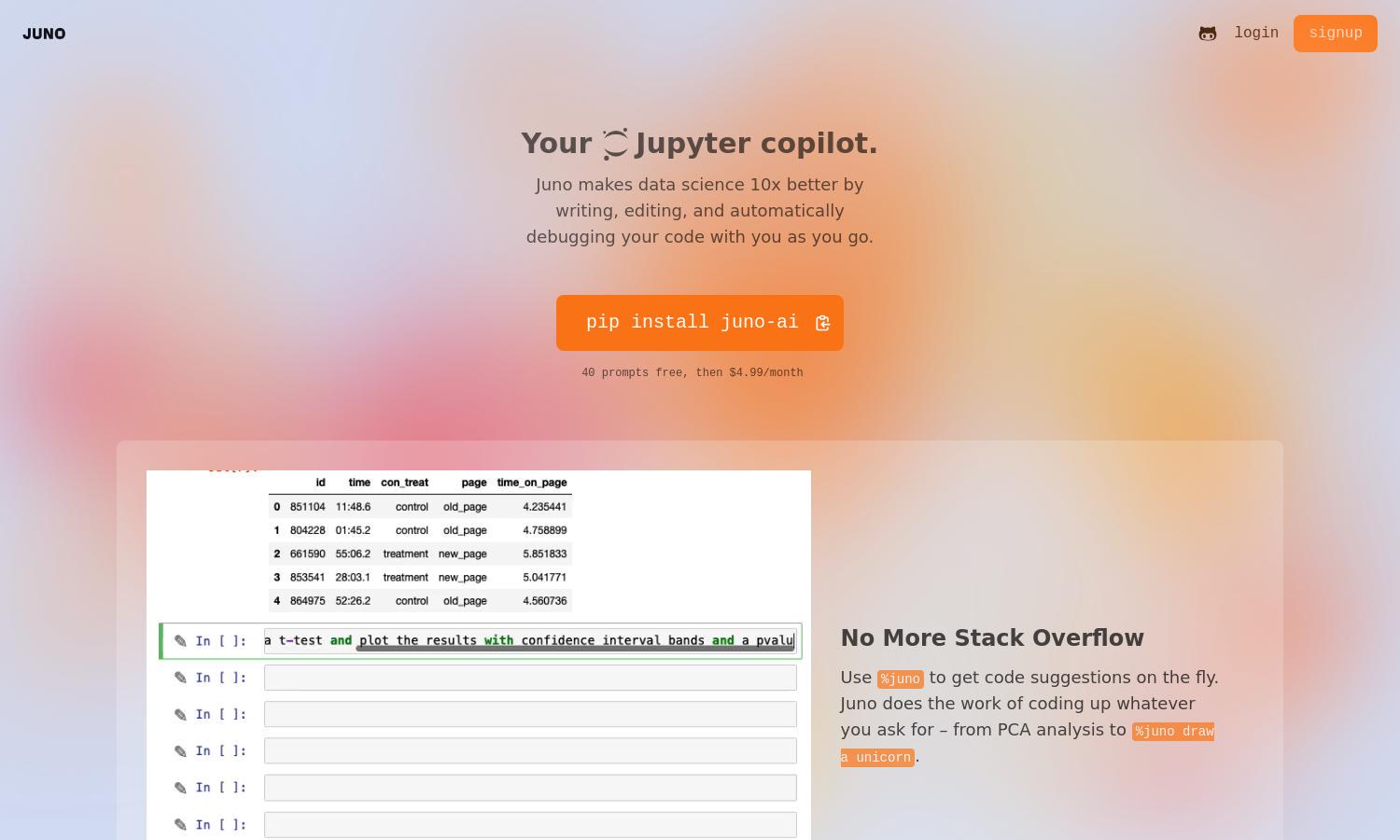
About Juno
Juno is your essential Jupyter co-pilot, enhancing data science productivity with real-time code suggestions, debugging, and editing features. Its unique auto-debug function instantly resolves coding errors, allowing users to focus on data analysis. Juno is perfect for data scientists seeking efficiency.
Juno offers a flexible pricing model with 40 prompts free, followed by a subscription of $4.99/month. This plan provides users with extensive access to coding assistance, debugging, and editing features. Upgrading enhances your data analysis experience while optimizing your coding workflow.
Juno boasts a sleek, user-friendly interface designed for seamless navigation. Its layout promotes efficient coding and debugging, offering features like the Edit Button for optimizing code. Juno ensures that data scientists can easily access all functionalities, enhancing their overall user experience.
How Juno works
Users engage with Juno by initially signing up and installing the package via pip. Once onboarded, they can leverage the %juno command for instant code suggestions, utilize the Debug button for quick fixes on stubborn bugs, and edit code dynamically based on their data needs, making their workflow more efficient and enjoyable.
Key Features for Juno
Real-Time Code Suggestions
Juno's Real-Time Code Suggestions provide users with instant coding assistance, optimizing their workflow and minimizing errors. By utilizing AI-driven prompts, Juno empowers data scientists to focus on analysis rather than coding pitfalls, streamlining the data science process and enhancing productivity.
Instant Debugging
Juno features Instant Debugging, allowing users to resolve complex coding issues in real-time with a simple click. This unique functionality not only saves valuable time but also reduces frustration, enabling data scientists to concentrate on deriving insights from their data instead of fixing bugs.
Code Editing Assistance
Code Editing Assistance from Juno acts as an AI pair programmer, refining and optimizing code based on provided context. This feature significantly enhances the coding process, allowing users to focus on data interpretation instead of tedious coding adjustments, ultimately improving their efficiency.
You may also like: