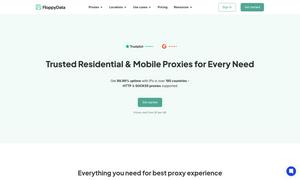JPT - ChatGPT Code Interpreter
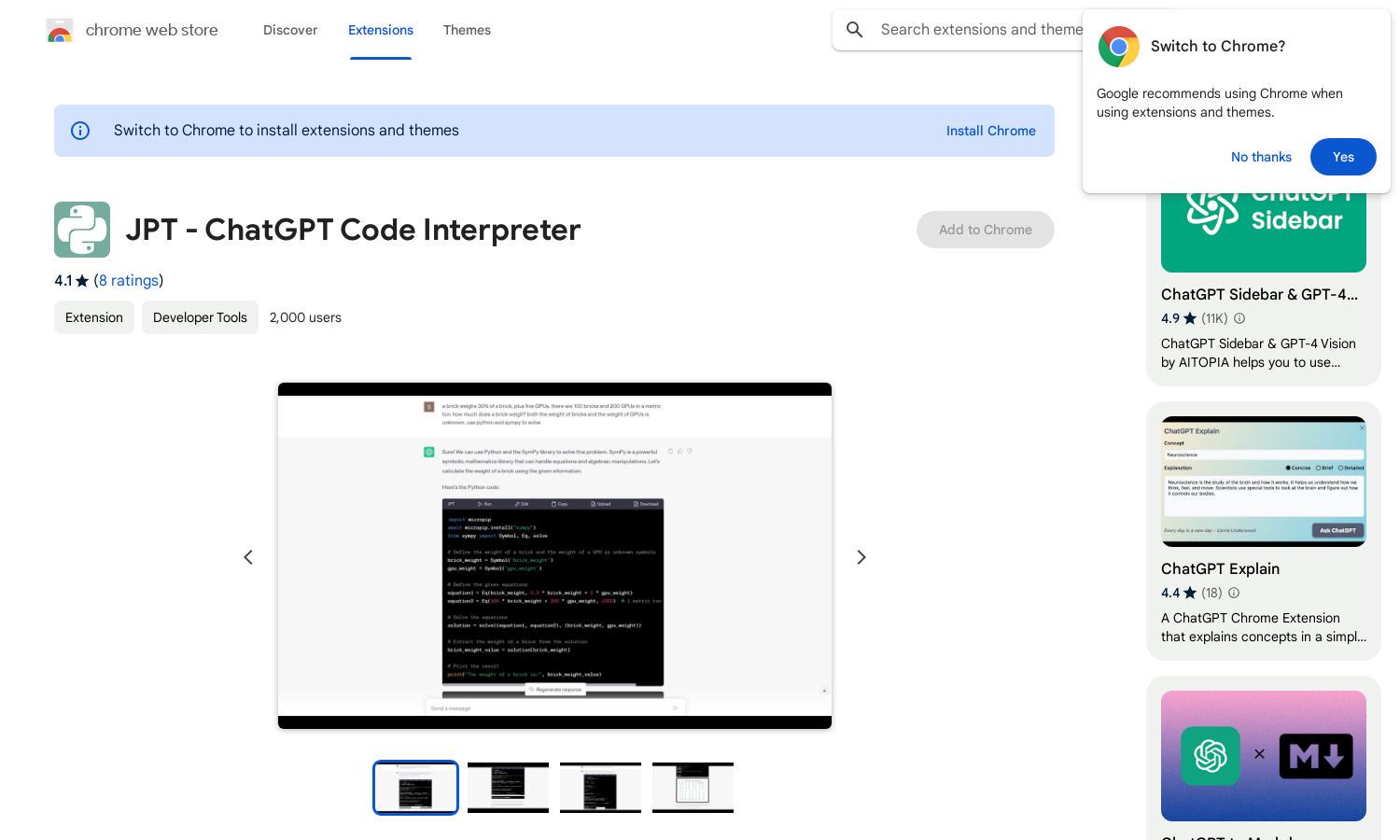
About JPT - ChatGPT Code Interpreter
JPT - ChatGPT Code Interpreter is designed for developers and learners who want to execute Python code seamlessly within ChatGPT. By leveraging a WASM-based Python interpreter, users can run code, upload files, and visualize plots straight from their browser, enhancing productivity and coding proficiency.
JPT - ChatGPT Code Interpreter offers a free extension with premium features planned for future versions. Currently, users can utilize core functionalities without subscriptions. Future tiers may offer advanced features, better support, and enhanced capabilities as the platform develops.
The user interface of JPT - ChatGPT Code Interpreter is intuitive and streamlined, allowing for easy access to key features like running and editing Python code. Its straightforward design ensures users can navigate effortlessly, enhancing the overall coding experience without unnecessary complexity.
How JPT - ChatGPT Code Interpreter works
Users begin by adding the JPT - ChatGPT Code Interpreter Chrome extension to their browser. Once installed, they can interact by prompting ChatGPT to generate Python code, which they execute with a single click. File uploads, real-time editing, and execution feedback are simplified, making programming interactive and hassle-free.
Key Features for JPT - ChatGPT Code Interpreter
Run Python Code in ChatGPT
The standout feature of JPT - ChatGPT Code Interpreter is its ability to run Python code directly within the ChatGPT interface. This unique functionality allows users to make real-time coding attempts without needing separate environments, facilitating an efficient learning and development process right in their browser.
File Upload Support
JPT - ChatGPT Code Interpreter allows users to upload files for Python access, enhancing its functionality for handling complex scripts or datasets. By seamlessly integrating file uploads, JPT strengthens interactive coding sessions, enabling users to work with custom Python modules and files effectively.
Dynamic Plotting with Matplotlib
Another unique feature of JPT - ChatGPT Code Interpreter is its support for generating and visualizing plots using Matplotlib. This adds significant value for users needing to visualize data insights directly within a coding session, making it an invaluable tool for data science and analytics.
You may also like: