Jamahook
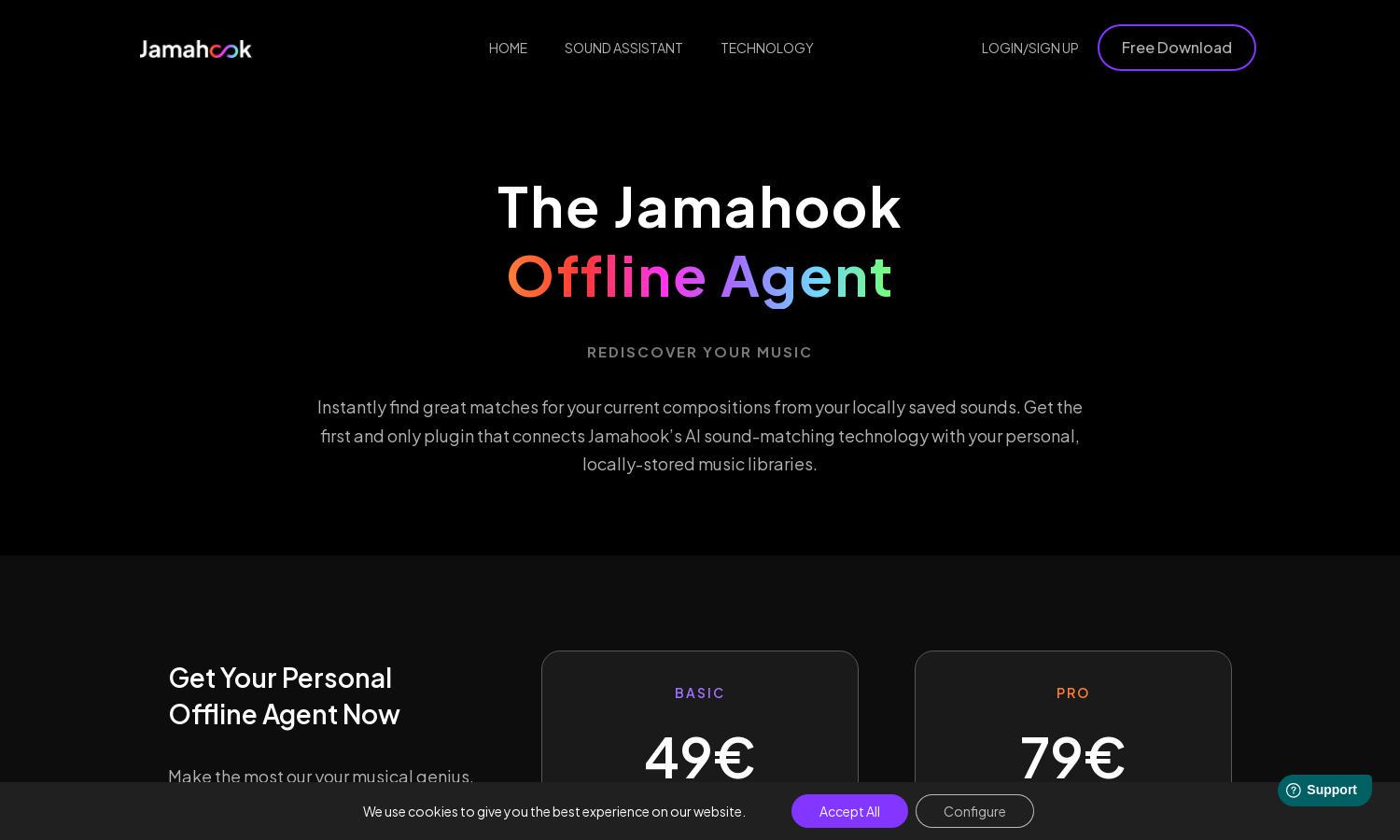
About Jamahook
Jamahook empowers music producers by providing an AI-driven offline agent for sound matching. Users can easily index their local audio files, allowing them to find suitable sounds for their projects through simple filtering options. By solving the problem of sound selection, Jamahook enhances creativity and productivity for musicians.
Jamahook offers two pricing plans: BASIC for €49, allowing up to 10,000 audio files, and PRO for €79, supporting unlimited files. Users can upgrade at any time by paying the price difference. These plans deliver substantial value with lifetime access for a one-time fee.
Jamahook features an intuitive user interface designed for seamless interaction. Its layout ensures easy navigation among audio indexing and matching features, while visually appealing elements enhance the browsing experience. Unique functionalities lead to efficient sound discovery, making the platform user-friendly and accessible.
How Jamahook works
Users start by onboarding into Jamahook, adding audio file folders for indexing. The AI agent classifies and prepares these files for local matching. On the plugin, users select the matching source, empowering them to easily find sounds that fit their projects. Jamahook’s unique algorithm enhances user interaction, ensuring a smooth experience in sound selection.
Key Features for Jamahook
Local Audio Matching
Jamahook's local audio matching feature enables users to effortlessly find compatible sounds from their own libraries. By indexing local audio files, the platform harnesses AI to provide tailored matches, enhancing creativity for music producers by simplifying the sound selection process.
Pitch Shifted Matching
With its pitch shifted matching feature, Jamahook allows users to explore harmonically compatible sounds. This innovative functionality automatically transposes matches to align with the project's key, granting producers flexibility in sound selection and enhancing musical creativity.
Advanced Match Filter
Jamahook’s advanced match filter offers users the ability to narrow their sound search by various criteria such as instrument, mood, or genre. This distinct feature streamlines the creative process, allowing producers to find unique sounds that perfectly fit their needs.








