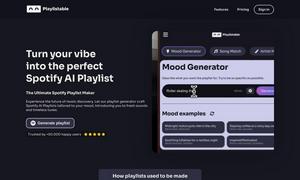Imagen
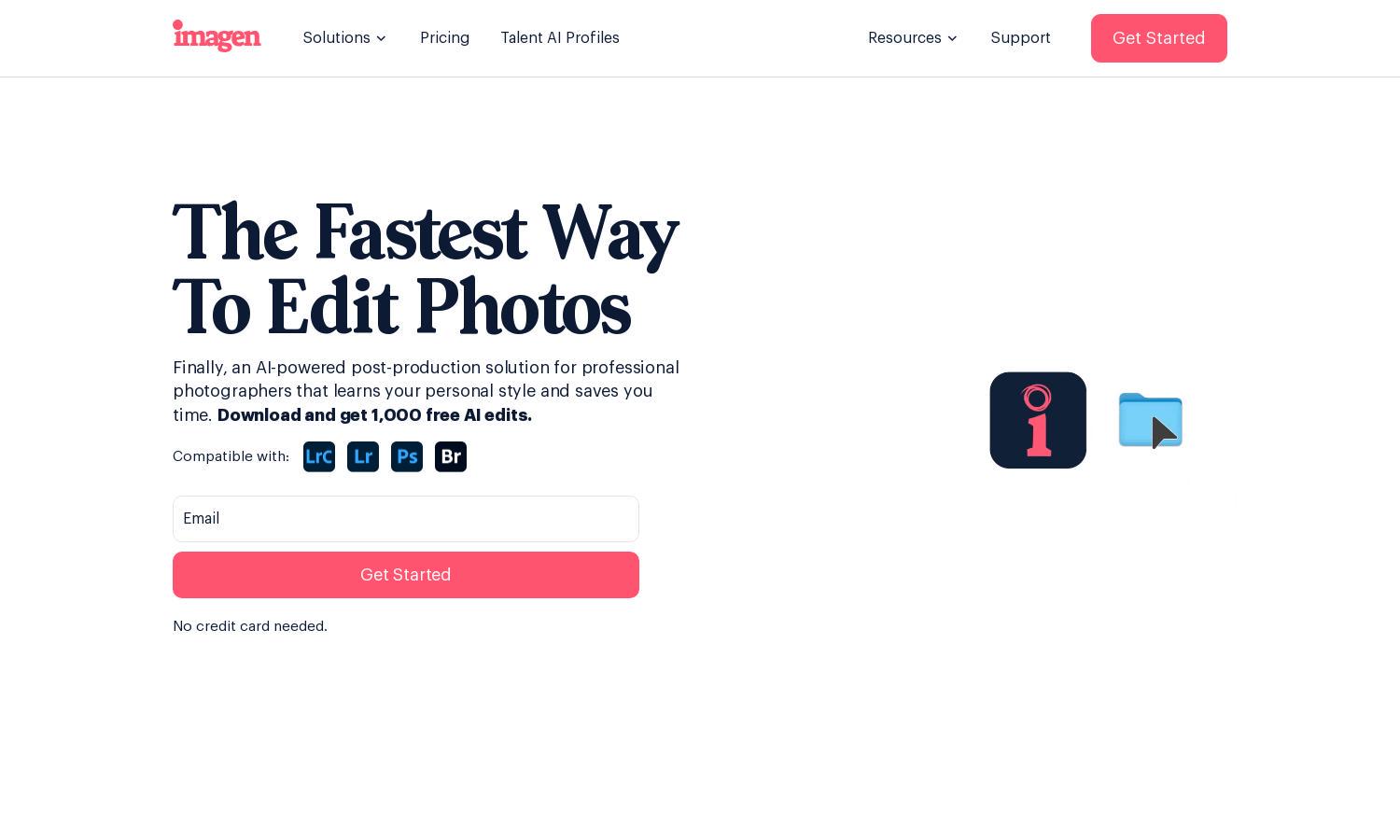
About Imagen
Imagen is a revolutionary AI photo editing assistant designed for professional photographers seeking efficiency. It offers personalized editing by learning user styles and automates repetitive tasks, transforming the workflow. With features like culling and cloud storage, Imagen significantly enhances editing speed, allowing users to focus on creativity.
Imagen provides a free trial with 1,000 AI-generated edits, and various subscription plans for continued use. Users can access advanced features at competitive rates, benefiting from discounts like the $10 off Cyber Monday promotion. Upgrading enhances efficiency and customization tailored to individual editing needs.
The user interface of Imagen is intuitive, making navigation seamless for both new and experienced photographers. Its clean layout allows effortless access to essential features like personal AI profiles and cloud storage. The design ensures a user-friendly experience, empowering efficient photo editing through visual clarity and ease of use.
How Imagen works
Users begin their journey with Imagen by downloading the app and creating a personal account. After onboarding, they can take a quick survey to tailor the software to their editing style. Once set up, users can utilize features like AI-powered culling and personalized profile adjustments to streamline photo edits. The platform's design supports easy navigation through various editing tools, making the process straightforward and effective.
Key Features for Imagen
AI-Powered Photo Editing
The AI-powered photo editing feature of Imagen offers personalized editing styles tailored to individual photographers. By analyzing user preferences, Imagen delivers quick, precise adjustments for each photo, transforming the tedious editing process and saving valuable time, enhancing creativity and output efficiency.
Effortless Culling
Imagen's effortless culling feature uses AI to sort through photos, quickly identifying the best shots based on custom selections. This streamlined process significantly reduces the time photographers spend sifting through images, allowing them to focus more on their creative endeavors and less on manual tasks.
Cloud Storage Solution
The ultimate cloud storage solution from Imagen ensures photographers' projects remain secure and accessible from anywhere. It automatically backs up images during culling and editing, providing peace of mind for users. This feature is invaluable for managing large amounts of data efficiently, enhancing workflow.
You may also like: