Image Effects
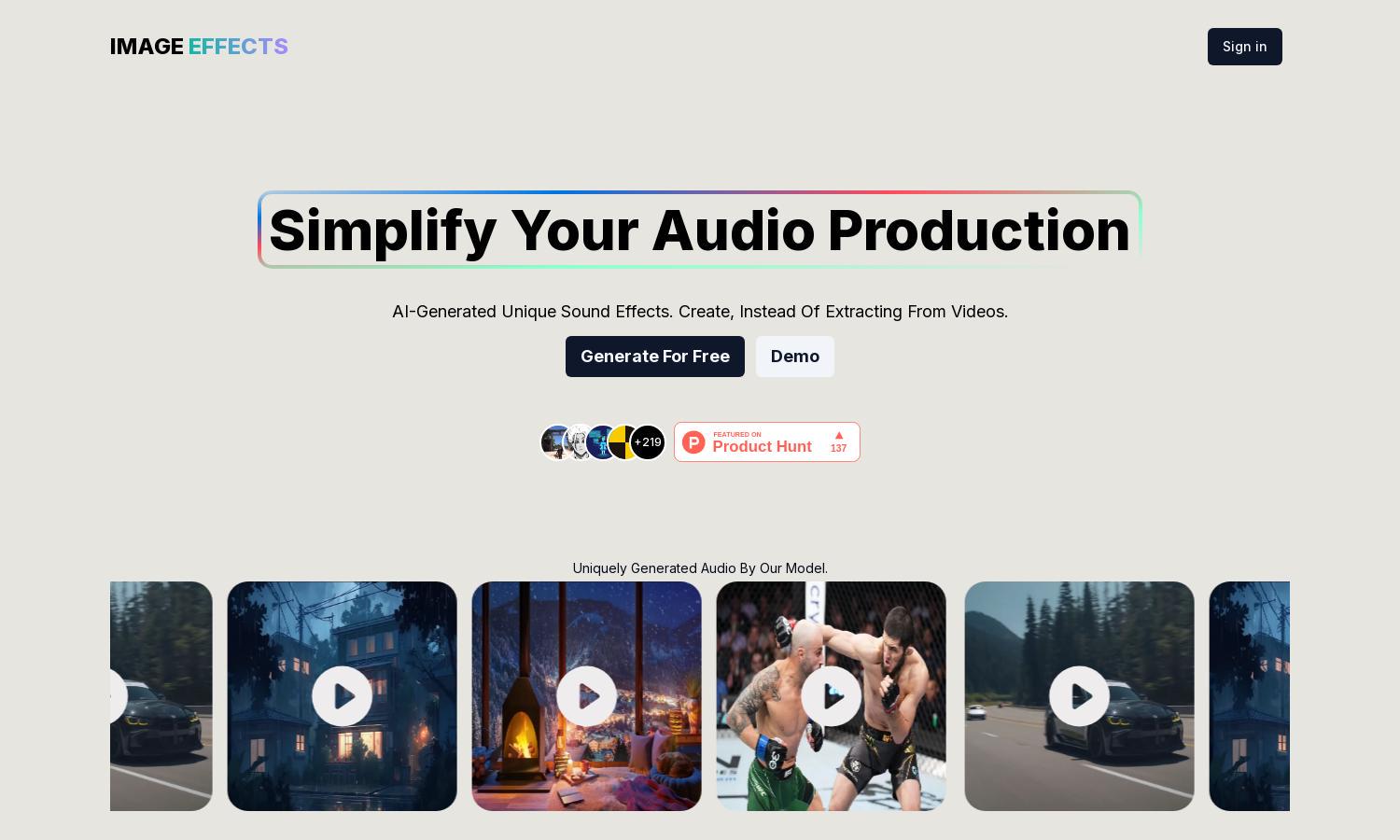
About Image Effects
Sound Effects AI empowers creators by generating unique sound effects from images and text. This innovative tool streamlines audio production, allowing users to focus on their projects. With easy onboarding and instant sound generation, Sound Effects AI provides a seamless experience tailored for both amateurs and professionals in audio creation.
Sound Effects AI offers flexible pricing with three plans: Starter (£4/month), Pro (£9/month), and Premium (£17/month), each providing increased audio minutes and generation capabilities. Users enjoy discounts when billed yearly, making it easy to choose a subscription that aligns with their production needs and sound generation requirements.
Sound Effects AI features a user-friendly interface designed for effortless navigation and sound generation. Its intuitive layout ensures a smooth experience, allowing users to drag and drop images for instant sound creation. Unique functionalities make browsing enjoyable, which enhances the overall user engagement within Sound Effects AI.
How Image Effects works
To use Sound Effects AI, users start by signing up and accessing the platform's intuitive interface. Once logged in, they can easily upload images or input text descriptions to generate unique sound effects in real-time. The streamlined process allows rapid trial and error, enabling users to create the perfect sound for their projects efficiently.
Key Features for Image Effects
Text to Sound Conversion
Sound Effects AI's standout feature is its Text to Sound conversion, allowing users to generate unique audio directly from their text descriptions. This innovative functionality enables creators to bring their ideas to life, enhancing the audio production process and ensuring a tailored sound experience that meets project needs.
Image to Sound Generation
Another key feature of Sound Effects AI is its Image to Sound generation capability. Users can effortlessly convert images into high-quality sound effects, drastically reducing production time. This unique offering simplifies the sound design process, making creative audio production more accessible and efficient for all users.
Royalty-Free Sound Library
Sound Effects AI provides access to a diverse library of royalty-free sounds, empowering users to enhance their projects without licensing worries. This feature not only saves time during sound selection but also adds professional-quality audio to any production, solidifying Sound Effects AI's position as a valuable resource for creators.








