Image AI
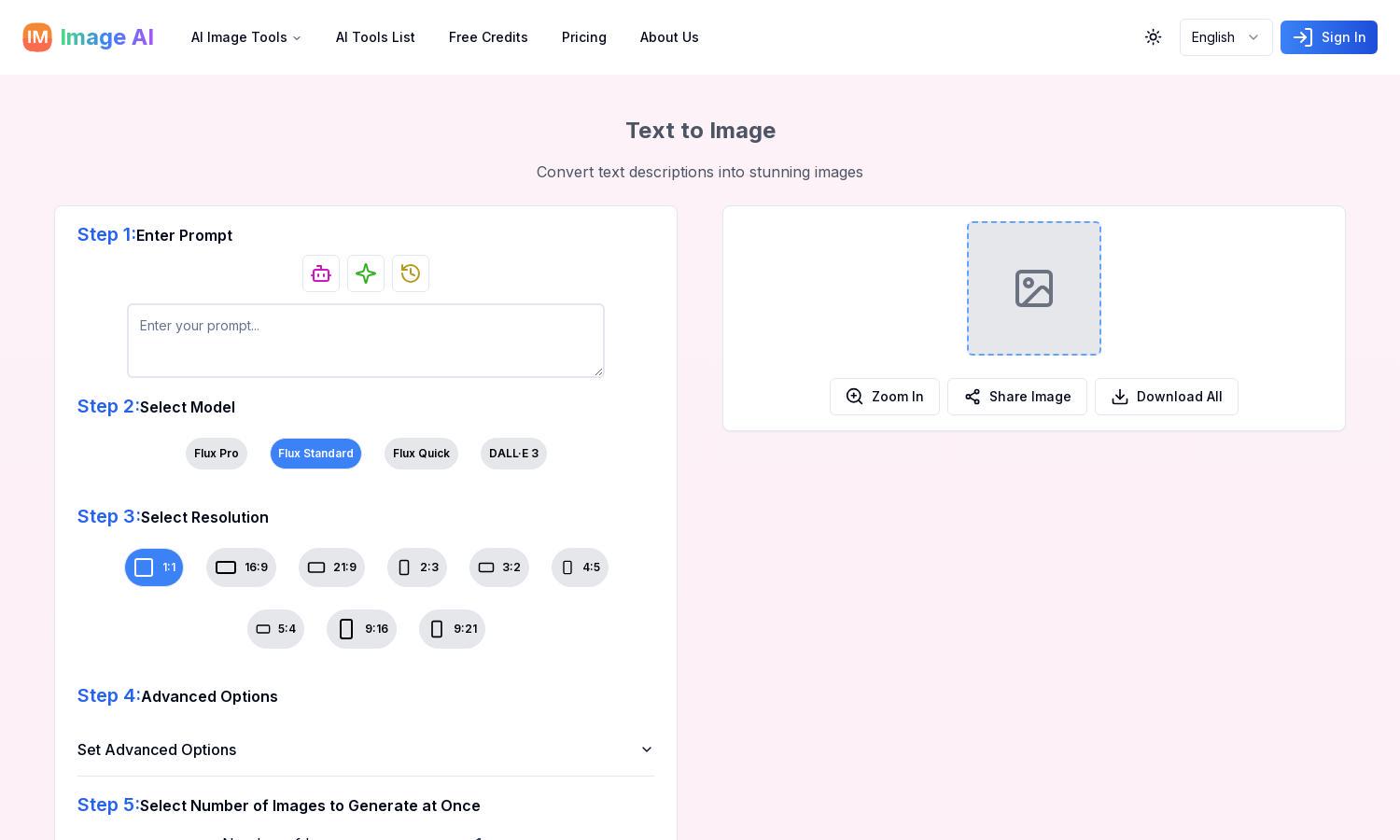
About Image AI
Image AI is a web platform designed for anyone looking to generate stunning visuals from text prompts. Users simply input their creative ideas, choose model options, and adjust quality settings. Leveraging advanced DALL-E 3 technology, Image AI enhances productivity by turning thoughts into beautiful images seamlessly.
Image AI offers a free tier with daily credit earning opportunities. Users can upgrade for more features, including higher quality outputs and faster processing times. Each subscription tier adds value, enhancing users' ability to generate unique images for various projects, from personal to commercial use.
Image AI boasts a sleek, intuitive layout that ensures a seamless navigation experience. Users can effortlessly enter prompts, select models and resolutions, and generate images with just a few clicks. The user-friendly design encourages creativity, making it easy for anyone to leverage the power of AI for stunning visuals.
How Image AI works
To use Image AI, users start by entering a text prompt describing the desired image. Following this, they can select from different AI models, such as DALL-E 3, and adjust image quality and resolution settings. After choosing the number of images to generate, users simply click to create and can refine their prompts for optimal results, making the whole process engaging and efficient.
Key Features for Image AI
Intelligent Text-to-Image Generation
Image AI's intelligent text-to-image generation allows users to transform detailed descriptions into stunning visuals. By leveraging advanced AI models like DALL-E 3, this feature empowers users to create unique artwork effortlessly, enhancing their creative projects and presentations with visually appealing images.
User-Friendly Image Generation Process
The user-friendly image generation process at Image AI simplifies creativity. Users can easily customize prompts, select models, and choose settings with a streamlined interface, making it an ideal solution for artists, marketers, and creators seeking to produce captivating visuals efficiently and effectively.
Customizable Resolution Options
Image AI provides customizable resolution options for generated images, catering to various requirements. Users can select from multiple aspect ratios, ensuring the final output meets specific needs, whether for web use, prints, or presentations, enhancing versatility in creative projects.
You may also like:








