HitPaw FotorPea
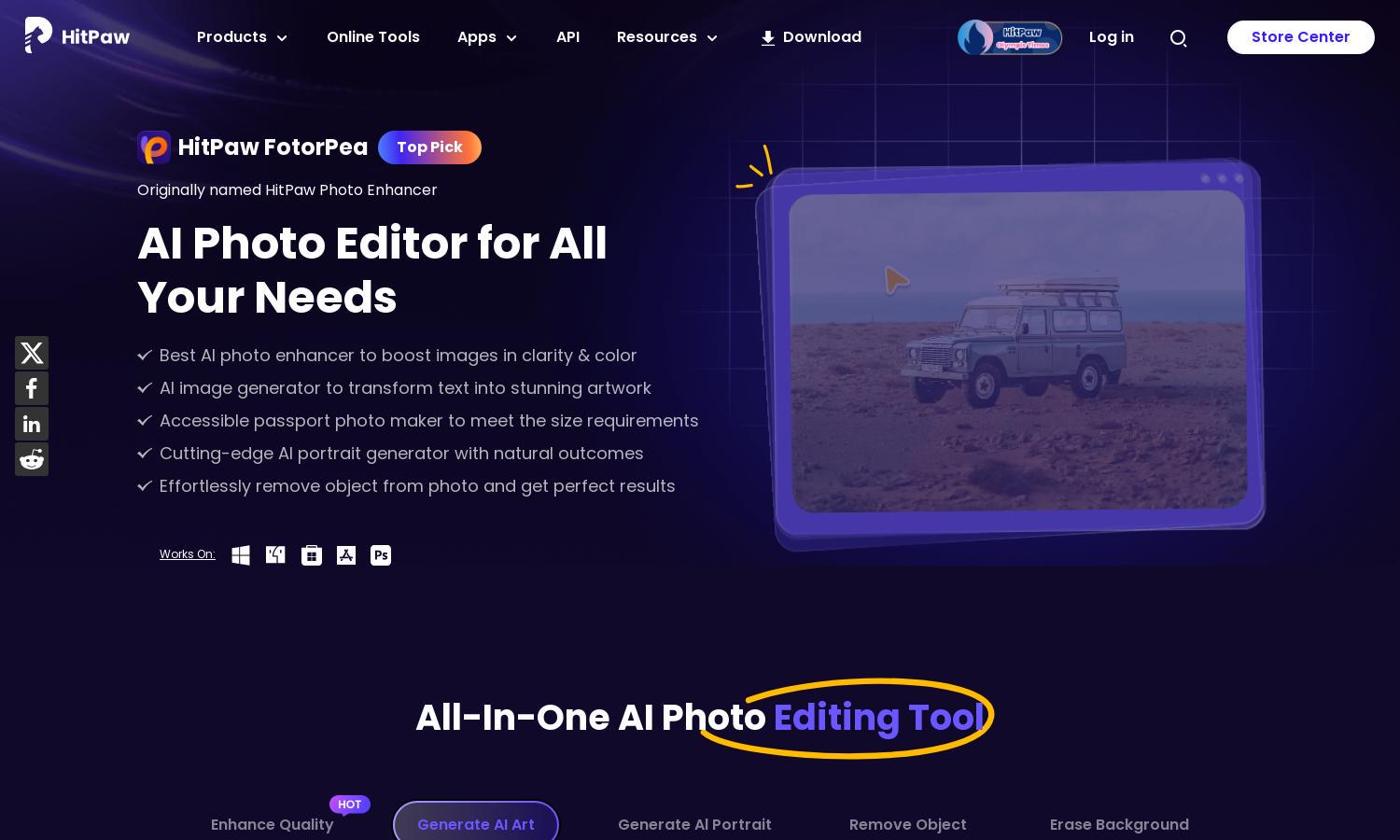
About HitPaw FotorPea
HitPaw FotorPea revolutionizes photo editing with advanced AI features, allowing users to enhance image quality, remove backgrounds, and generate artistic portraits. This intuitive platform is ideal for photographers and casual users, providing a seamless experience that transforms images effortlessly, making visual storytelling easier and more engaging.
HitPaw FotorPea offers a free trial for users to explore its features. Paid plans enhance functionality at competitive prices, offering features like batch editing and advanced AI enhancements. Upgrading opens access to premium tools, making it easier for users to achieve superior photo editing results quickly and conveniently.
HitPaw FotorPea boasts an intuitive user interface that promotes a seamless editing experience. Its clean layout, quick access to features, and helpful guided processes empower users of all skill levels to edit photos efficiently. The user-friendly design enhances productivity, ensuring hassle-free navigation throughout the platform.
How HitPaw FotorPea works
Users start by downloading HitPaw FotorPea and launching the software. After onboarding, they can choose from various AI-driven enhancement models or image generation features. By simply uploading images and selecting desired tools, like background removers or image upscalers, users can effortlessly preview effects and export polished images, streamlining their workflow.
Key Features for HitPaw FotorPea
AI Image Enhancement
The AI Image Enhancement feature of HitPaw FotorPea automatically boosts image resolution and quality with a single click. This innovative tool leverages sophisticated algorithms, making it simple for users to restore and elevate their photos, whether they are restoring old memories or preparing images for professional use.
AI Portrait Generator
HitPaw FotorPea's AI Portrait Generator allows users to create stunning, personalized portraits with ease. By simply uploading a photo and selecting styles, users can transform their images into captivating artwork, showcasing the versatility of their creativity while benefiting from advanced AI technology that enhances details seamlessly.
Object Removal Tool
HitPaw FotorPea features a powerful Object Removal Tool that effortlessly eliminates unwanted elements from photos. This key functionality ensures that users can maintain focus on their main subject without distractions, providing clean, professional results and significantly enhancing the overall quality of their images.
You may also like:








