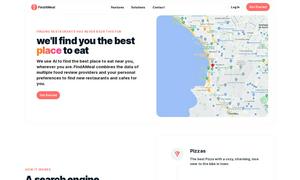heic-tojpg.com
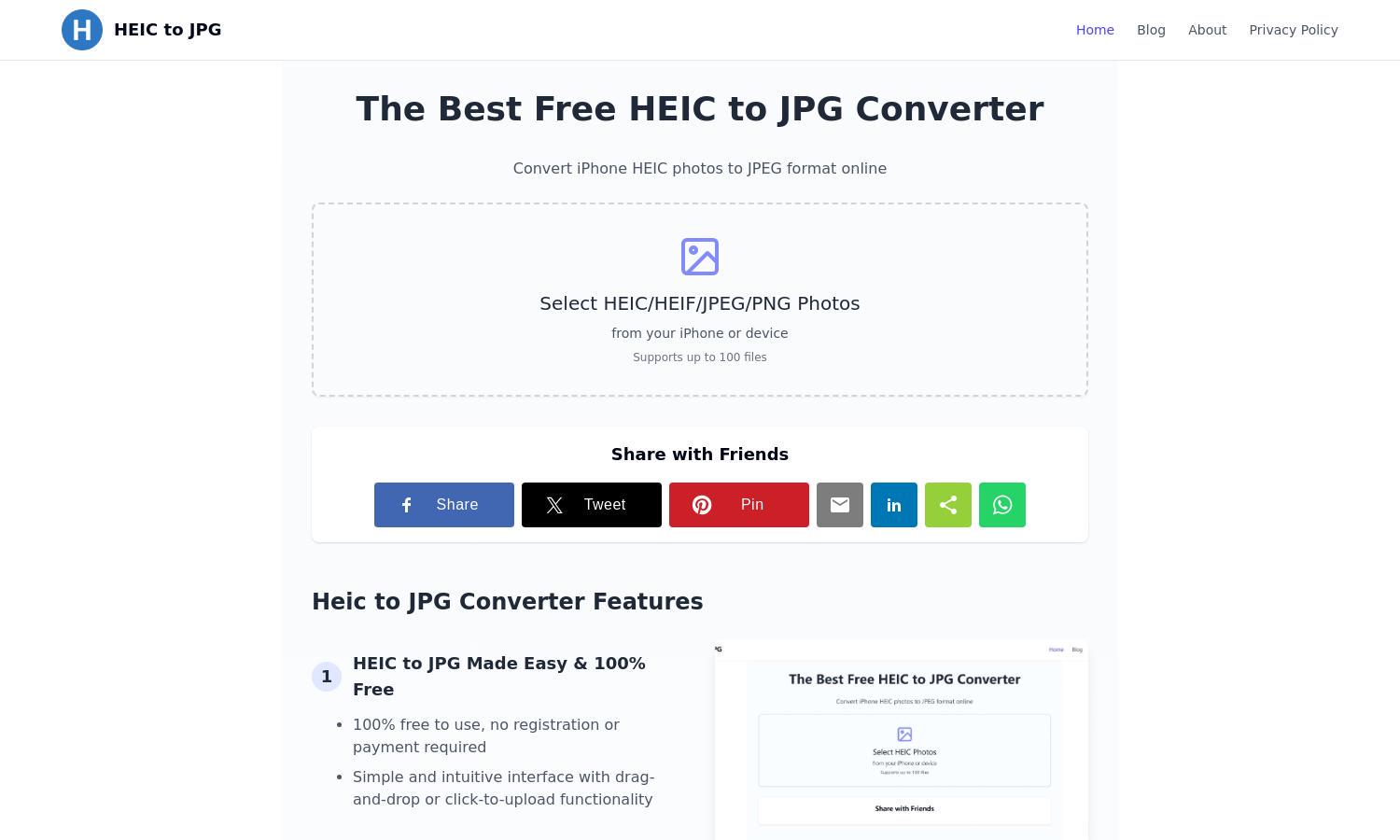
About heic-tojpg.com
heic-tojpg.com offers a quick, efficient solution for converting HEIC images to JPG format online. With no registration required, users can easily batch process up to 100 files at once, preserving image quality while ensuring cross-device compatibility. This tool is perfect for iPhone users needing easy access to JPG photos.
heic-tojpg.com is completely free with no hidden charges. Users can convert multiple HEIC files simultaneously without any membership requirements. There are no subscriptions, making it accessible to anyone needing efficient image conversion. Upgrading is unnecessary, as all converters receive the same rapid processing and quality output.
The user interface of heic-tojpg.com is designed for simplicity, featuring a clean layout that enhances user experience. Its drag-and-drop functionality allows users to easily upload files, while adjustable settings for image quality make the conversion process customizable. Overall, this design facilitates a seamless and efficient conversion experience.
How heic-tojpg.com works
At heic-tojpg.com, users begin by visiting the site and uploading their HEIC files via drag-and-drop or click-to-upload. Next, they can adjust conversion settings like image quality and EXIF data preferences. After setting their parameters, they simply click "Convert" to initiate the process, with files ready for download almost instantaneously.
Key Features for heic-tojpg.com
Batch Conversion Support
heic-tojpg.com features robust batch conversion support, allowing users to convert up to 100 HEIC files simultaneously. This time-saving option enhances productivity by enabling users to process large volumes of images quickly, making it ideal for iPhone users who need efficient photo management.
No Watermark Assurance
heic-tojpg.com guarantees that all converted JPG files are free of watermarks. This feature is important for users looking to share their images on social media or print without any modifications, ensuring professionalism and high quality in all converted photos.
Adjustable Image Quality
Another standout feature of heic-tojpg.com is its adjustable image quality settings. Users can choose their desired output quality from 1 to 100%, allowing for a balance between image clarity and file size. This flexibility significantly enhances user satisfaction and customization in the conversion process.
You may also like: